Deck 8: Digital Storage: Preserving Content Locally and in the Cloud
Question
Question
Question
Question
Question
Question
Question
Question
Question
Question
Question
Question
Question
Question
Question
Question
Question
Question
Question
Question
Question
Question
Question
Question
Question
Question
Question
Question
Question
Question
Question
Question
Question
Question
Question
Question
Question
Question
Question
Question
Question
Question
Question
Question
Question
Question
Question
Question
Question
Question
Question
Question
Question
Question
Question
Question
Question
Question
Question
Question
Question
Question
Question
Question
Question
Question
Question
Question
Question
Question
Question
Question
Question
Question
Question

Unlock Deck
Sign up to unlock the cards in this deck!
Unlock Deck
Unlock Deck
1/75
Play
Full screen (f)
Deck 8: Digital Storage: Preserving Content Locally and in the Cloud
1
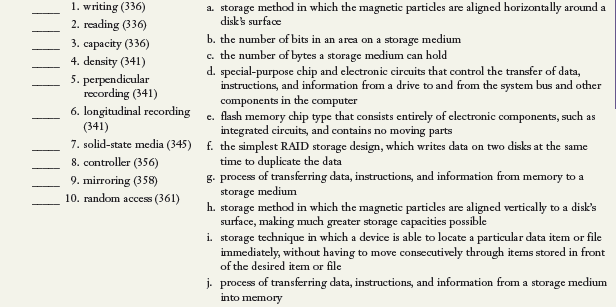
Following are the matched definitions corresponding to the given terms:
1. When data is transferred from the memory to the storage device, then this process is called as writing. Writing to storage media means that user is copying or moving data to storage media from the computer.
Therefore, the term "Writing" matches with definition (g).
2. When data is transferred from storage medium to the memory card, then this process is called reading form storage media. Reading from storage media means that user is copying or moving data form storage media to the computer.
Therefore, the term "Reading" matches with definition (j).
3. Capacity is defined as the number of bytes which can be hold by storage medium. Storage requirement of users change gradually. Mobile users, home users and small office users have small storage requirements.
Therefore, the term "Capacity" matches with definition (c).
4. Density is defined as the number of bits present on an area of storage medium. Higher density means that there is more storage capacity and if density is lower, then there is less storage available.
Therefore, the term "Density" matches with definition (b).
5. Perpendicular recording is defined as the storage method which aligns the magnetic articles vertically on the surface of the disk. It helps in providing greater storage capacity. Therefore, the term "Perpendicular recording" matches with definition (h).
6. Horizontal recording is defined as the storage method which aligns the magnetic articles vertically on the surface of the disk. Therefore, the term "Horizontal recording" matches with definition (a).
7. Solid state media is defined as the media which consists of electronic components like integrated circuits and there is no moving part in solid state media. Therefore, the term "Solid state media" matches with definition (e).
8. An electronic circuit and a special-purpose chip is consisted by the controller which helps in controlling transfer of information, instruction and data from the drive to or from the computer components. The controller may be a separate card adapter or may be on motherboard or may be a part of any device. Therefore, the term "Controller" matches with definition (d).
9. Mirroring is the process of writing data to two disks at the same time for duplicating the data. It can also be called as storage design level 1. Storage reliability is enhanced by the mirroring because if one disc fails then second duplicated disc can be used. Therefore, the term "Mirroring" matches with definition (f).
10. Random access is defined as the process that helps in locating particular files or data immediately. There is no need of moving consecutively as data can be located immediately. Therefore, the term "random access" matches with definition (i).
Summary of the terms matched with corresponding definitions: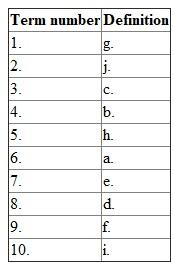
1. When data is transferred from the memory to the storage device, then this process is called as writing. Writing to storage media means that user is copying or moving data to storage media from the computer.
Therefore, the term "Writing" matches with definition (g).
2. When data is transferred from storage medium to the memory card, then this process is called reading form storage media. Reading from storage media means that user is copying or moving data form storage media to the computer.
Therefore, the term "Reading" matches with definition (j).
3. Capacity is defined as the number of bytes which can be hold by storage medium. Storage requirement of users change gradually. Mobile users, home users and small office users have small storage requirements.
Therefore, the term "Capacity" matches with definition (c).
4. Density is defined as the number of bits present on an area of storage medium. Higher density means that there is more storage capacity and if density is lower, then there is less storage available.
Therefore, the term "Density" matches with definition (b).
5. Perpendicular recording is defined as the storage method which aligns the magnetic articles vertically on the surface of the disk. It helps in providing greater storage capacity. Therefore, the term "Perpendicular recording" matches with definition (h).
6. Horizontal recording is defined as the storage method which aligns the magnetic articles vertically on the surface of the disk. Therefore, the term "Horizontal recording" matches with definition (a).
7. Solid state media is defined as the media which consists of electronic components like integrated circuits and there is no moving part in solid state media. Therefore, the term "Solid state media" matches with definition (e).
8. An electronic circuit and a special-purpose chip is consisted by the controller which helps in controlling transfer of information, instruction and data from the drive to or from the computer components. The controller may be a separate card adapter or may be on motherboard or may be a part of any device. Therefore, the term "Controller" matches with definition (d).
9. Mirroring is the process of writing data to two disks at the same time for duplicating the data. It can also be called as storage design level 1. Storage reliability is enhanced by the mirroring because if one disc fails then second duplicated disc can be used. Therefore, the term "Mirroring" matches with definition (f).
10. Random access is defined as the process that helps in locating particular files or data immediately. There is no need of moving consecutively as data can be located immediately. Therefore, the term "random access" matches with definition (i).
Summary of the terms matched with corresponding definitions:
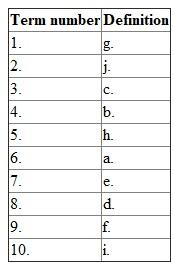
2
_____ measures the amount of time it takes a storage device to locate an item on a storage medium and/or the time required to deliver an item from memory to the processor.
A) Rpm(s) c. Access time
B) Transfer time d. Clock speed
A) Rpm(s) c. Access time
B) Transfer time d. Clock speed
Storage Access Times
Access time is defined as the speed of the memory and the storage medium. Access time of memory is faster than the storage medium.
Access time is used for measuring:
• Amount of time which is taken by a storage device for locating an item on the storage device
• Amount of time required for delivering an item from memory to the processor.
Hence, the correct option is c) Access time.
Explanation of Incorrect Options:
• When the computer is running, the platter of the hard disk rotates at a very high speed. The rotation of the hard disk can be 5400 to 15,000 revolution per minute. It allows access to all the sectors on the patters and tracks. Thus, option 'a' is not correct.
• Transfer rate is defined as the speed by which instruction, data and information transfer to and from any device. It is important to state the transfer rate of the storage device because it can affect the access time of memory as well as storage medium. Thus, option 'b' is not correct.
• Clock speed is defined as the speed by which a processor executes the instruction. Thus, option 'd' is not correct.
Access time is defined as the speed of the memory and the storage medium. Access time of memory is faster than the storage medium.
Access time is used for measuring:
• Amount of time which is taken by a storage device for locating an item on the storage device
• Amount of time required for delivering an item from memory to the processor.
Hence, the correct option is c) Access time.
Explanation of Incorrect Options:
• When the computer is running, the platter of the hard disk rotates at a very high speed. The rotation of the hard disk can be 5400 to 15,000 revolution per minute. It allows access to all the sectors on the patters and tracks. Thus, option 'a' is not correct.
• Transfer rate is defined as the speed by which instruction, data and information transfer to and from any device. It is important to state the transfer rate of the storage device because it can affect the access time of memory as well as storage medium. Thus, option 'b' is not correct.
• Clock speed is defined as the speed by which a processor executes the instruction. Thus, option 'd' is not correct.
3
Differentiate between volatile and nonvolatile memory. Is a screen display volatile or nonvolatile?
Difference between Volatile and Non-Volatile memory 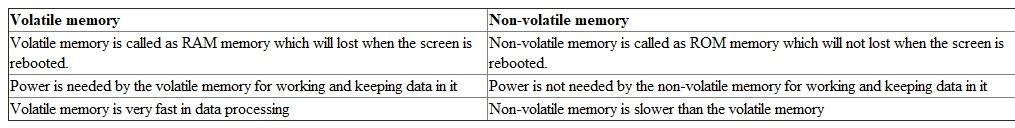 The screen display is considered as volatile. The reason is that the content on the screen will disappear when the power is turned off.
The screen display is considered as volatile. The reason is that the content on the screen will disappear when the power is turned off.
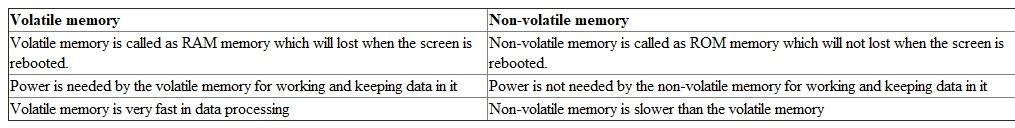 The screen display is considered as volatile. The reason is that the content on the screen will disappear when the power is turned off.
The screen display is considered as volatile. The reason is that the content on the screen will disappear when the power is turned off. 4
Define the term, secondary storage. List types of storage media.

Unlock Deck
Unlock for access to all 75 flashcards in this deck.
Unlock Deck
k this deck
5
Storage devices can be categorized as input or output devices.

Unlock Deck
Unlock for access to all 75 flashcards in this deck.
Unlock Deck
k this deck
6
_____ is a storage device that contains one or more inflexible, circular platters that use magnetic particles to store data, instructions, and information.
A) hard disk c. USB flash drive
B) SSD d. optical disc
A) hard disk c. USB flash drive
B) SSD d. optical disc

Unlock Deck
Unlock for access to all 75 flashcards in this deck.
Unlock Deck
k this deck
7
How does the access time of storage compare with the access time of memory? At what speeds do they access items?

Unlock Deck
Unlock for access to all 75 flashcards in this deck.
Unlock Deck
k this deck
8
Differentiate between writing and reading data to storage media.

Unlock Deck
Unlock for access to all 75 flashcards in this deck.
Unlock Deck
k this deck
9
A storage medium is volatile; that is, items stored on it remain intact even when you turn off a computer or mobile device.

Unlock Deck
Unlock for access to all 75 flashcards in this deck.
Unlock Deck
k this deck
10
A hard disk's storage locations consist of wedge-shaped sections, which break the tracks into small arcs called _____.
A) sectors c. segments
B) formats d. platters
A) sectors c. segments
B) formats d. platters

Unlock Deck
Unlock for access to all 75 flashcards in this deck.
Unlock Deck
k this deck
11
How does the transfer rate of external hard drives compare to that of internal hard drives? List some advantages of external hard drives.

Unlock Deck
Unlock for access to all 75 flashcards in this deck.
Unlock Deck
k this deck
12
_____ refers to the number of bytes a storage medium can hold. Identify terms manufacturers use to determine this.

Unlock Deck
Unlock for access to all 75 flashcards in this deck.
Unlock Deck
k this deck
13
Compared with the access time of memory, the access time of storage devices is slow.

Unlock Deck
Unlock for access to all 75 flashcards in this deck.
Unlock Deck
k this deck
14
_____, sometimes called a buffer, consists of a memory chip(s) on a hard disk that stores frequently accessed items, such as data, instructions, and information.
A) RAID c. A mini disc
B) SSD d. Disk cache
A) RAID c. A mini disc
B) SSD d. Disk cache

Unlock Deck
Unlock for access to all 75 flashcards in this deck.
Unlock Deck
k this deck
15
What is the life span of a memory card? List ways to care for a memory card.

Unlock Deck
Unlock for access to all 75 flashcards in this deck.
Unlock Deck
k this deck
16
Differentiate between storage and memory and describe how they interact.

Unlock Deck
Unlock for access to all 75 flashcards in this deck.
Unlock Deck
k this deck
17
Because of current standards, head crashes no longer occur.

Unlock Deck
Unlock for access to all 75 flashcards in this deck.
Unlock Deck
k this deck
18
A disc on which you can write multiple times sometimes is called a _____ disc.
A) single-session c. multisession
B) CD-ROM d. WORM
A) single-session c. multisession
B) CD-ROM d. WORM

Unlock Deck
Unlock for access to all 75 flashcards in this deck.
Unlock Deck
k this deck
19
Describe differences between microfilm and microfiche. What are some advantages of using microfilm and microfiche for storage?

Unlock Deck
Unlock for access to all 75 flashcards in this deck.
Unlock Deck
k this deck
20
Explain what access time measures and how transfer rates are stated.

Unlock Deck
Unlock for access to all 75 flashcards in this deck.
Unlock Deck
k this deck
21
While encrypted files offer greater security than unencrypted files, an operating system may require more time to open and access encrypted files.

Unlock Deck
Unlock for access to all 75 flashcards in this deck.
Unlock Deck
k this deck
22
The process of copying audio and/or video data from a purchased disc and saving it on your own media is called _____.
A) ripping c. tearing
B) burning d. formatting
A) ripping c. tearing
B) burning d. formatting

Unlock Deck
Unlock for access to all 75 flashcards in this deck.
Unlock Deck
k this deck
23
List characteristics of a hard disk.

Unlock Deck
Unlock for access to all 75 flashcards in this deck.
Unlock Deck
k this deck
24
The transfer rate of external hard drives usually is slower than that of internal hard drives.

Unlock Deck
Unlock for access to all 75 flashcards in this deck.
Unlock Deck
k this deck
25
A selective backup sometimes is called a(n) _____ backup.
A) differential
B) incremental
C) partial
D) archival
A) differential
B) incremental
C) partial
D) archival

Unlock Deck
Unlock for access to all 75 flashcards in this deck.
Unlock Deck
k this deck
26
List steps for installing an internal hard drive. Describe how to transfer files from one internal hard drive to another.

Unlock Deck
Unlock for access to all 75 flashcards in this deck.
Unlock Deck
k this deck
27
Solid-state media is more durable and shock resistant than other types of media, such as magnetic hard disks or optical discs, because it contains no moving parts.

Unlock Deck
Unlock for access to all 75 flashcards in this deck.
Unlock Deck
k this deck
28
Enterprise storage often uses _____ technology as the interface that connects the devices to the network because it has much faster transmission rates than SCSI.
A) SAS c. Fibre Channel
B) serial transfer d. SATA
A) SAS c. Fibre Channel
B) serial transfer d. SATA

Unlock Deck
Unlock for access to all 75 flashcards in this deck.
Unlock Deck
k this deck
29
Define the term, read/write head.

Unlock Deck
Unlock for access to all 75 flashcards in this deck.
Unlock Deck
k this deck
30
Like a hard disk, you regularly should defragment an SSD to increase access times.

Unlock Deck
Unlock for access to all 75 flashcards in this deck.
Unlock Deck
k this deck
31
Describe the contributions of Al Shugart, with respect to storage.

Unlock Deck
Unlock for access to all 75 flashcards in this deck.
Unlock Deck
k this deck
32
When you are finished using a USB flash drive, simply remove it from the USB port.

Unlock Deck
Unlock for access to all 75 flashcards in this deck.
Unlock Deck
k this deck
33
Describe how disk cache improves hard disk access time.

Unlock Deck
Unlock for access to all 75 flashcards in this deck.
Unlock Deck
k this deck
34
Mini discs require a separate mini disc drive; that is, they do not work in standard-sized optical disc drives.

Unlock Deck
Unlock for access to all 75 flashcards in this deck.
Unlock Deck
k this deck
35
RAID is an acronym for _____.

Unlock Deck
Unlock for access to all 75 flashcards in this deck.
Unlock Deck
k this deck
36
With serial transfers, data is sent one bit at a time.

Unlock Deck
Unlock for access to all 75 flashcards in this deck.
Unlock Deck
k this deck
37
List sizes and storage capacities of different external hard disks.

Unlock Deck
Unlock for access to all 75 flashcards in this deck.
Unlock Deck
k this deck
38
An active RFID tag contains a battery than runs the chip's circuitry and broadcasts a signal to the RFID reader; because they are so small, they can be embedded in skin.

Unlock Deck
Unlock for access to all 75 flashcards in this deck.
Unlock Deck
k this deck
39
Explain how to encrypt files.

Unlock Deck
Unlock for access to all 75 flashcards in this deck.
Unlock Deck
k this deck
40
Describe the contributions of Seagate, with respect to storage solutions.

Unlock Deck
Unlock for access to all 75 flashcards in this deck.
Unlock Deck
k this deck
41
Explain how you can restore deleted files and erased media.

Unlock Deck
Unlock for access to all 75 flashcards in this deck.
Unlock Deck
k this deck
42
List how to protect storage media from security screening equipment.

Unlock Deck
Unlock for access to all 75 flashcards in this deck.
Unlock Deck
k this deck
43
Define the term, SSD. List devices that use SSDs.

Unlock Deck
Unlock for access to all 75 flashcards in this deck.
Unlock Deck
k this deck
44
List advantages and disadvantages of SSDs versus magnetic hard disks.

Unlock Deck
Unlock for access to all 75 flashcards in this deck.
Unlock Deck
k this deck
45
Explain the ethical issues surrounding government search and seizure of computers.

Unlock Deck
Unlock for access to all 75 flashcards in this deck.
Unlock Deck
k this deck
46
Describe memory cards and their uses. List types of memory cards.

Unlock Deck
Unlock for access to all 75 flashcards in this deck.
Unlock Deck
k this deck
47
Identify questions to ask before deciding how to share media files. List examples of photo, video, and music sharing websites.

Unlock Deck
Unlock for access to all 75 flashcards in this deck.
Unlock Deck
k this deck
48
Explain the ethical issues surrounding posting photos of others on Facebook. Describe Facebook's privacy settings.

Unlock Deck
Unlock for access to all 75 flashcards in this deck.
Unlock Deck
k this deck
49
Explain how to eject removable storage media safely.

Unlock Deck
Unlock for access to all 75 flashcards in this deck.
Unlock Deck
k this deck
50
List advantages of cloud storage.

Unlock Deck
Unlock for access to all 75 flashcards in this deck.
Unlock Deck
k this deck
51
Describe the contributions of Amazon and Jeff Bezos.

Unlock Deck
Unlock for access to all 75 flashcards in this deck.
Unlock Deck
k this deck
52
Explain the ethical issues surrounding ownership of cloud data.

Unlock Deck
Unlock for access to all 75 flashcards in this deck.
Unlock Deck
k this deck
53
Name uses of cloud storage. Explain criteria for evaluating cloud storage providers.

Unlock Deck
Unlock for access to all 75 flashcards in this deck.
Unlock Deck
k this deck
54
Define the term, optical disc. List formats of optical discs.

Unlock Deck
Unlock for access to all 75 flashcards in this deck.
Unlock Deck
k this deck
55
Optical discs store items by using microscopic indentations called _____, and flat areas called _____.

Unlock Deck
Unlock for access to all 75 flashcards in this deck.
Unlock Deck
k this deck
56
List steps for cleaning and fixing scratches on optical discs.

Unlock Deck
Unlock for access to all 75 flashcards in this deck.
Unlock Deck
k this deck
57
Differentiate among CD-ROM, CD-R, and CD-RW discs.

Unlock Deck
Unlock for access to all 75 flashcards in this deck.
Unlock Deck
k this deck
58
Describe the storage techniques that make DVD storage higher capacity than CD storage.

Unlock Deck
Unlock for access to all 75 flashcards in this deck.
Unlock Deck
k this deck
59
Explain the role of a controller for transferring data from a drive to the computer components.

Unlock Deck
Unlock for access to all 75 flashcards in this deck.
Unlock Deck
k this deck
60
List and describe interfaces for use in personal computers.

Unlock Deck
Unlock for access to all 75 flashcards in this deck.
Unlock Deck
k this deck
61
Describe the four types of backup used by business and home users. Explain how enterprises use continuous data protection.

Unlock Deck
Unlock for access to all 75 flashcards in this deck.
Unlock Deck
k this deck
62
Explain how to back up smartphones and other mobile devices.

Unlock Deck
Unlock for access to all 75 flashcards in this deck.
Unlock Deck
k this deck
63
Define the terms, redundancy and outsourcing, as they relate to enterprise computing.

Unlock Deck
Unlock for access to all 75 flashcards in this deck.
Unlock Deck
k this deck
64
Enterprise storage devices often use _____, which duplicates data to improve its reliability.

Unlock Deck
Unlock for access to all 75 flashcards in this deck.
Unlock Deck
k this deck
65
Describe how RAID uses mirroring and striping. Explain how RAID levels optimize computing.

Unlock Deck
Unlock for access to all 75 flashcards in this deck.
Unlock Deck
k this deck
66
Differentiate between a NAS and an SAN.

Unlock Deck
Unlock for access to all 75 flashcards in this deck.
Unlock Deck
k this deck
67
Explain how enterprise computers use tape for storage.

Unlock Deck
Unlock for access to all 75 flashcards in this deck.
Unlock Deck
k this deck
68
Differentiate between sequential and direct access

Unlock Deck
Unlock for access to all 75 flashcards in this deck.
Unlock Deck
k this deck
69
Explain the implications of the permanence of digital content.

Unlock Deck
Unlock for access to all 75 flashcards in this deck.
Unlock Deck
k this deck
70
Define the terms, magnetic stripe card and smart card. Describe the uses of each.

Unlock Deck
Unlock for access to all 75 flashcards in this deck.
Unlock Deck
k this deck
71
List tips for using credit cards safely.

Unlock Deck
Unlock for access to all 75 flashcards in this deck.
Unlock Deck
k this deck
72
Differentiate between active and passive RFID tags.

Unlock Deck
Unlock for access to all 75 flashcards in this deck.
Unlock Deck
k this deck
73
Explain how microfilm and microfiche are used and the advantages of using these technologies.

Unlock Deck
Unlock for access to all 75 flashcards in this deck.
Unlock Deck
k this deck
74
Explain the ethical issues surrounding the Sarbanes-Oxley Act.

Unlock Deck
Unlock for access to all 75 flashcards in this deck.
Unlock Deck
k this deck
75
Describe how technology is used in the manufacturing industry.

Unlock Deck
Unlock for access to all 75 flashcards in this deck.
Unlock Deck
k this deck



