Deck 13: Excel 2013 : Managing Workbook Data
Question
Question
Question
Question
Question
Question
Question
Question
Question
Question
Question
Question
Question
Question
Question
Question
Question
Question
Question
Question
Question
Question
Question
Question
Question
Question
Question
Question
Question
Question
Question
Question
Question
Question
Question
Question
Question
Question
Question
Question
Question
Question
Question
Question
Question
Question
Question
Question
Question
Question
Question
Question
Question
Question
Question
Question
Question
Question
Question
Question
Question
Question
Question
Question
Question
Question
Question
Question
Question
Question
Question
Question
Question
Question

Unlock Deck
Sign up to unlock the cards in this deck!
Unlock Deck
Unlock Deck
1/74
Play
Full screen (f)
Deck 13: Excel 2013 : Managing Workbook Data
1
A translucent background design that prints behind your data is called a ____.
A) transparency
B) bitmap
C) watermark
D) logo
A) transparency
B) bitmap
C) watermark
D) logo
C
2
The Hide and Unhide buttons in the Window group are used for hiding individual worksheet cells.
False
3
When you view each worksheet from a workbook in its own window,you are viewing ____.
A) copies
B) instances
C) work windows
D) mirrors
A) copies
B) instances
C) work windows
D) mirrors
B
4
To inspect a document for issues,you first click the Protect Workbook button in the Inspect Workbook area.

Unlock Deck
Unlock for access to all 74 flashcards in this deck.
Unlock Deck
k this deck
5
A worksheet displayed in its own window is called a(n)____.
A) workspace
B) instance
C) workbook
D) group
A) workspace
B) instance
C) workbook
D) group

Unlock Deck
Unlock for access to all 74 flashcards in this deck.
Unlock Deck
k this deck
6
When you protect a worksheet,unlocked areas can still be changed.

Unlock Deck
Unlock for access to all 74 flashcards in this deck.
Unlock Deck
k this deck
7
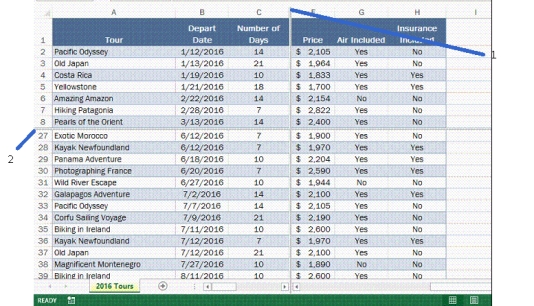
In the accompanying figure,item number 1 indicates a(n)____.
A) vertical split
B) horizontal split
C) watermark
D) instance

Unlock Deck
Unlock for access to all 74 flashcards in this deck.
Unlock Deck
k this deck
8
To open two instances of one Excel workbook,you need to open it twice from its original location.

Unlock Deck
Unlock for access to all 74 flashcards in this deck.
Unlock Deck
k this deck
9
The Excel Custom Views feature allows you to create several views of a worksheet without having to create separate sheets.

Unlock Deck
Unlock for access to all 74 flashcards in this deck.
Unlock Deck
k this deck
10
The cell lock option does not change the way a user interacts with a worksheet until the protection feature is activated.

Unlock Deck
Unlock for access to all 74 flashcards in this deck.
Unlock Deck
k this deck
11
A picture added to the worksheet background will show on screen and will also print.

Unlock Deck
Unlock for access to all 74 flashcards in this deck.
Unlock Deck
k this deck
12
A watermark will print behind worksheet data.

Unlock Deck
Unlock for access to all 74 flashcards in this deck.
Unlock Deck
k this deck
13
Cells in the data entry area are generally locked.

Unlock Deck
Unlock for access to all 74 flashcards in this deck.
Unlock Deck
k this deck
14
The area in which data in cells may be changed is sometimes called the data entry area.

Unlock Deck
Unlock for access to all 74 flashcards in this deck.
Unlock Deck
k this deck
15
When you create custom views,you name the view first and then set the worksheet display.

Unlock Deck
Unlock for access to all 74 flashcards in this deck.
Unlock Deck
k this deck
16
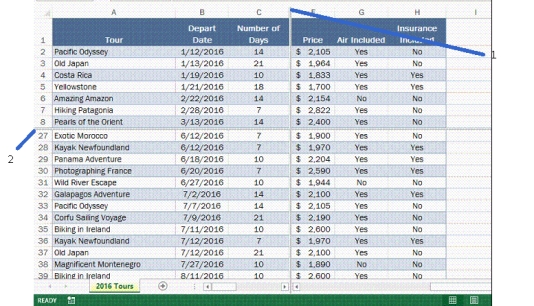
In the accompanying figure,item number 2 indicates a(n)____.
A) vertical split
B) horizontal split
C) watermark
D) instance

Unlock Deck
Unlock for access to all 74 flashcards in this deck.
Unlock Deck
k this deck
17
In order to see who has permission to open,copy,or change your workbook,click the FILE tab and review the information area.

Unlock Deck
Unlock for access to all 74 flashcards in this deck.
Unlock Deck
k this deck
18
The Synchronous Scrolling button allows you to scroll through arranged worksheets simultaneously.

Unlock Deck
Unlock for access to all 74 flashcards in this deck.
Unlock Deck
k this deck
19
To open two instances of one Excel workbook,you open the file and then create a new window using the New Window button in the Window group.

Unlock Deck
Unlock for access to all 74 flashcards in this deck.
Unlock Deck
k this deck
20
To show and hide custom views,you click the Add View button in the Custom Views dialog box.

Unlock Deck
Unlock for access to all 74 flashcards in this deck.
Unlock Deck
k this deck
21
When you save an Excel workbook as an earlier version of Excel,what appears in the title bar when you open the file?
A) Enable Worksheet
B) [Protected]
C) [Compatibility Mode]
D) The version number of Excel
A) Enable Worksheet
B) [Protected]
C) [Compatibility Mode]
D) The version number of Excel

Unlock Deck
Unlock for access to all 74 flashcards in this deck.
Unlock Deck
k this deck
22
A company's internal website is called a(n)____.
A) Internet
B) Intranet
C) Server
D) Weblink
A) Internet
B) Intranet
C) Server
D) Weblink

Unlock Deck
Unlock for access to all 74 flashcards in this deck.
Unlock Deck
k this deck
23
Which button do you click to add information about a hyperlink?
A) ScreenTip
B) Caption
C) Info
D) INSERT
A) ScreenTip
B) Caption
C) Info
D) INSERT

Unlock Deck
Unlock for access to all 74 flashcards in this deck.
Unlock Deck
k this deck
24
If you want to enter header or footer information on one worksheet and have it appear on several other worksheets,you should first ____ the worksheets.
A) protect
B) group
C) show
D) hide
A) protect
B) group
C) show
D) hide

Unlock Deck
Unlock for access to all 74 flashcards in this deck.
Unlock Deck
k this deck
25
A ____ will print behind worksheet data.
A) background
B) keyword
C) watermark
D) digital signature
A) background
B) keyword
C) watermark
D) digital signature

Unlock Deck
Unlock for access to all 74 flashcards in this deck.
Unlock Deck
k this deck
26
To ____ an Excel workbook,is to place it on a network or on the Web so that others can access it using their Web browsers.
A) link
B) export
C) publish
D) upload
A) link
B) export
C) publish
D) upload

Unlock Deck
Unlock for access to all 74 flashcards in this deck.
Unlock Deck
k this deck
27
Metadata is information that describes ____.
A) keywords
B) hyperlinks
C) workspaces
D) data
A) keywords
B) hyperlinks
C) workspaces
D) data

Unlock Deck
Unlock for access to all 74 flashcards in this deck.
Unlock Deck
k this deck
28
Which of the following cannot be a hyperlink in Excel?
A) filename
B) word
C) graphic
D) title bar
A) filename
B) word
C) graphic
D) title bar

Unlock Deck
Unlock for access to all 74 flashcards in this deck.
Unlock Deck
k this deck
29
Which of the following is not a possible window arrangement in the Arrange Windows dialog box?
A) Tiled
B) Layered
C) Horizontal
D) Cascade
A) Tiled
B) Layered
C) Horizontal
D) Cascade

Unlock Deck
Unlock for access to all 74 flashcards in this deck.
Unlock Deck
k this deck
30
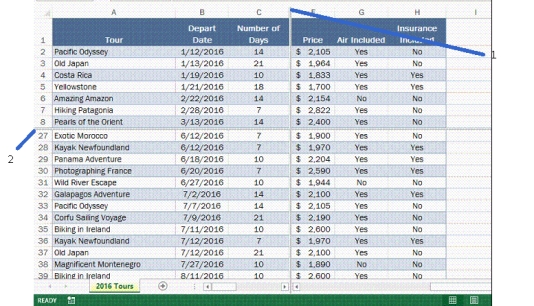
In the accompanying figure,the worksheet is split into how many panes?
A) 1
B) 2
C) 3
D) 4

Unlock Deck
Unlock for access to all 74 flashcards in this deck.
Unlock Deck
k this deck
31
MHTML is also known as ____.
A) MHT
B) MHL
C) HTML
D) XML
A) MHT
B) MHL
C) HTML
D) XML

Unlock Deck
Unlock for access to all 74 flashcards in this deck.
Unlock Deck
k this deck
32
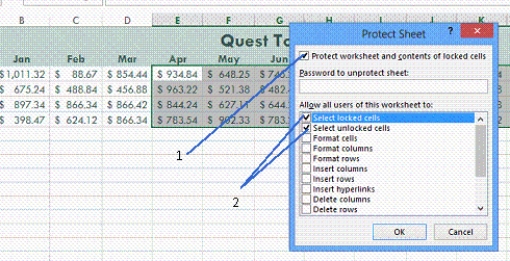
In the accompanying figure,which item allows users to select worksheet cells?
A) 1
B) 2
C) Password text box
D) Format cells check box

Unlock Deck
Unlock for access to all 74 flashcards in this deck.
Unlock Deck
k this deck
33
Which of the following save options should you use so that someone who has an earlier version of Excel can view your Excel document?
A) Excel 2010 Workbook
B) Excel 97-2003 Workbook
C) Excel 2003-2007 Workbook
D) Excel 98 and Later Workbook
A) Excel 2010 Workbook
B) Excel 97-2003 Workbook
C) Excel 2003-2007 Workbook
D) Excel 98 and Later Workbook

Unlock Deck
Unlock for access to all 74 flashcards in this deck.
Unlock Deck
k this deck
34
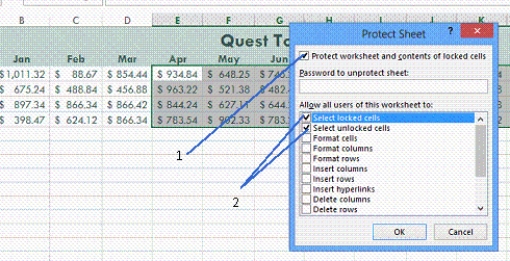
In the accompanying figure,item 1 points to the check box option that ____.
A) groups the worksheets
B) freezes the worksheet cells
C) opens the Document Inspector
D) prevents locked cells from changes

Unlock Deck
Unlock for access to all 74 flashcards in this deck.
Unlock Deck
k this deck
35
The coding format used for all Web documents is called ____.
A) HTML
B) XML
C) MHTML
D) JAVA
A) HTML
B) XML
C) MHTML
D) JAVA

Unlock Deck
Unlock for access to all 74 flashcards in this deck.
Unlock Deck
k this deck
36
Which of the following cannot be a target?
A) Web site home page
B) hyperlink
C) Word document
D) Excel worksheet
A) Web site home page
B) hyperlink
C) Word document
D) Excel worksheet

Unlock Deck
Unlock for access to all 74 flashcards in this deck.
Unlock Deck
k this deck
37
To save a single-file Web page that integrates all worksheets and graphics from one workbook,you need to save the file as ____.
A) XLS
B) view
C) MHTML
D) HTML
A) XLS
B) view
C) MHTML
D) HTML

Unlock Deck
Unlock for access to all 74 flashcards in this deck.
Unlock Deck
k this deck
38
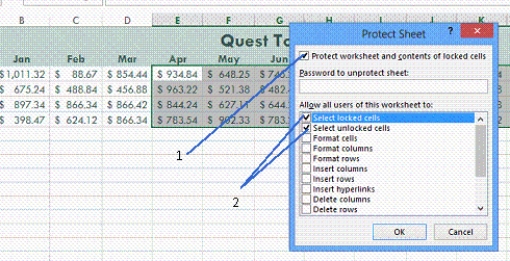
In the accompanying figure,which of the following is true?
A) Users can select locked cells but not edit them.
B) Users can select and edit locked cells.
C) Users cannot select or edit locked cells.
D) Users can edit locked cells but not select them.

Unlock Deck
Unlock for access to all 74 flashcards in this deck.
Unlock Deck
k this deck
39
Which of the following is a way to edit grouped worksheets?
A) Freeze the worksheet panes
B) Create a read-only version
C) Protect them
D) Insert a header
A) Freeze the worksheet panes
B) Create a read-only version
C) Protect them
D) Insert a header

Unlock Deck
Unlock for access to all 74 flashcards in this deck.
Unlock Deck
k this deck
40
A hyperlink jumps to a ____.
A) source
B) target
C) Web page
D) dialog box
A) source
B) target
C) Web page
D) dialog box

Unlock Deck
Unlock for access to all 74 flashcards in this deck.
Unlock Deck
k this deck
41
The color of a hyperlink depends on the worksheet ____ colors.
A) theme
B) background
C) watermark
D) font
A) theme
B) background
C) watermark
D) font

Unlock Deck
Unlock for access to all 74 flashcards in this deck.
Unlock Deck
k this deck
42
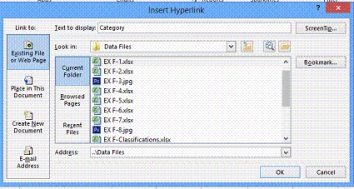
In the accompanying figure,there are ____ link to choices.
A) 1
B) 2
C) 3
D) 4

Unlock Deck
Unlock for access to all 74 flashcards in this deck.
Unlock Deck
k this deck
43
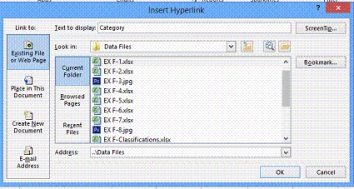
In the accompanying figure,one of the files in the Data Files folder will be the ____.
A) ScreenTip
B) category
C) destination
D) hyperlink target

Unlock Deck
Unlock for access to all 74 flashcards in this deck.
Unlock Deck
k this deck
44
____ help users locate,identify and understand a file.
A) Targets
B) Properties
C) Names
D) Hyperlinks
A) Targets
B) Properties
C) Names
D) Hyperlinks

Unlock Deck
Unlock for access to all 74 flashcards in this deck.
Unlock Deck
k this deck
45
The ____________________ Scrolling button allows you to scroll through arranged worksheets simultaneously.

Unlock Deck
Unlock for access to all 74 flashcards in this deck.
Unlock Deck
k this deck
46
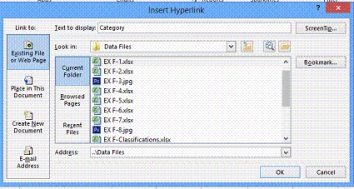
In the accompanying figure,the term "Category" refers to the ____ for the hyperlink.
A) source
B) ScreenTip
C) category
D) target

Unlock Deck
Unlock for access to all 74 flashcards in this deck.
Unlock Deck
k this deck
47
You can split an Excel worksheet into multiple ____________________ using the Split button in the Window group on the VIEW tab.

Unlock Deck
Unlock for access to all 74 flashcards in this deck.
Unlock Deck
k this deck
48
A background that is repeated to fill a background is a(n)____________________ background.

Unlock Deck
Unlock for access to all 74 flashcards in this deck.
Unlock Deck
k this deck
49
The area or range of cells whose data is allowed to change is known as the ____________________ entry area.

Unlock Deck
Unlock for access to all 74 flashcards in this deck.
Unlock Deck
k this deck
50
Cells that are protected so that their contents cannot be altered are called ____________________ cells.

Unlock Deck
Unlock for access to all 74 flashcards in this deck.
Unlock Deck
k this deck
51
To view the Document Inspector dialog box,click the Check for Issues button,and then click ____.
A) Check Document
B) Document Info
C) Inspect Document
D) Protect Document
A) Check Document
B) Document Info
C) Inspect Document
D) Protect Document

Unlock Deck
Unlock for access to all 74 flashcards in this deck.
Unlock Deck
k this deck
52
The single-file Web page file format is called ____________________.

Unlock Deck
Unlock for access to all 74 flashcards in this deck.
Unlock Deck
k this deck
53
To avoid problems when ____________________ your pages to a Web server,it is best to use lowercase letters.

Unlock Deck
Unlock for access to all 74 flashcards in this deck.
Unlock Deck
k this deck
54
____________________ are terms users can search for to help them locate a workbook.

Unlock Deck
Unlock for access to all 74 flashcards in this deck.
Unlock Deck
k this deck
55
What appears in the title bar when you mark a workbook as final?
A) [Compatibility Mode]
B) [Final]
C) [Read-Only]
D) [Enable Content]
A) [Compatibility Mode]
B) [Final]
C) [Read-Only]
D) [Enable Content]

Unlock Deck
Unlock for access to all 74 flashcards in this deck.
Unlock Deck
k this deck
56
A(n)____________________ is a translucent background design that prints behind your data.

Unlock Deck
Unlock for access to all 74 flashcards in this deck.
Unlock Deck
k this deck
57
The hyperlink button is in the ____ group on the INSERT tab.
A) Data
B) Links
C) Interactive
D) Web
A) Data
B) Links
C) Interactive
D) Web

Unlock Deck
Unlock for access to all 74 flashcards in this deck.
Unlock Deck
k this deck
58
A worksheet displayed in its own workbook window is called a(n)____________________.

Unlock Deck
Unlock for access to all 74 flashcards in this deck.
Unlock Deck
k this deck
59
A hyperlink jumps to a ____.
A) target
B) server
C) source
D) publisher
A) target
B) server
C) source
D) publisher

Unlock Deck
Unlock for access to all 74 flashcards in this deck.
Unlock Deck
k this deck
60
Which of the following can users search for to help them locate a workbook?
A) groups
B) folder names
C) keywords
D) links
A) groups
B) folder names
C) keywords
D) links

Unlock Deck
Unlock for access to all 74 flashcards in this deck.
Unlock Deck
k this deck
61
____________________ include keywords,the author's name,a title,the status,and comments.

Unlock Deck
Unlock for access to all 74 flashcards in this deck.
Unlock Deck
k this deck
62
A(n)____________________ is a set of display and / or print settings that you can name and save and then access at a later time.

Unlock Deck
Unlock for access to all 74 flashcards in this deck.
Unlock Deck
k this deck
63
A word or object in a worksheet that,when clicked,displays,or "jumps to," another location is called a(n)____________________.

Unlock Deck
Unlock for access to all 74 flashcards in this deck.
Unlock Deck
k this deck
64
HTML is the ____________________ format used for all Web documents.

Unlock Deck
Unlock for access to all 74 flashcards in this deck.
Unlock Deck
k this deck
65
How do you create custom margins in Excel?

Unlock Deck
Unlock for access to all 74 flashcards in this deck.
Unlock Deck
k this deck
66
Keywords,the author's name,a title,the status,and comments are all examples of helpful information about a workbook,more specifically called ____________________.

Unlock Deck
Unlock for access to all 74 flashcards in this deck.
Unlock Deck
k this deck
67
What is the difference between a view and an instance?

Unlock Deck
Unlock for access to all 74 flashcards in this deck.
Unlock Deck
k this deck
68
How do you create a view?

Unlock Deck
Unlock for access to all 74 flashcards in this deck.
Unlock Deck
k this deck
69
You must be connected to the ____________________ to test a hyperlink.

Unlock Deck
Unlock for access to all 74 flashcards in this deck.
Unlock Deck
k this deck
70
Cells in the ____________________ format can be viewed but no changes can be made.

Unlock Deck
Unlock for access to all 74 flashcards in this deck.
Unlock Deck
k this deck
71
The ____________________ Inspector dialog box lists items from which you can have Excel evaluate hidden or personal information.

Unlock Deck
Unlock for access to all 74 flashcards in this deck.
Unlock Deck
k this deck
72
The destination of a hyperlink is called the ____________________.

Unlock Deck
Unlock for access to all 74 flashcards in this deck.
Unlock Deck
k this deck
73
____________________ is information that describes data.

Unlock Deck
Unlock for access to all 74 flashcards in this deck.
Unlock Deck
k this deck
74
How do you create a hyperlink?

Unlock Deck
Unlock for access to all 74 flashcards in this deck.
Unlock Deck
k this deck



