Deck 12: Workshop 12: Create a Refined User Experience With Macros
Question
Question
Question
Question
Question
Question
Question
Question
Question
Question
Question
Question
Question
Question
Question
Question
Question
Question
Question
Question
Question
Question
Question
Question
Question
Question
Question
Question
Question
Question
Question
Question
Question
Question
Question
Question
Question
Question
Question
Question
Question
Question
Question
Question
Question
Question
Question
Question
Question
Question
Question
Question
Question
Question
Question
Question
Question
Question
Question
Question
Question
Question
Question
Question
Question
Question
Question
Question
Question
Question
Question
Question
Question
Question
Question
Question
Question
Question
Question
Question

Unlock Deck
Sign up to unlock the cards in this deck!
Unlock Deck
Unlock Deck
1/100
Play
Full screen (f)
Deck 12: Workshop 12: Create a Refined User Experience With Macros
1
If you disable all macros with notification,then ________.
A)all macros are disabled and Access provides security alerts if there are macros present,which is the default setting
B)you disable all macros with notification ,except digitally assigned macros which are enabled by default
C)Access allows all macros to run which makes your computer vulnerable to potentially malicious code and is not recommended
D)all macros and security alerts about macros are disabled
A)all macros are disabled and Access provides security alerts if there are macros present,which is the default setting
B)you disable all macros with notification ,except digitally assigned macros which are enabled by default
C)Access allows all macros to run which makes your computer vulnerable to potentially malicious code and is not recommended
D)all macros and security alerts about macros are disabled
A
2
________ are values that provide information concerning the action being carried out by the macro.
A)Business rules
B)Processing times
C)Arguments
D)Macros
A)Business rules
B)Processing times
C)Arguments
D)Macros
C
3
If you receive an Error Number of ________ when stepping through a macro,then it means there is no error detected with a macro action.
A)zero
B)none
C)null
D)one
A)zero
B)none
C)null
D)one
A
4
If you disable all macros without notification,then ________.
A)all macros are disabled and Access provides security alerts if there are macros present,which is the default setting
B)you disable all macros with notification ,except digitally assigned macros which are enabled by default
C)Access allows all macros to run which makes your computer vulnerable to potentially malicious code and is not recommended
D)all macros and security alerts about macros are disabled
A)all macros are disabled and Access provides security alerts if there are macros present,which is the default setting
B)you disable all macros with notification ,except digitally assigned macros which are enabled by default
C)Access allows all macros to run which makes your computer vulnerable to potentially malicious code and is not recommended
D)all macros and security alerts about macros are disabled

Unlock Deck
Unlock for access to all 100 flashcards in this deck.
Unlock Deck
k this deck
5
Which of the following is NOT true regarding the Macro Single Step dialog box when testing and troubleshooting macros?
A)Stop All Macros stops all actions in the macro and closes the dialog box.
B)Continue resumes normal operation of the macro and exits the single step process.
C)Pause stops the action shown in the macro.
D)Step executes the action shown in the dialog box.
A)Stop All Macros stops all actions in the macro and closes the dialog box.
B)Continue resumes normal operation of the macro and exits the single step process.
C)Pause stops the action shown in the macro.
D)Step executes the action shown in the dialog box.

Unlock Deck
Unlock for access to all 100 flashcards in this deck.
Unlock Deck
k this deck
6
Which of the following is NOT true regarding the Macro Designer?
A)The interface makes it easier to reduce code errors.
B)The interface makes it easier to determine whether or not to use the Macro Designer.
C)The interface makes it easier to build robust database applications.
D)The interface makes it easier to increase productivity of business users.
A)The interface makes it easier to reduce code errors.
B)The interface makes it easier to determine whether or not to use the Macro Designer.
C)The interface makes it easier to build robust database applications.
D)The interface makes it easier to increase productivity of business users.

Unlock Deck
Unlock for access to all 100 flashcards in this deck.
Unlock Deck
k this deck
7
A(n)________ is a self-contained instruction that can be combined with others to automate tasks and is considered to be the basic building block of macros.
A)Group
B)Submacro
C)Program Flow
D)Action
A)Group
B)Submacro
C)Program Flow
D)Action

Unlock Deck
Unlock for access to all 100 flashcards in this deck.
Unlock Deck
k this deck
8
Which of the following is NOT true regarding the safety and security of your database?
A)The sequence of macro commands can be harmful when executed.
B)Harmful macros have been known to add,edit,or remove data from a database.
C)A Trusted Location will fully protect you from any harmful attack.
D)Harmful macros can often spread to other databases or even to the user's computer.
A)The sequence of macro commands can be harmful when executed.
B)Harmful macros have been known to add,edit,or remove data from a database.
C)A Trusted Location will fully protect you from any harmful attack.
D)Harmful macros can often spread to other databases or even to the user's computer.

Unlock Deck
Unlock for access to all 100 flashcards in this deck.
Unlock Deck
k this deck
9
Which of the following is NOT true regarding the Actions group?
A)The same Program Flow information is also provided in the Help window located at the bottom of the Action Catalog when an action is selected.
B)The Actions group contains several different categories of actions.
C)The categories of actions are grouped together based on purpose and function and can be used to build a macro.
D)As you point to each action group and action,Access displays a ScreenTip that explains the general purpose of the object.
A)The same Program Flow information is also provided in the Help window located at the bottom of the Action Catalog when an action is selected.
B)The Actions group contains several different categories of actions.
C)The categories of actions are grouped together based on purpose and function and can be used to build a macro.
D)As you point to each action group and action,Access displays a ScreenTip that explains the general purpose of the object.

Unlock Deck
Unlock for access to all 100 flashcards in this deck.
Unlock Deck
k this deck
10
If you enable all macros,then ________.
A)all macros are disabled and Access provides security alerts if there are macros present,which is the default setting.
B)you disable all macros with notification ,except digitally assigned macros which are enabled by default
C)Access allows all macros to run which makes your computer vulnerable to potentially malicious code and is not recommended
D)all macros and security alerts about macros are disabled
A)all macros are disabled and Access provides security alerts if there are macros present,which is the default setting.
B)you disable all macros with notification ,except digitally assigned macros which are enabled by default
C)Access allows all macros to run which makes your computer vulnerable to potentially malicious code and is not recommended
D)all macros and security alerts about macros are disabled

Unlock Deck
Unlock for access to all 100 flashcards in this deck.
Unlock Deck
k this deck
11
The ________ is a searchable set of macro actions that can retrieve actions based on keywords.
A)Action Guide
B)Submacro
C)Action Catalog
D)Program Flow
A)Action Guide
B)Submacro
C)Action Catalog
D)Program Flow

Unlock Deck
Unlock for access to all 100 flashcards in this deck.
Unlock Deck
k this deck
12
Which of the following is NOT true regarding macros?
A)Macros can help increase both the efficiency and the usability of a database.
B)All well-designed databases contain macros.
C)Macros are database objects that provide a method of automating routine database tasks.
D)Macros can add functionality to reports and forms,as well as the controls that forms and reports contain.
A)Macros can help increase both the efficiency and the usability of a database.
B)All well-designed databases contain macros.
C)Macros are database objects that provide a method of automating routine database tasks.
D)Macros can add functionality to reports and forms,as well as the controls that forms and reports contain.

Unlock Deck
Unlock for access to all 100 flashcards in this deck.
Unlock Deck
k this deck
13
Which of the following is NOT true in regard to selecting the appropriate macro setting?
A)The most common settings are Disable all macros with notification and Disable all macros except digitally signed macros.
B)Settings can help to mitigate the risk of a macro virus and still allow useful macros to run.
C)Depending on the nature of the organization,the policy may be to disable all macros.
D)If the database is in a location defined as a Trusted Location,the macros will not be ignored by the Trust Center security system.
A)The most common settings are Disable all macros with notification and Disable all macros except digitally signed macros.
B)Settings can help to mitigate the risk of a macro virus and still allow useful macros to run.
C)Depending on the nature of the organization,the policy may be to disable all macros.
D)If the database is in a location defined as a Trusted Location,the macros will not be ignored by the Trust Center security system.

Unlock Deck
Unlock for access to all 100 flashcards in this deck.
Unlock Deck
k this deck
14
When the ________ is turned on,the macro executes one action at a time and pauses between actions.
A)toggle feature
B)Single Step feature
C)Macro Designer
D)Program Flow
A)toggle feature
B)Single Step feature
C)Macro Designer
D)Program Flow

Unlock Deck
Unlock for access to all 100 flashcards in this deck.
Unlock Deck
k this deck
15
Any file that you put in a(n)________ can be opened without being checked by the Trust Center security feature.
A)Trusted Location
B)embedded macro
C)path
D)macro
A)Trusted Location
B)embedded macro
C)path
D)macro

Unlock Deck
Unlock for access to all 100 flashcards in this deck.
Unlock Deck
k this deck
16
If the Action Catalog is not visible on the right,you can ________ between showing or hiding it by clicking the Action Catalog button in the Show/Hide group located on the right of the Design tab.
A)drop
B)move
C)toggle
D)drag
A)drop
B)move
C)toggle
D)drag

Unlock Deck
Unlock for access to all 100 flashcards in this deck.
Unlock Deck
k this deck
17
If you disable all macros except digitally signed macros,then ________.
A)all macros are disabled and Access provides security alerts if there are macros present,which is the default setting
B)you disable all macros with notification ,except digitally assigned macros which are enabled by default
C)Access allows all macros to run which makes your computer vulnerable to potentially malicious code and is not recommended
D)all macros and security alerts about macros are disabled
A)all macros are disabled and Access provides security alerts if there are macros present,which is the default setting
B)you disable all macros with notification ,except digitally assigned macros which are enabled by default
C)Access allows all macros to run which makes your computer vulnerable to potentially malicious code and is not recommended
D)all macros and security alerts about macros are disabled

Unlock Deck
Unlock for access to all 100 flashcards in this deck.
Unlock Deck
k this deck
18
________ can help increase both the efficiency and the usability of a database.
A)Business rules
B)Processing time
C)Arguments
D)Macros
A)Business rules
B)Processing time
C)Arguments
D)Macros

Unlock Deck
Unlock for access to all 100 flashcards in this deck.
Unlock Deck
k this deck
19
A well-designed ________ takes,among other things,efficiency and usability into consideration.
A)database application
B)navigation form
C)macro
D)embedded macro
A)database application
B)navigation form
C)macro
D)embedded macro

Unlock Deck
Unlock for access to all 100 flashcards in this deck.
Unlock Deck
k this deck
20
The ________ group contains a list of blocks that can control the order that actions are executed or help structure the macro.
A)Action Catalog
B)Submacro
C)Action Guide
D)Program Flow
A)Action Catalog
B)Submacro
C)Action Guide
D)Program Flow

Unlock Deck
Unlock for access to all 100 flashcards in this deck.
Unlock Deck
k this deck
21
When the MessageBox action is executed the macro is paused so the message can be displayed.You need to click ________ in order for the macro to continue.
A)Cancel
B)Continue
C)OK
D)Go
A)Cancel
B)Continue
C)OK
D)Go

Unlock Deck
Unlock for access to all 100 flashcards in this deck.
Unlock Deck
k this deck
22
In reference to a message box that appears during the execution of a macro,the frequency and duration of the ________ depend on the hardware,which varies between computers.
A)AutoExec
B)MessageBox
C)SelectObject
D)Beep
A)AutoExec
B)MessageBox
C)SelectObject
D)Beep

Unlock Deck
Unlock for access to all 100 flashcards in this deck.
Unlock Deck
k this deck
23
A(n)________ is a macro that is automatically executed when the database is opened.
A)GoToControl
B)OpenForm
C)AutoExec
D)MessageBox
A)GoToControl
B)OpenForm
C)AutoExec
D)MessageBox

Unlock Deck
Unlock for access to all 100 flashcards in this deck.
Unlock Deck
k this deck
24
Each submacro in a macro group must have a(n)________ name.
A)event
B)unique
C)command
D)submacro
A)event
B)unique
C)command
D)submacro

Unlock Deck
Unlock for access to all 100 flashcards in this deck.
Unlock Deck
k this deck
25
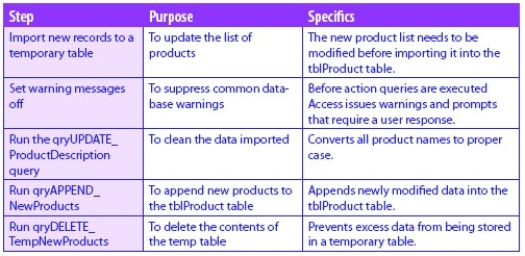 The above table is an example of a(n)________.
The above table is an example of a(n)________.A)Group
B)Action Catalog
C)Program Flow
D)Process flow

Unlock Deck
Unlock for access to all 100 flashcards in this deck.
Unlock Deck
k this deck
26
The ________ action allows the user to bypass all the prompts that accompany various actions in a database,such as running an update query and importing data into a table.
A)SetWarnings
B)AutoExec
C)GoToControl
D)SelectObject
A)SetWarnings
B)AutoExec
C)GoToControl
D)SelectObject

Unlock Deck
Unlock for access to all 100 flashcards in this deck.
Unlock Deck
k this deck
27
________ macros are triggered by database events.
A)Data
B)AutoExec
C)AutoKey
D)Embedded
A)Data
B)AutoExec
C)AutoKey
D)Embedded

Unlock Deck
Unlock for access to all 100 flashcards in this deck.
Unlock Deck
k this deck
28
________ can easily be added to other macros by using the RunMacro or OnError actions,or they can be easily assigned to events.
A)Submacros
B)Actions
C)AutoKeys
D)Groups
A)Submacros
B)Actions
C)AutoKeys
D)Groups

Unlock Deck
Unlock for access to all 100 flashcards in this deck.
Unlock Deck
k this deck
29
Which of the following is NOT true regarding macro groups?
A)When a macro group is created,only the name appears in the Navigation Pane regardless of how many submacros it contains.
B)It is best practice to create logical groups based on function and purpose when creating them.
C)Access requires the submacros in a macro group to be similar.
D)When a macro group is executed directly from the Navigation Pane or by clicking Run in Design view,only the first submacro is executed.
A)When a macro group is created,only the name appears in the Navigation Pane regardless of how many submacros it contains.
B)It is best practice to create logical groups based on function and purpose when creating them.
C)Access requires the submacros in a macro group to be similar.
D)When a macro group is executed directly from the Navigation Pane or by clicking Run in Design view,only the first submacro is executed.

Unlock Deck
Unlock for access to all 100 flashcards in this deck.
Unlock Deck
k this deck
30
By embedding the macro it becomes ________,and if you export the form into another database,any macros embedded will remain with the object.
A)portable
B)manageable
C)functional
D)efficient
A)portable
B)manageable
C)functional
D)efficient

Unlock Deck
Unlock for access to all 100 flashcards in this deck.
Unlock Deck
k this deck
31
Because submacros cannot be executed from the ________,you can make the process easier by assigning keys to each submacro so that reports can be printed simply by pressing keys on the keyboard.
A)Macro Tools Design tab
B)navigation form
C)Navigation Pane
D)Action Catalog
A)Macro Tools Design tab
B)navigation form
C)Navigation Pane
D)Action Catalog

Unlock Deck
Unlock for access to all 100 flashcards in this deck.
Unlock Deck
k this deck
32
By default the Action Catalog and Add New Action combo box only show actions that execute in nontrusted databases.To see all actions,click Show All Actions in the ________ on the Design tab.
A)Tools group
B)Show/Hide group
C)Views group
D)Field,Record & Table Events group
A)Tools group
B)Show/Hide group
C)Views group
D)Field,Record & Table Events group

Unlock Deck
Unlock for access to all 100 flashcards in this deck.
Unlock Deck
k this deck
33
A ________ is two or more submacros that are similar in function and are stored under the same macro name.
A)macro group
B)data actions group
C)submacro group
D)data blocks group
A)macro group
B)data actions group
C)submacro group
D)data blocks group

Unlock Deck
Unlock for access to all 100 flashcards in this deck.
Unlock Deck
k this deck
34
________ are useful to alert the user that an action has been completed,but message boxes could also be used for custom error messages.
A)Error messages
B)Modal messages
C)Message boxes
D)Warnings boxes
A)Error messages
B)Modal messages
C)Message boxes
D)Warnings boxes

Unlock Deck
Unlock for access to all 100 flashcards in this deck.
Unlock Deck
k this deck
35
An ________ can be bypassed by holding down the Shift key when opening the database.
A)AutoKey
B)AutoExec macro
C)Action
D)Action Group
A)AutoKey
B)AutoExec macro
C)Action
D)Action Group

Unlock Deck
Unlock for access to all 100 flashcards in this deck.
Unlock Deck
k this deck
36
________ that describe the purpose of a macro or complex program flows are considered best practice but are many times neglected by database programmers.
A)Comments
B)Notes
C)Group
D)Data Actions
A)Comments
B)Notes
C)Group
D)Data Actions

Unlock Deck
Unlock for access to all 100 flashcards in this deck.
Unlock Deck
k this deck
37
A ________ occurs when an action is completed on any given object.The action could be,for example,a simple click of the mouse or entering information into a specific field.
A)modal message
B)submacro
C)database event
D)command
A)modal message
B)submacro
C)database event
D)command

Unlock Deck
Unlock for access to all 100 flashcards in this deck.
Unlock Deck
k this deck
38
Macros are composed of actions that often contain ________ to determine when and how to perform the action.
A)subactions
B)messages
C)programming languages
D)logic
A)subactions
B)messages
C)programming languages
D)logic

Unlock Deck
Unlock for access to all 100 flashcards in this deck.
Unlock Deck
k this deck
39
A(n)________ macro is a macro group that assigns keys on the keyboard to execute each submacro.
A)Embedded
B)AutoExec
C)Data
D)AutoKeys
A)Embedded
B)AutoExec
C)Data
D)AutoKeys

Unlock Deck
Unlock for access to all 100 flashcards in this deck.
Unlock Deck
k this deck
40
Which of the following is NOT a factor to consider when automating processes?
A)Taking the time to create a process flow that describes the actions and reasons for those actions can reduce the chance of errors.
B)Macros can be used to automate complex sets of actions.
C)It is important to carefully think through all the actions that a macro will be executing to complete the tasks before saving the macro.
D)Taking the time to create a process flow that describes the actions and reasons for those actions can save time.
A)Taking the time to create a process flow that describes the actions and reasons for those actions can reduce the chance of errors.
B)Macros can be used to automate complex sets of actions.
C)It is important to carefully think through all the actions that a macro will be executing to complete the tasks before saving the macro.
D)Taking the time to create a process flow that describes the actions and reasons for those actions can save time.

Unlock Deck
Unlock for access to all 100 flashcards in this deck.
Unlock Deck
k this deck
41
Certain ________ are available for certain table events.
A)Before events
B)After events
C)Data actions
D)Data blocks
A)Before events
B)After events
C)Data actions
D)Data blocks

Unlock Deck
Unlock for access to all 100 flashcards in this deck.
Unlock Deck
k this deck
42
Trusted macros have been known to add,edit,or remove data from a database and often spread to other databases or even to the user's computer.

Unlock Deck
Unlock for access to all 100 flashcards in this deck.
Unlock Deck
k this deck
43
The Action Catalog consists of three different groups: Program Flow,Actions,and In this Database.

Unlock Deck
Unlock for access to all 100 flashcards in this deck.
Unlock Deck
k this deck
44
Both the number and complexity of macros can grow over time as the business grows and needs change.

Unlock Deck
Unlock for access to all 100 flashcards in this deck.
Unlock Deck
k this deck
45
Stand-alone macros are typically used to implement business logic into tables and automatically set values in fields.

Unlock Deck
Unlock for access to all 100 flashcards in this deck.
Unlock Deck
k this deck
46
If the Single Step feature is on when the macro ends,it automatically turns off.

Unlock Deck
Unlock for access to all 100 flashcards in this deck.
Unlock Deck
k this deck
47
Macro Settings are part of the Trust Center Settings and can be modified based on the needs of the organization.

Unlock Deck
Unlock for access to all 100 flashcards in this deck.
Unlock Deck
k this deck
48
If part of your macro is functioning correctly,then you can begin single stepping at a specific point in the macro by adding the Single Step macro action at the point where you wish to begin single stepping.

Unlock Deck
Unlock for access to all 100 flashcards in this deck.
Unlock Deck
k this deck
49
Macros can add functionality to reports and forms,as well as the controls that forms and reports contain.

Unlock Deck
Unlock for access to all 100 flashcards in this deck.
Unlock Deck
k this deck
50
________ contain an area to add one or more data actions,and it executes all the actions contained as part of its operation.
A)Before events
B)After events
C)Data actions
D)Data blocks
A)Before events
B)After events
C)Data actions
D)Data blocks

Unlock Deck
Unlock for access to all 100 flashcards in this deck.
Unlock Deck
k this deck
51
Any file that you put in a trusted location can be opened without being checked by the Trust Center security feature.

Unlock Deck
Unlock for access to all 100 flashcards in this deck.
Unlock Deck
k this deck
52
When a macro group is created,only the name appears in the navigation form regardless of how many submacros it contains.

Unlock Deck
Unlock for access to all 100 flashcards in this deck.
Unlock Deck
k this deck
53
Many businesses are cutting waste by exporting reports and having them sent in an e-mail instead of having them printed directly from a database.

Unlock Deck
Unlock for access to all 100 flashcards in this deck.
Unlock Deck
k this deck
54
Actions can be added to the macro by simply selecting one from the Add New Macro list or by searching the Action Catalog.

Unlock Deck
Unlock for access to all 100 flashcards in this deck.
Unlock Deck
k this deck
55
Macros can be printed by clicking the Design tab on the Ribbon,clicking Database Documenter in the Analyze group,clicking the Macros tab,and then clicking the macro to be printed.

Unlock Deck
Unlock for access to all 100 flashcards in this deck.
Unlock Deck
k this deck
56
Data macros can be executed directly from the Navigation Pane by double-clicking the macro object,clicking Run in Design view,or by attaching the macro to a database object,like a button or text field.

Unlock Deck
Unlock for access to all 100 flashcards in this deck.
Unlock Deck
k this deck
57
After each action the Macro Single Step dialog box appears that shows the name of the macro,the value of any conditions,the name of the action about to be executed,and the arguments for the action.

Unlock Deck
Unlock for access to all 100 flashcards in this deck.
Unlock Deck
k this deck
58
Embedded macros are displayed in the Navigation Pane.

Unlock Deck
Unlock for access to all 100 flashcards in this deck.
Unlock Deck
k this deck
59
An AutoExec macro is a macro group that assigns keys on the keyboard to execute each submacro.

Unlock Deck
Unlock for access to all 100 flashcards in this deck.
Unlock Deck
k this deck
60
The SetWarnings action is used often to suppress warning messages when performing various tasks like running update queries and delete queries.

Unlock Deck
Unlock for access to all 100 flashcards in this deck.
Unlock Deck
k this deck
61
A(n)________ is typically a folder on your hard disk or a network share where trusted files are located.

Unlock Deck
Unlock for access to all 100 flashcards in this deck.
Unlock Deck
k this deck
62
Access allows a macro to be copied from the Macro Designer and pasted into a text editor as ________ to save as a backup or to share with others.

Unlock Deck
Unlock for access to all 100 flashcards in this deck.
Unlock Deck
k this deck
63
________ can be incorporated into other macros by using the RunMacro or OnError actions but cannot be executed directly from the Navigation Pane.

Unlock Deck
Unlock for access to all 100 flashcards in this deck.
Unlock Deck
k this deck
64
There are five different table events that macros can be associated with: Before Change,Before Delete,After Insert,After Update,and After Delete.

Unlock Deck
Unlock for access to all 100 flashcards in this deck.
Unlock Deck
k this deck
65
Certain data actions are available for all table events.

Unlock Deck
Unlock for access to all 100 flashcards in this deck.
Unlock Deck
k this deck
66
An AutoExec macro can be bypassed by holding down the Ctrl key when opening the database.

Unlock Deck
Unlock for access to all 100 flashcards in this deck.
Unlock Deck
k this deck
67
Actions can be moved around by ________ them to the desired location.

Unlock Deck
Unlock for access to all 100 flashcards in this deck.
Unlock Deck
k this deck
68
A(n)________ is a form of internal documentation that can help explain the purpose of a macro.

Unlock Deck
Unlock for access to all 100 flashcards in this deck.
Unlock Deck
k this deck
69
________ are database objects that provide a method of automating routine database tasks.

Unlock Deck
Unlock for access to all 100 flashcards in this deck.
Unlock Deck
k this deck
70
As you point to each action group and action,Access displays a(n)________ that explains the general purpose of the object.

Unlock Deck
Unlock for access to all 100 flashcards in this deck.
Unlock Deck
k this deck
71
The ________ contains a list of blocks that can control the order that actions are executed or help structure the macro.

Unlock Deck
Unlock for access to all 100 flashcards in this deck.
Unlock Deck
k this deck
72
________ macros can be executed directly from the Navigation Pane by double-clicking the macro object,clicking Run in Design view,or by attaching the macro to a database object,like a button or text field.

Unlock Deck
Unlock for access to all 100 flashcards in this deck.
Unlock Deck
k this deck
73
The ________ is an interface for building and editing macros.

Unlock Deck
Unlock for access to all 100 flashcards in this deck.
Unlock Deck
k this deck
74
Before events occur before any changes are made to the table data,and After events occur after the changes have been successfully made.

Unlock Deck
Unlock for access to all 100 flashcards in this deck.
Unlock Deck
k this deck
75
If you want a set of actions to run every time a database is opened,then you can create an AutoKeys macro.

Unlock Deck
Unlock for access to all 100 flashcards in this deck.
Unlock Deck
k this deck
76
________ macros are stored in Access tables and are triggered by table events and are typically used to implement business logic into tables and automatically set values in fields.

Unlock Deck
Unlock for access to all 100 flashcards in this deck.
Unlock Deck
k this deck
77
________ macros are stored as part of a database object such as a form or report or any control like a button.

Unlock Deck
Unlock for access to all 100 flashcards in this deck.
Unlock Deck
k this deck
78
________ macros have been known to add,edit,or remove data from a database and often spread to other databases or even to the user's computer.

Unlock Deck
Unlock for access to all 100 flashcards in this deck.
Unlock Deck
k this deck
79
A(n)________ is a self-contained instruction that can be combined with other instructions to automate tasks and is considered to be the basic building block of macros.

Unlock Deck
Unlock for access to all 100 flashcards in this deck.
Unlock Deck
k this deck
80
The ________ is a searchable set of macro actions that can retrieve actions based on keywords.

Unlock Deck
Unlock for access to all 100 flashcards in this deck.
Unlock Deck
k this deck



