Click the Exhibit button. 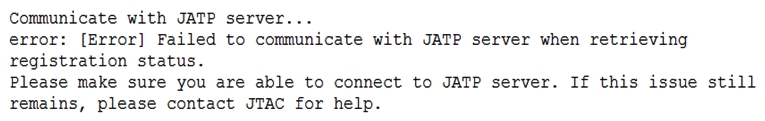 When attempting to enroll an SRX Series device to JATP, you receive the error shown in the exhibit. What is the cause of the error?
When attempting to enroll an SRX Series device to JATP, you receive the error shown in the exhibit. What is the cause of the error?
A) The fxp0 IP address is not routable
B) The SRX Series device certificate does not match the JATP certificate
C) The SRX Series device does not have an IP address assigned to the interface that accesses JATP
D) A firewall is blocking HTTPS on fxp0
Correct Answer:
Verified
Q9: Which interface family is required for Layer
Q33: Click the Exhibit button. Q34: Click the Exhibit button. Q35: Your SRX Series device does not see Q36: Click the Exhibit button. Q37: Click the Exhibit button. Q39: A user is unable to reach a Q40: In a Juniper ATP Appliance, what would Q41: You are trying to get a SSH Q42: Click the Exhibit button. Unlock this Answer For Free Now! View this answer and more for free by performing one of the following actions Scan the QR code to install the App and get 2 free unlocks Unlock quizzes for free by uploading documents![]()
![]()
![]()
![]()
![]()

