An analytics manager, Mark, highlighted all empty cells using Excel's Conditional Formatting tool for the following dataset. What steps did he take? 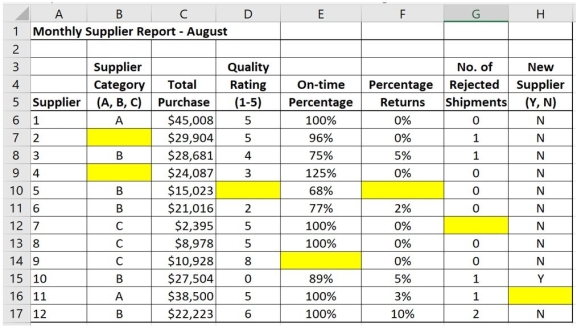
A) Select A6:H17; Rule type: Format only cells that contain, select Blanks; Color yellow.
B) Select A6:H17; Rule type: Format only cells that contain, select 0; Color yellow.
C) Select A1:H12; Rule type: Format only cells that contain, select Blanks; Color yellow.
D) Select A1:H12; Rule type: Format only top or bottom ranked values, select bottom 10%; Color yellow.
E) Select A6:H17; Rule type: Format only top or bottom ranked values, select bottom 5%; Color yellow.
Correct Answer:
Verified
Q21: Which of the following is NOT one
Q22: What Excel formula should be used to
Q23: It is impossible to include more than
Q24: Data can be stored three ways: _,
Q25: What is a PivotTable?
Q27: An analytics manager, Petra, wants to clean
Q28: An analytics manager, Lawrence, wants to clean
Q29: A heat map uses colors to represent
Q30: Perform a visual inspection on the following
Q31: How many empty cells are there in
Unlock this Answer For Free Now!
View this answer and more for free by performing one of the following actions

Scan the QR code to install the App and get 2 free unlocks

Unlock quizzes for free by uploading documents