Deck 3: Applying Advanced Formatting to Objects
سؤال
سؤال
سؤال
سؤال
سؤال
سؤال
سؤال
سؤال
سؤال
سؤال
سؤال
سؤال
سؤال
سؤال
سؤال
سؤال
سؤال
سؤال
سؤال
سؤال
سؤال
سؤال
سؤال
سؤال
سؤال
سؤال
سؤال
سؤال
سؤال
سؤال
سؤال
سؤال
سؤال
سؤال
سؤال
سؤال
سؤال
سؤال
سؤال
سؤال
سؤال
سؤال
سؤال
سؤال
سؤال
سؤال
سؤال
سؤال
سؤال
سؤال
سؤال
سؤال
سؤال
سؤال
سؤال
سؤال
سؤال
سؤال
سؤال
سؤال
سؤال
سؤال
سؤال
سؤال
سؤال
سؤال
سؤال
سؤال
سؤال
سؤال
سؤال
سؤال
سؤال
سؤال
سؤال
سؤال
سؤال
سؤال
سؤال
سؤال

فتح الحزمة
قم بالتسجيل لفتح البطاقات في هذه المجموعة!
Unlock Deck
Unlock Deck
1/100
العب
ملء الشاشة (f)
Deck 3: Applying Advanced Formatting to Objects
1
The default setting for text boxes you insert is for text not to wrap.
False
2
To correct photos,the Picture button must be selected on the Format Picture task pane.
True
3
Most screen readers cannot read the text in title text boxes and bulleted lists,so you usually need to add alt text for those objects.
False
4
TextArt is a term used to describe formatted,decorative text in a text box.
_________________________
_________________________

فتح الحزمة
افتح القفل للوصول البطاقات البالغ عددها 100 في هذه المجموعة.
فتح الحزمة
k this deck
5
SmartArt diagrams contain multiple objects that are grouped as one object which is then treated as a whole.

فتح الحزمة
افتح القفل للوصول البطاقات البالغ عددها 100 في هذه المجموعة.
فتح الحزمة
k this deck
6
A spreadsheet,called a(n) graphsheet in Microsoft Excel,is a grid of cells that contain numbers and text.
_________________________
_________________________

فتح الحزمة
افتح القفل للوصول البطاقات البالغ عددها 100 في هذه المجموعة.
فتح الحزمة
k this deck
7
A data diagram is the set of values represented in a chart.
_________________________
_________________________

فتح الحزمة
افتح القفل للوصول البطاقات البالغ عددها 100 في هذه المجموعة.
فتح الحزمة
k this deck
8
Graphs show the relationship between variables along two axes or reference lines.
_________________________
_________________________

فتح الحزمة
افتح القفل للوصول البطاقات البالغ عددها 100 في هذه المجموعة.
فتح الحزمة
k this deck
9
In a pie chart,there are multiple series represented.

فتح الحزمة
افتح القفل للوصول البطاقات البالغ عددها 100 في هذه المجموعة.
فتح الحزمة
k this deck
10
You can right-click a photo,and then click Format Picture on the shortcut menu to open the Format Picture task pane.

فتح الحزمة
افتح القفل للوصول البطاقات البالغ عددها 100 في هذه المجموعة.
فتح الحزمة
k this deck
11
If you make changes to photos and then change your mind,you can click the Undo Picture button in the Adjust group on the PICTURE TOOLS FORMAT tab.
_________________________
_________________________

فتح الحزمة
افتح القفل للوصول البطاقات البالغ عددها 100 في هذه المجموعة.
فتح الحزمة
k this deck
12
Color saturation is the amount or intensity of color in a photo.
_________________________
_________________________

فتح الحزمة
افتح القفل للوصول البطاقات البالغ عددها 100 في هذه المجموعة.
فتح الحزمة
k this deck
13
To create a custom gradient within a shape,the GRADIENT OPTIONS tab must be selected in the Format Shape task pane.
_________________________
_________________________

فتح الحزمة
افتح القفل للوصول البطاقات البالغ عددها 100 في هذه المجموعة.
فتح الحزمة
k this deck
14
Colored borders and shading of cells indicate that they are included in the chart.

فتح الحزمة
افتح القفل للوصول البطاقات البالغ عددها 100 في هذه المجموعة.
فتح الحزمة
k this deck
15
To convert a diagram to a bulleted list,after selecting the diagram,the next step is to click the Convert button on the SMARTART TOOLS DESIGN tab,in the Reset group.
_________________________
_________________________

فتح الحزمة
افتح القفل للوصول البطاقات البالغ عددها 100 في هذه المجموعة.
فتح الحزمة
k this deck
16
Drag a sizing handle to include or exclude columns and rows from the chart.

فتح الحزمة
افتح القفل للوصول البطاقات البالغ عددها 100 في هذه المجموعة.
فتح الحزمة
k this deck
17
If you convert a SmartArt object into drawn shapes,you will still have access to the commands on the SmartArt Tools contextual tabs.

فتح الحزمة
افتح القفل للوصول البطاقات البالغ عددها 100 في هذه المجموعة.
فتح الحزمة
k this deck
18
When only a picture is selected,the Format Picture task pane includes tabs with groups of buttons.

فتح الحزمة
افتح القفل للوصول البطاقات البالغ عددها 100 في هذه المجموعة.
فتح الحزمة
k this deck
19
A(n) gradient is shading in which one color blends into another or varies from one shape to another.
_________________________
_________________________

فتح الحزمة
افتح القفل للوصول البطاقات البالغ عددها 100 في هذه المجموعة.
فتح الحزمة
k this deck
20
To add a sound clip to a slide,you use the Audio button in the Media group on the DESIGN tab.
_________________________
_________________________

فتح الحزمة
افتح القفل للوصول البطاقات البالغ عددها 100 في هذه المجموعة.
فتح الحزمة
k this deck
21
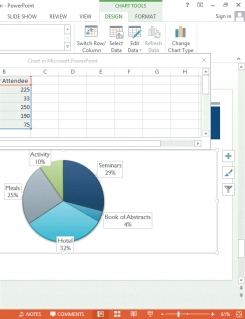
Referring to the accompanying illustration,when a chart is selected the _____ contextual tabs appear on the ribbon.
A) REVIEW
B) VIEW
C) CHART TOOLS
D) FORMAT

فتح الحزمة
افتح القفل للوصول البطاقات البالغ عددها 100 في هذه المجموعة.
فتح الحزمة
k this deck
22
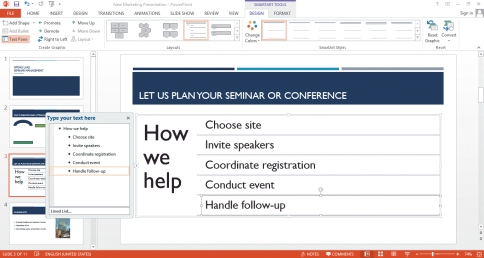
Referring to the accompanying illustration,the SmartArt text "How we help" is a _____.
A) base item
B) floating-point item
C) first-level item
D) second-level item

فتح الحزمة
افتح القفل للوصول البطاقات البالغ عددها 100 في هذه المجموعة.
فتح الحزمة
k this deck
23
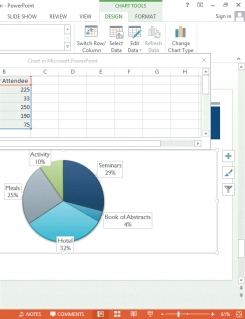
Referring to the accompanying illustration,to modify a chart's data,click the _____ button in the Data group on the CHART TOOLS DESIGN tab.
A) Edit Data
B) Select Data
C) Change Chart Type
D) Switch Row/Column

فتح الحزمة
افتح القفل للوصول البطاقات البالغ عددها 100 في هذه المجموعة.
فتح الحزمة
k this deck
24
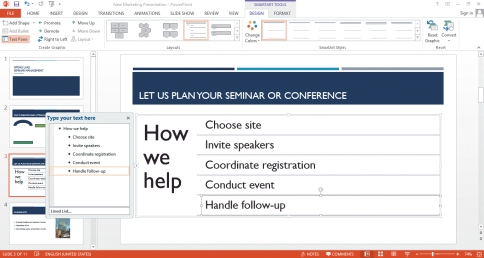
To create a chart,you click the Insert Chart button in a content placeholder or use the Chart button in the Illustrations group on the _____ tab.
A) DESIGN
B) HOME
C) INSERT
D) FORMAT

فتح الحزمة
افتح القفل للوصول البطاقات البالغ عددها 100 في هذه المجموعة.
فتح الحزمة
k this deck
25
To create a SmartArt diagram,in the _____ group on the INSERT tab,click the SmartArt button to open the Choose a SmartArt Graphic dialog box.
A) Pictures
B) Diagrams
C) SmartArt
D) Illustrations
A) Pictures
B) Diagrams
C) SmartArt
D) Illustrations

فتح الحزمة
افتح القفل للوصول البطاقات البالغ عددها 100 في هذه المجموعة.
فتح الحزمة
k this deck
26
To switch the order of the shapes in SmartArt,click the _____ button in the Create Graphic group on the SMARTART TOOLS DESIGN tab.
A) Here to There
B) Switch
C) Right to Left
D) Reorder
A) Here to There
B) Switch
C) Right to Left
D) Reorder

فتح الحزمة
افتح القفل للوصول البطاقات البالغ عددها 100 في هذه المجموعة.
فتح الحزمة
k this deck
27
Similar to videos,the options for changing how the sound plays during the slide show appear on the _____ TOOLS PLAYBACK tab.
A) AUDIO
B) VIDEO
C) MEDIA
D) 3D
A) AUDIO
B) VIDEO
C) MEDIA
D) 3D

فتح الحزمة
افتح القفل للوصول البطاقات البالغ عددها 100 في هذه المجموعة.
فتح الحزمة
k this deck
28
The intersection of a row and a column is a(n) _____.
A) box
B) outline
C) data point
D) cell
A) box
B) outline
C) data point
D) cell

فتح الحزمة
افتح القفل للوصول البطاقات البالغ عددها 100 في هذه المجموعة.
فتح الحزمة
k this deck
29
In a graph,you would find the _____ variable on the vertical axis.
A) independent
B) dependent
C) primary
D) secondary
A) independent
B) dependent
C) primary
D) secondary

فتح الحزمة
افتح القفل للوصول البطاقات البالغ عددها 100 في هذه المجموعة.
فتح الحزمة
k this deck
30
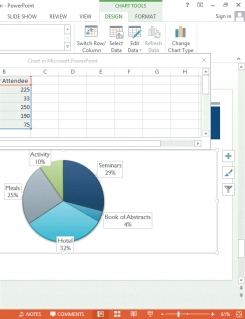
Referring to the accompanying illustration,drag a sizing handle to _____ from the chart.
A)
Include columns and rows
B)
Exclude columns and rows
C)
Include or exclude rows only
D)
Both a.
And b.

فتح الحزمة
افتح القفل للوصول البطاقات البالغ عددها 100 في هذه المجموعة.
فتح الحزمة
k this deck
31
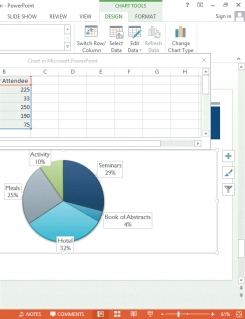
Referring to the accompanying illustration,click the _____ buttons to the right of the chart to display menus of chart-related commands.
A) Plus Sign and Paint Brush only
B) Plus Sign and Funnel only
C) Paint Brush and Funnel only
D) Plus Sign, Paint Brush, and Funnel

فتح الحزمة
افتح القفل للوصول البطاقات البالغ عددها 100 في هذه المجموعة.
فتح الحزمة
k this deck
32
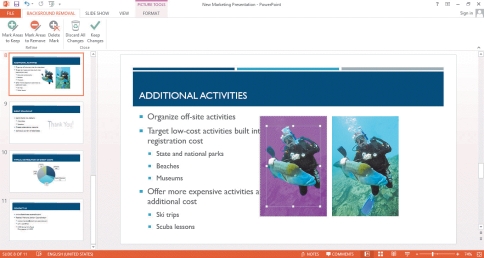
Referring to the accompanying illustration,to remove the background from the photo,the first step is to choose the _____ tab on the ribbon.
A) DESIGN
B) PICTURE TOOLS FORMAT
C) HOME
D) EDIT AND FORMAT

فتح الحزمة
افتح القفل للوصول البطاقات البالغ عددها 100 في هذه المجموعة.
فتح الحزمة
k this deck
33
To change the shapes in the diagram,select all the shapes,and then click the _____ Shape button in the Shapes group on the SMARTART TOOLS FORMAT tab.
A) Change
B) Edit
C) Transform
D) Redo
A) Change
B) Edit
C) Transform
D) Redo

فتح الحزمة
افتح القفل للوصول البطاقات البالغ عددها 100 في هذه المجموعة.
فتح الحزمة
k this deck
34
When working with a chart,if you need additional tools,click the _____ in Microsoft Excel button to open the spreadsheet in an Excel workbook.
A) View Data
B) Edit Data
C) Change Data
D) Open Data
A) View Data
B) Edit Data
C) Change Data
D) Open Data

فتح الحزمة
افتح القفل للوصول البطاقات البالغ عددها 100 في هذه المجموعة.
فتح الحزمة
k this deck
35
When animating a SmartArt diagram,the default is for the entire object to animate as _____.
A) a single object
B) multiple objects
C) a pictograph
D) a chart
A) a single object
B) multiple objects
C) a pictograph
D) a chart

فتح الحزمة
افتح القفل للوصول البطاقات البالغ عددها 100 في هذه المجموعة.
فتح الحزمة
k this deck
36
When a sound clip is added to a slide,a sound icon and a play _____ appear on the slide.
A) button
B) bar
C) tab
D) flashing icon
A) button
B) bar
C) tab
D) flashing icon

فتح الحزمة
افتح القفل للوصول البطاقات البالغ عددها 100 في هذه المجموعة.
فتح الحزمة
k this deck
37
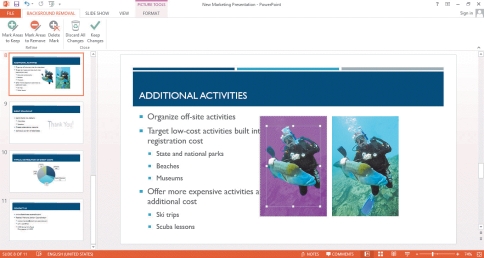
Referring to the accompanying illustration,to duplicate the original photo on the right,first find the Clipboard group in the _____ tab.
A) INSERT
B) DESIGN
C) HOME
D) FORMAT

فتح الحزمة
افتح القفل للوصول البطاقات البالغ عددها 100 في هذه المجموعة.
فتح الحزمة
k this deck
38
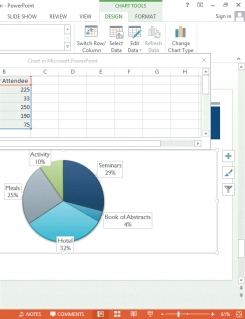
Referring to the accompanying illustration,each slice of the pie chart represents _____.
A) a data series
B) a data set
C) a category of data
D) a data topic

فتح الحزمة
افتح القفل للوصول البطاقات البالغ عددها 100 في هذه المجموعة.
فتح الحزمة
k this deck
39
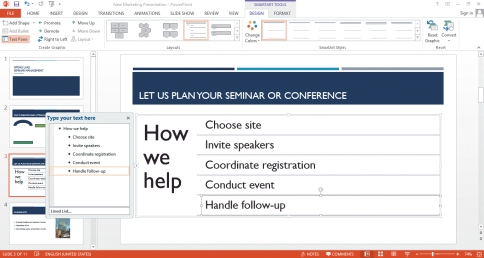
Referring to the accompanying illustration,the text "Choose site" is a _____.
A) base item
B) floating-point item
C) first-level item
D) second-level item

فتح الحزمة
افتح القفل للوصول البطاقات البالغ عددها 100 في هذه المجموعة.
فتح الحزمة
k this deck
40
Cells in a datasheet are referenced by their location.
A correct cell location is _____.
A) B1
B) 1B
C) @B#1
D) FnB1
A correct cell location is _____.
A) B1
B) 1B
C) @B#1
D) FnB1

فتح الحزمة
افتح القفل للوصول البطاقات البالغ عددها 100 في هذه المجموعة.
فتح الحزمة
k this deck
41
When you click the _____ Background button in the Adjust group on the PICTURE TOOLS FORMAT tab,part of the photograph is marked to be removed and part of it is marked to be retained.
A) Edit
B) Keep
C) Merge
D) Remove
A) Edit
B) Keep
C) Merge
D) Remove

فتح الحزمة
افتح القفل للوصول البطاقات البالغ عددها 100 في هذه المجموعة.
فتح الحزمة
k this deck
42
If you make changes to photos and then change your mind,you can click the Reset Picture button in the _____ group on the PICTURE TOOLS FORMAT tab.
A) Edit
B) Transform
C) Review
D) Adjust
A) Edit
B) Transform
C) Review
D) Adjust

فتح الحزمة
افتح القفل للوصول البطاقات البالغ عددها 100 في هذه المجموعة.
فتح الحزمة
k this deck
43
The _____ Merge Shape command combines selected shapes and removes the sections of the shapes that overlap.
A) Union
B) Combine
C) Fragment
D) Intersect
A) Union
B) Combine
C) Fragment
D) Intersect

فتح الحزمة
افتح القفل للوصول البطاقات البالغ عددها 100 في هذه المجموعة.
فتح الحزمة
k this deck
44
You can apply artistic _____ to photos to make them look like they are drawings,paintings,black-and-white line drawings,etc.
A) effects
B) impacts
C) diagrams
D) charts
A) effects
B) impacts
C) diagrams
D) charts

فتح الحزمة
افتح القفل للوصول البطاقات البالغ عددها 100 في هذه المجموعة.
فتح الحزمة
k this deck
45
To switch to another type of chart,click the Change Chart Type button in the _____ group on the CHART TOOLS DESIGN tab.
A) Data
B) Design
C) Chart
D) Type
A) Data
B) Design
C) Chart
D) Type

فتح الحزمة
افتح القفل للوصول البطاقات البالغ عددها 100 في هذه المجموعة.
فتح الحزمة
k this deck
46
The active cell in a worksheet has a _____ border around it.
A) blue
B) red
C) yellow
D) green
A) blue
B) red
C) yellow
D) green

فتح الحزمة
افتح القفل للوصول البطاقات البالغ عددها 100 في هذه المجموعة.
فتح الحزمة
k this deck
47
PowerPoint's photo correction tools appear on the ribbon and in the _____ Picture task pane.
A) Design
B) Color
C) Redo
D) Format
A) Design
B) Color
C) Redo
D) Format

فتح الحزمة
افتح القفل للوصول البطاقات البالغ عددها 100 في هذه المجموعة.
فتح الحزمة
k this deck
48
Unlike the default format for text in a text box,the default alignment for shapes with text in them is _____ text.
A) left-aligned
B) right-aligned
C) center-aligned
D) top-aligned
A) left-aligned
B) right-aligned
C) center-aligned
D) top-aligned

فتح الحزمة
افتح القفل للوصول البطاقات البالغ عددها 100 في هذه المجموعة.
فتح الحزمة
k this deck
49
To add or remove a row or column from a chart,drag the _____ sizing handles on the color borders.
A) corner
B) vertical line
C) horizontal line
D) center
A) corner
B) vertical line
C) horizontal line
D) center

فتح الحزمة
افتح القفل للوصول البطاقات البالغ عددها 100 في هذه المجموعة.
فتح الحزمة
k this deck
50
If the background of a photo is all one color,you can use the _____ Transparent Color button,and choose a color.
A) Set
B) Choose
C) Assign
D) Establish
A) Set
B) Choose
C) Assign
D) Establish

فتح الحزمة
افتح القفل للوصول البطاقات البالغ عددها 100 في هذه المجموعة.
فتح الحزمة
k this deck
51
WordArt text has a fill color,which is the same as the _____ color.
A) background
B) font
C) outline
D) global
A) background
B) font
C) outline
D) global

فتح الحزمة
افتح القفل للوصول البطاقات البالغ عددها 100 في هذه المجموعة.
فتح الحزمة
k this deck
52
The _____ Merge Shape command combines selected shapes and removes everything except the sections that overlap.
A) Combine
B) Fragment
C) Intersect
D) Subtract
A) Combine
B) Fragment
C) Intersect
D) Subtract

فتح الحزمة
افتح القفل للوصول البطاقات البالغ عددها 100 في هذه المجموعة.
فتح الحزمة
k this deck
53
To use preset options in the _____ Shape task pane,you can use the Shape Fill and Shape Outline buttons.
A) Edit
B) Format
C) Design
D) Review
A) Edit
B) Format
C) Design
D) Review

فتح الحزمة
افتح القفل للوصول البطاقات البالغ عددها 100 في هذه المجموعة.
فتح الحزمة
k this deck
54
Text boxes by default are filled with _____ color.
A) the Accent 2 color
B) the Text 1 color
C) the Title 1 color
D) no
A) the Accent 2 color
B) the Text 1 color
C) the Title 1 color
D) no

فتح الحزمة
افتح القفل للوصول البطاقات البالغ عددها 100 في هذه المجموعة.
فتح الحزمة
k this deck
55
You can fill a shape with a _____,which is a pattern that gives a tactile quality to the shape,such as crumpled paper or marble.
A) gradient
B) texture
C) glow
D) bevel
A) gradient
B) texture
C) glow
D) bevel

فتح الحزمة
افتح القفل للوصول البطاقات البالغ عددها 100 في هذه المجموعة.
فتح الحزمة
k this deck
56
_____ charts use a line to connect points that represent values,and also show shading from the line down to the x-axis.
A) Area
B) Line
C) Bar
D) Pie
A) Area
B) Line
C) Bar
D) Pie

فتح الحزمة
افتح القفل للوصول البطاقات البالغ عددها 100 في هذه المجموعة.
فتح الحزمة
k this deck
57
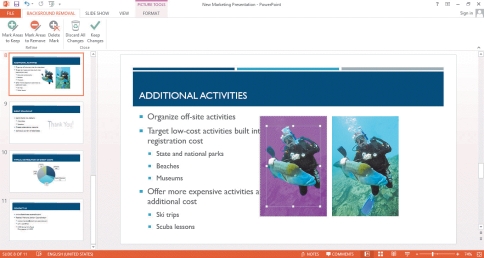
Referring to the accompanying illustration,when you are done removing the background,on the BACKGROUND REMOVAL tab,in the _____ group,click the Keep Changes button.
A) Refine
B) Close
C) View
D) Format

فتح الحزمة
افتح القفل للوصول البطاقات البالغ عددها 100 في هذه المجموعة.
فتح الحزمة
k this deck
58
The _____ Merge Shape command separates overlapping portions of shapes into separate shapes.
A) Union
B) Combine
C) Fragment
D) Intersect
A) Union
B) Combine
C) Fragment
D) Intersect

فتح الحزمة
افتح القفل للوصول البطاقات البالغ عددها 100 في هذه المجموعة.
فتح الحزمة
k this deck
59
The _____ Merge Shape command combines selected shapes without removing any portions.
A) Union
B) Combine
C) Fragment
D) Intersect
A) Union
B) Combine
C) Fragment
D) Intersect

فتح الحزمة
افتح القفل للوصول البطاقات البالغ عددها 100 في هذه المجموعة.
فتح الحزمة
k this deck
60
The _____ Merge Shape command removes the second shape selected,including any part of the first shape that is overlapped by the second shape.
A) Combine
B) Fragment
C) Intersect
D) Subtract
A) Combine
B) Fragment
C) Intersect
D) Subtract

فتح الحزمة
افتح القفل للوصول البطاقات البالغ عددها 100 في هذه المجموعة.
فتح الحزمة
k this deck
61
To create a custom gradient,you select the shape,and then click the _____ TOOLS FORMAT tab.
A) SMARTART
B) ADVANCED
C) DRAWING
D) SHAPE
A) SMARTART
B) ADVANCED
C) DRAWING
D) SHAPE

فتح الحزمة
افتح القفل للوصول البطاقات البالغ عددها 100 في هذه المجموعة.
فتح الحزمة
k this deck
62
Case 3-1
In PowerPoint 2013, Jim has been inserting text using the text box placeholders included in the slide layout. He wants to be able to add text to other locations on the slide.
To insert a text box,Jim clicks the _____ tab on the ribbon.
A) VIEW
B) FORMAT
C) INSERT
D) HOME
In PowerPoint 2013, Jim has been inserting text using the text box placeholders included in the slide layout. He wants to be able to add text to other locations on the slide.
To insert a text box,Jim clicks the _____ tab on the ribbon.
A) VIEW
B) FORMAT
C) INSERT
D) HOME

فتح الحزمة
افتح القفل للوصول البطاقات البالغ عددها 100 في هذه المجموعة.
فتح الحزمة
k this deck
63
In a pie chart each slice represents a(n) ____________________ of data.

فتح الحزمة
افتح القفل للوصول البطاقات البالغ عددها 100 في هذه المجموعة.
فتح الحزمة
k this deck
64
Graphs show the relationship between variables along two axes or reference lines: the independent variable is on the ____________________ axis.

فتح الحزمة
افتح القفل للوصول البطاقات البالغ عددها 100 في هذه المجموعة.
فتح الحزمة
k this deck
65
Case 3-2
In PowerPoint 2013, Bella is learning how to merge shapes. She has merged one shape with the help of a co-worker, and is now ready to try it on her own.
Bella is having trouble selecting two shapes,and then remembers that she needs to press _____ while she selects the second shape.
A) ALT
B) SHIFT
C) TAB
D) F9
In PowerPoint 2013, Bella is learning how to merge shapes. She has merged one shape with the help of a co-worker, and is now ready to try it on her own.
Bella is having trouble selecting two shapes,and then remembers that she needs to press _____ while she selects the second shape.
A) ALT
B) SHIFT
C) TAB
D) F9

فتح الحزمة
افتح القفل للوصول البطاقات البالغ عددها 100 في هذه المجموعة.
فتح الحزمة
k this deck
66
Case 3-2
In PowerPoint 2013, Bella is learning how to merge shapes. She has merged one shape with the help of a co-worker, and is now ready to try it on her own.
If Bella wants to merge two shapes but wants the overlapping parts of the shapes to be removed,she should use the _____ command.
A) Union
B) Combine
C) Subtract
D) Intersect
In PowerPoint 2013, Bella is learning how to merge shapes. She has merged one shape with the help of a co-worker, and is now ready to try it on her own.
If Bella wants to merge two shapes but wants the overlapping parts of the shapes to be removed,she should use the _____ command.
A) Union
B) Combine
C) Subtract
D) Intersect

فتح الحزمة
افتح القفل للوصول البطاقات البالغ عددها 100 في هذه المجموعة.
فتح الحزمة
k this deck
67
When a chart is selected,the ____________________ contextual tabs appear on the ribbon.

فتح الحزمة
افتح القفل للوصول البطاقات البالغ عددها 100 في هذه المجموعة.
فتح الحزمة
k this deck
68
When you work with a worksheet,the cell in which you are entering data is the ____________________ cell.

فتح الحزمة
افتح القفل للوصول البطاقات البالغ عددها 100 في هذه المجموعة.
فتح الحزمة
k this deck
69
Case 3-1
In PowerPoint 2013, Jim has been inserting text using the text box placeholders included in the slide layout. He wants to be able to add text to other locations on the slide.
To modify and reposition the text box,Jim right-clicks the text box,and on the shortcut menu,clicks _____.
A) Format Text
B) Format Text Box
C) Format Shape
D) Format Box
In PowerPoint 2013, Jim has been inserting text using the text box placeholders included in the slide layout. He wants to be able to add text to other locations on the slide.
To modify and reposition the text box,Jim right-clicks the text box,and on the shortcut menu,clicks _____.
A) Format Text
B) Format Text Box
C) Format Shape
D) Format Box

فتح الحزمة
افتح القفل للوصول البطاقات البالغ عددها 100 في هذه المجموعة.
فتح الحزمة
k this deck
70
Case 3-1
In PowerPoint 2013, Jim has been inserting text using the text box placeholders included in the slide layout. He wants to be able to add text to other locations on the slide.
Jim wants to insert text that appears without a fill color and where the text is left-aligned.
Jim should insert a _____.
A) shape with text added
B) text box
C) slide accent
D) picture
In PowerPoint 2013, Jim has been inserting text using the text box placeholders included in the slide layout. He wants to be able to add text to other locations on the slide.
Jim wants to insert text that appears without a fill color and where the text is left-aligned.
Jim should insert a _____.
A) shape with text added
B) text box
C) slide accent
D) picture

فتح الحزمة
افتح القفل للوصول البطاقات البالغ عددها 100 في هذه المجموعة.
فتح الحزمة
k this deck
71
____________________ are visuals that use lines,arrows,and boxes or other shapes to show parts,steps,or processes.

فتح الحزمة
افتح القفل للوصول البطاقات البالغ عددها 100 في هذه المجموعة.
فتح الحزمة
k this deck
72
If you need to modify a chart's data,click the Edit Data button in the Data group on the CHART TOOLS ____________________ tab.

فتح الحزمة
افتح القفل للوصول البطاقات البالغ عددها 100 في هذه المجموعة.
فتح الحزمة
k this deck
73
Case 3-2
In PowerPoint 2013, Bella is learning how to merge shapes. She has merged one shape with the help of a co-worker, and is now ready to try it on her own.
To merge shapes,Bella knows that she must first select _____.
A) 1 or more shapes
B) 2 or more shapes
C) 3 or more shapes
D) 4 or more shapes
In PowerPoint 2013, Bella is learning how to merge shapes. She has merged one shape with the help of a co-worker, and is now ready to try it on her own.
To merge shapes,Bella knows that she must first select _____.
A) 1 or more shapes
B) 2 or more shapes
C) 3 or more shapes
D) 4 or more shapes

فتح الحزمة
افتح القفل للوصول البطاقات البالغ عددها 100 في هذه المجموعة.
فتح الحزمة
k this deck
74
To save a custom shape as a picture file so that you can use it in other files,right-click it,and then click _____ on the shortcut menu.
A) Save as Video
B) Save as Picture
C) Save as File
D) Save as PDF
A) Save as Video
B) Save as Picture
C) Save as File
D) Save as PDF

فتح الحزمة
افتح القفل للوصول البطاقات البالغ عددها 100 في هذه المجموعة.
فتح الحزمة
k this deck
75
Case 3-2
In PowerPoint 2013, Bella is learning how to merge shapes. She has merged one shape with the help of a co-worker, and is now ready to try it on her own.
Bella merges two shapes that have different formatting.
She notices the format of the first shape selected _____.
A) is applied only to the portion of the shape that used to be the first shape
B) is lost and a new format is applied
C) is mixed together with the format of the second shape to make a custom format
D) is applied to the entire merged shape
In PowerPoint 2013, Bella is learning how to merge shapes. She has merged one shape with the help of a co-worker, and is now ready to try it on her own.
Bella merges two shapes that have different formatting.
She notices the format of the first shape selected _____.
A) is applied only to the portion of the shape that used to be the first shape
B) is lost and a new format is applied
C) is mixed together with the format of the second shape to make a custom format
D) is applied to the entire merged shape

فتح الحزمة
افتح القفل للوصول البطاقات البالغ عددها 100 في هذه المجموعة.
فتح الحزمة
k this deck
76
Case 3-1
In PowerPoint 2013, Jim has been inserting text using the text box placeholders included in the slide layout. He wants to be able to add text to other locations on the slide.
Jim wants to insert text that appears in a box that is already filled with Accent color 1 and where the text is center-aligned.
Jim should insert a _____.
A) shape with text added
B) text box
C) slide accent
D) picture
In PowerPoint 2013, Jim has been inserting text using the text box placeholders included in the slide layout. He wants to be able to add text to other locations on the slide.
Jim wants to insert text that appears in a box that is already filled with Accent color 1 and where the text is center-aligned.
Jim should insert a _____.
A) shape with text added
B) text box
C) slide accent
D) picture

فتح الحزمة
افتح القفل للوصول البطاقات البالغ عددها 100 في هذه المجموعة.
فتح الحزمة
k this deck
77
Double-click a chart element to open a(n) ____________________ containing additional commands for modifying that element.

فتح الحزمة
افتح القفل للوصول البطاقات البالغ عددها 100 في هذه المجموعة.
فتح الحزمة
k this deck
78
Case 3-2
In PowerPoint 2013, Bella is learning how to merge shapes. She has merged one shape with the help of a co-worker, and is now ready to try it on her own.
To merge shapes,Bella needs to use the commands on the Merge Shapes menu in the _____ Shapes group on the DRAWING TOOLS FORMAT tab.
A) Insert
B) Edit
C) Transform
D) Merge
In PowerPoint 2013, Bella is learning how to merge shapes. She has merged one shape with the help of a co-worker, and is now ready to try it on her own.
To merge shapes,Bella needs to use the commands on the Merge Shapes menu in the _____ Shapes group on the DRAWING TOOLS FORMAT tab.
A) Insert
B) Edit
C) Transform
D) Merge

فتح الحزمة
افتح القفل للوصول البطاقات البالغ عددها 100 في هذه المجموعة.
فتح الحزمة
k this deck
79
You can add an audio clip to a slide and have it play throughout the slide show.
On the AUDIO TOOLS PLAYBACK tab,in the Audio ____________________ group,click the Play in Background button.
On the AUDIO TOOLS PLAYBACK tab,in the Audio ____________________ group,click the Play in Background button.

فتح الحزمة
افتح القفل للوصول البطاقات البالغ عددها 100 في هذه المجموعة.
فتح الحزمة
k this deck
80
Case 3-1
In PowerPoint 2013, Jim has been inserting text using the text box placeholders included in the slide layout. He wants to be able to add text to other locations on the slide.
Jim notices that as he types text in the text box,_____
A) the height of the text box stays the same, and the additional text wraps to the next line
B) the height of the text box changes, and the additional text wraps to the next line
C) the height of the text box stays the same, and the additional text does not wrap
D) the height of the text box changes, and the additional text does not wrap
In PowerPoint 2013, Jim has been inserting text using the text box placeholders included in the slide layout. He wants to be able to add text to other locations on the slide.
Jim notices that as he types text in the text box,_____
A) the height of the text box stays the same, and the additional text wraps to the next line
B) the height of the text box changes, and the additional text wraps to the next line
C) the height of the text box stays the same, and the additional text does not wrap
D) the height of the text box changes, and the additional text does not wrap

فتح الحزمة
افتح القفل للوصول البطاقات البالغ عددها 100 في هذه المجموعة.
فتح الحزمة
k this deck








