Deck 14: Exploring Advanced Graphics
سؤال
سؤال
سؤال
سؤال
سؤال
سؤال
سؤال
سؤال
سؤال
سؤال
سؤال
سؤال
سؤال
سؤال
سؤال
سؤال
سؤال
سؤال
سؤال
سؤال
سؤال
سؤال
سؤال
سؤال
سؤال
سؤال
سؤال
سؤال
سؤال
سؤال
سؤال
سؤال
سؤال
سؤال
سؤال
سؤال
سؤال
سؤال
سؤال
سؤال
سؤال
سؤال
سؤال
سؤال
سؤال
سؤال
سؤال
سؤال
سؤال
سؤال
سؤال
سؤال
سؤال
سؤال
سؤال
سؤال
سؤال
سؤال
سؤال
سؤال
سؤال
Match between columns
سؤال
سؤال
سؤال
سؤال
سؤال

فتح الحزمة
قم بالتسجيل لفتح البطاقات في هذه المجموعة!
Unlock Deck
Unlock Deck
1/66
العب
ملء الشاشة (f)
Deck 14: Exploring Advanced Graphics
1

Item 2 in the accompanying figure indicates a(n) Keep marker, which identifies the areas of the picture you want to keep. _________________________
False
2
Select the Lock aspect ratio check box in the Size dialog box to make sure that the Width of an object is calculated in proportion to the Height.
True
3
The Format Picture pane opens with the Effects category active and the Effects subcategories listed.
True
4
After modifying the text wrap so a picture in your document is no longer part of a line of text, you use buttons in the Paragraph group to position the picture.

فتح الحزمة
افتح القفل للوصول البطاقات البالغ عددها 66 في هذه المجموعة.
فتح الحزمة
k this deck
5
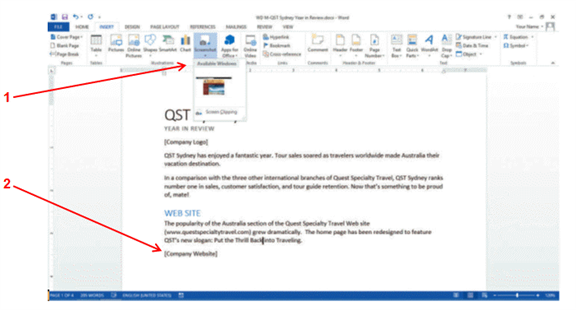
In the accompanying figure, item 2 points to a placeholder for a screenshot, should you want to insert one in your document.

فتح الحزمة
افتح القفل للوصول البطاقات البالغ عددها 66 في هذه المجموعة.
فتح الحزمة
k this deck
6
The only way to reduce the file size of a picture is to reduce the image resolution.

فتح الحزمة
افتح القفل للوصول البطاقات البالغ عددها 66 في هذه المجموعة.
فتح الحزمة
k this deck
7
Use the ____ command to insert an image of an open program window into a Word document.
A) Screenshot
B) Window Clip
C) Screenclip
D) Screen Image
A) Screenshot
B) Window Clip
C) Screenclip
D) Screen Image

فتح الحزمة
افتح القفل للوصول البطاقات البالغ عددها 66 في هذه المجموعة.
فتح الحزمة
k this deck
8
You can position a graphic object horizontally and vertically on the page relative to a margin, column, line, or edge of the page.

فتح الحزمة
افتح القفل للوصول البطاقات البالغ عددها 66 في هذه المجموعة.
فتح الحزمة
k this deck
9
You can play the online video clip that you inserted into your Word document once you are disconnected from the Internet.

فتح الحزمة
افتح القفل للوصول البطاقات البالغ عددها 66 في هذه المجموعة.
فتح الحزمة
k this deck
10
You can use the options in the Adjust group on the Picture Tools Format tab to specify how objects should appear in relation to each other. _________________________

فتح الحزمة
افتح القفل للوصول البطاقات البالغ عددها 66 في هذه المجموعة.
فتح الحزمة
k this deck
11
Use the tools in the ____ pane to crop a picture, change the picture shape, modify the picture border, and apply picture effects such as the Glow and Bevel effects.
A) Edit Picture
B) Format Picture
C) Enhance Picture
D) Arrange Picture
A) Edit Picture
B) Format Picture
C) Enhance Picture
D) Arrange Picture

فتح الحزمة
افتح القفل للوصول البطاقات البالغ عددها 66 في هذه المجموعة.
فتح الحزمة
k this deck
12
To insert a video, click the Online Video button in the Media group on the INSERT tab. _________________________

فتح الحزمة
افتح القفل للوصول البطاقات البالغ عددها 66 في هذه المجموعة.
فتح الحزمة
k this deck
13
With In Line with Text wrapping applied, use the Position command in the Arrange group on the PICTURE TOOLS FORMAT tab to change the location of a picture.

فتح الحزمة
افتح القفل للوصول البطاقات البالغ عددها 66 في هذه المجموعة.
فتح الحزمة
k this deck
14
Click a picture once to make the Picture Tools Format tab available and active.

فتح الحزمة
افتح القفل للوصول البطاقات البالغ عددها 66 في هذه المجموعة.
فتح الحزمة
k this deck
15

Item 1 in the accompanying figure points to the Remove marker, which indicates an area marked for removal. _________________________

فتح الحزمة
افتح القفل للوصول البطاقات البالغ عددها 66 في هذه المجموعة.
فتح الحزمة
k this deck
16
The Screenshot command displays a thumbnail gallery of all open program windows.

فتح الحزمة
افتح القفل للوصول البطاقات البالغ عددها 66 في هذه المجموعة.
فتح الحزمة
k this deck
17
Use the Screenshot feature to insert just a portion of a window as a graphic object into your Word document. _________________________

فتح الحزمة
افتح القفل للوصول البطاقات البالغ عددها 66 في هذه المجموعة.
فتح الحزمة
k this deck
18
After pointing to Crop to Shape in the Size group, where will you find the Oval shape?
A) Enhanced Shapes section
B) Geometric Shapes section
C) Alt Shapes section
D) Basic Shapes section
A) Enhanced Shapes section
B) Geometric Shapes section
C) Alt Shapes section
D) Basic Shapes section

فتح الحزمة
افتح القفل للوصول البطاقات البالغ عددها 66 في هذه المجموعة.
فتح الحزمة
k this deck
19
Which of the following statements about Screen Clippings is false?
A) You can use the Screen Clipping feature to insert just a portion of a screen into a Word document.
B) When you click Screen Clipping, a gallery opens so you can choose which window to clip.
C) When you click Screen Clipping, the window you are clipping fills the screen and is dimmed.
D) Drag and release the pointer to select a portion of the window and insert it into the Word document.
A) You can use the Screen Clipping feature to insert just a portion of a screen into a Word document.
B) When you click Screen Clipping, a gallery opens so you can choose which window to clip.
C) When you click Screen Clipping, the window you are clipping fills the screen and is dimmed.
D) Drag and release the pointer to select a portion of the window and insert it into the Word document.

فتح الحزمة
افتح القفل للوصول البطاقات البالغ عددها 66 في هذه المجموعة.
فتح الحزمة
k this deck
20
The Illustrations group on the Insert tab contains buttons to create illustrations in how many categories?
A) four
B) five
C) six
D) seven
A) four
B) five
C) six
D) seven

فتح الحزمة
افتح القفل للوصول البطاقات البالغ عددها 66 في هذه المجموعة.
فتح الحزمة
k this deck
21
What button do you click to when you want a horizontal view of a vertical graphic?
A) Rotate
B) Distribute Horizontally
C) Align
D) Square Wrap
A) Rotate
B) Distribute Horizontally
C) Align
D) Square Wrap

فتح الحزمة
افتح القفل للوصول البطاقات البالغ عددها 66 في هذه المجموعة.
فتح الحزمة
k this deck
22
How do you make a square picture into the shape an oval?
A) Click the Crop button list arrow in the Size group, point to Crop to Shape, then click the Oval shape.
B) Click the Picture Shape button in the Picture Styles group, then click the Oval shape.
C) Click Picture Shape in the Format Picture dialog box, then click the Oval shape.
D) Click the Crop button list arrow in the Size group, point to Picture Shape, then click the Oval shape.
A) Click the Crop button list arrow in the Size group, point to Crop to Shape, then click the Oval shape.
B) Click the Picture Shape button in the Picture Styles group, then click the Oval shape.
C) Click Picture Shape in the Format Picture dialog box, then click the Oval shape.
D) Click the Crop button list arrow in the Size group, point to Picture Shape, then click the Oval shape.

فتح الحزمة
افتح القفل للوصول البطاقات البالغ عددها 66 في هذه المجموعة.
فتح الحزمة
k this deck
23
Which group on the Background Removal tab contains the buttons used to mark which areas of a picture to keep and which areas to discard?
A) Refine group
B) Adjust group
C) Mark group
D) Remove group
A) Refine group
B) Adjust group
C) Mark group
D) Remove group

فتح الحزمة
افتح القفل للوصول البطاقات البالغ عددها 66 في هذه المجموعة.
فتح الحزمة
k this deck
24
When arranging graphics, what button do you click to combine two or more objects into one object?
A) Layer
B) Align
C) Distribute
D) Group
A) Layer
B) Align
C) Distribute
D) Group

فتح الحزمة
افتح القفل للوصول البطاقات البالغ عددها 66 في هذه المجموعة.
فتح الحزمة
k this deck
25
What category is active when the Format Picture pane opens?
A) Format
B) Picture
C) Effects
D) Shape
A) Format
B) Picture
C) Effects
D) Shape

فتح الحزمة
افتح القفل للوصول البطاقات البالغ عددها 66 في هذه المجموعة.
فتح الحزمة
k this deck
26
Which button on the Picture Tools Format tab do you click to change the brightness and contrast of a picture?
A) Color
B) Brightness
C) Brightness and Contrast
D) Corrections
A) Color
B) Brightness
C) Brightness and Contrast
D) Corrections

فتح الحزمة
افتح القفل للوصول البطاقات البالغ عددها 66 في هذه المجموعة.
فتح الحزمة
k this deck
27
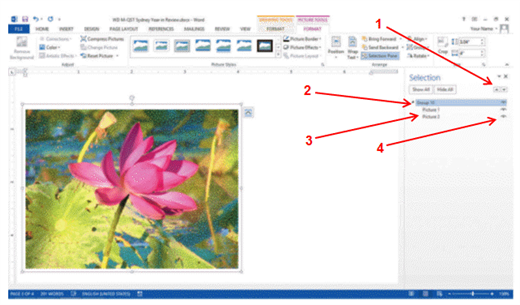 In the accompanying figure, which item shows where you click to reorder a selected picture?
In the accompanying figure, which item shows where you click to reorder a selected picture?A) 1
B) 2
C) 3
D) 4

فتح الحزمة
افتح القفل للوصول البطاقات البالغ عددها 66 في هذه المجموعة.
فتح الحزمة
k this deck
28
The ____ pane shows the objects on the current page along with the stacking order of those objects.
A) Arrange
B) Selection
C) Layering
D) Objects
A) Arrange
B) Selection
C) Layering
D) Objects

فتح الحزمة
افتح القفل للوصول البطاقات البالغ عددها 66 في هذه المجموعة.
فتح الحزمة
k this deck
29
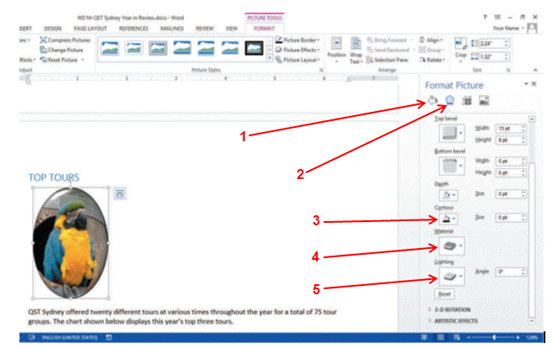 In the accompanying figure, which item indicates that the bevel special effect is active?
In the accompanying figure, which item indicates that the bevel special effect is active?A) 1
B) 2
C) 3
D) 4

فتح الحزمة
افتح القفل للوصول البطاقات البالغ عددها 66 في هذه المجموعة.
فتح الحزمة
k this deck
30
Click the ____ button in the Adjust group to return a picture to its original settings.
A) Reset Picture
B) Original Settings
C) Return Picture
D) Reset
A) Reset Picture
B) Original Settings
C) Return Picture
D) Reset

فتح الحزمة
افتح القفل للوصول البطاقات البالغ عددها 66 في هذه المجموعة.
فتح الحزمة
k this deck
31
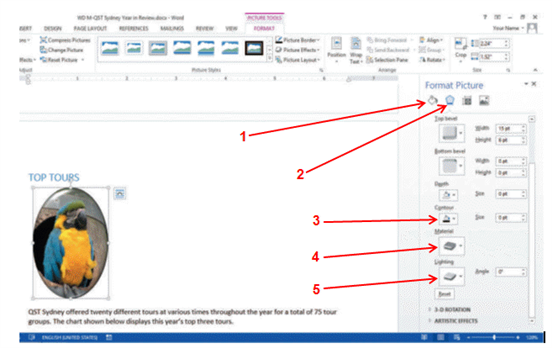 In the accompanying figure, which item do you select to modify the surface lighting of a picture formatted with a bevel special effect?
In the accompanying figure, which item do you select to modify the surface lighting of a picture formatted with a bevel special effect?A) 2
B) 3
C) 4
D) 5

فتح الحزمة
افتح القفل للوصول البطاقات البالغ عددها 66 في هذه المجموعة.
فتح الحزمة
k this deck
32
You can set a precise location for the picture you are inserting into a document by entering coordinates in the ____ tab of the Layout dialog box
A) Number
B) Position
C) Arrange
D) Align
A) Number
B) Position
C) Arrange
D) Align

فتح الحزمة
افتح القفل للوصول البطاقات البالغ عددها 66 في هذه المجموعة.
فتح الحزمة
k this deck
33
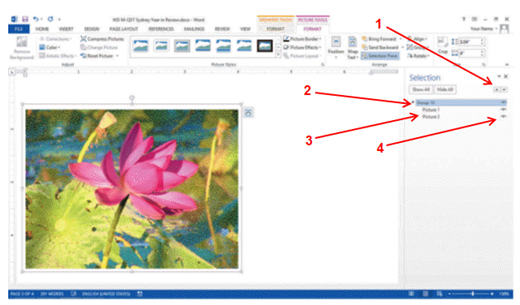 In the accompanying figure, which item shows where you click to hide the selected picture?
In the accompanying figure, which item shows where you click to hide the selected picture?A) 1
B) 2
C) 3
D) 4

فتح الحزمة
افتح القفل للوصول البطاقات البالغ عددها 66 في هذه المجموعة.
فتح الحزمة
k this deck
34
What is the term for the artistic effect achieved when one picture appears partially atop another picture?
A) spacing
B) wrapping
C) stacking
D) layering
A) spacing
B) wrapping
C) stacking
D) layering

فتح الحزمة
افتح القفل للوصول البطاقات البالغ عددها 66 في هذه المجموعة.
فتح الحزمة
k this deck
35
You can use the ____ command to reduce the file size of a picture.
A) Reduce Pictures
B) Reduce Size
C) Compress Pictures
D) Compress Picture Size
A) Reduce Pictures
B) Reduce Size
C) Compress Pictures
D) Compress Picture Size

فتح الحزمة
افتح القفل للوصول البطاقات البالغ عددها 66 في هذه المجموعة.
فتح الحزمة
k this deck
36
When you insert a picture into a document, what is the default position?
A) In Line with Text
B) Below Text
C) Bottom of Page
D) Top of Page
A) In Line with Text
B) Below Text
C) Bottom of Page
D) Top of Page

فتح الحزمة
افتح القفل للوصول البطاقات البالغ عددها 66 في هذه المجموعة.
فتح الحزمة
k this deck
37
Which button on the Picture Tools Format tab do you click to modify the color saturation of a picture?
A) Corrections
B) Artistic Effects
C) Saturation
D) Color
A) Corrections
B) Artistic Effects
C) Saturation
D) Color

فتح الحزمة
افتح القفل للوصول البطاقات البالغ عددها 66 في هذه المجموعة.
فتح الحزمة
k this deck
38
You can add ____ to a picture to provide a description of the picture for people who are visually impaired and using a screen reader.
A) A screen tip
B) Descriptive text
C) Screen text
D) Alternative text
A) A screen tip
B) Descriptive text
C) Screen text
D) Alternative text

فتح الحزمة
افتح القفل للوصول البطاقات البالغ عددها 66 في هذه المجموعة.
فتح الحزمة
k this deck
39
What group on the PICTURE TOOLS FORMAT tab includes commands you can use to align, group, and rotate objects?
A) Arrange
B) Distribute
C) Adjust
D) Change
A) Arrange
B) Distribute
C) Adjust
D) Change

فتح الحزمة
افتح القفل للوصول البطاقات البالغ عددها 66 في هذه المجموعة.
فتح الحزمة
k this deck
40
Which group on the PICTURE TOOLS FORMAT tab allows you to choose from among 23 artistic effects to apply a picture?
A) Arrange
B) Layer
C) Adjust
D) Selection
A) Arrange
B) Layer
C) Adjust
D) Selection

فتح الحزمة
افتح القفل للوصول البطاقات البالغ عددها 66 في هذه المجموعة.
فتح الحزمة
k this deck
41
When creating a box border to enclose one or more pages of your document, click the Design tab, click the Page Borders button in the Page Background group, then click the ____ icon in the Setting area.
A) Box
B) Line
C) Page
D) Border
A) Box
B) Line
C) Page
D) Border

فتح الحزمة
افتح القفل للوصول البطاقات البالغ عددها 66 في هذه المجموعة.
فتح الحزمة
k this deck
42
Which group on the SmartArt Tools Design tab contains the tools to add additional shapes to a SmartArt graphic?
A) Shapes group
B) Layouts group
C) Edit group
D) Create Graphic group
A) Shapes group
B) Layouts group
C) Edit group
D) Create Graphic group

فتح الحزمة
افتح القفل للوصول البطاقات البالغ عددها 66 في هذه المجموعة.
فتح الحزمة
k this deck
43
When you are removing a background, click the Mark Areas to ____________________ button to indicate areas of the picture to include.

فتح الحزمة
افتح القفل للوصول البطاقات البالغ عددها 66 في هذه المجموعة.
فتح الحزمة
k this deck
44
Describe how to create a SmartArt graphic from a picture inserted in a document. How do you add more pictures to the SmartArt graphic?

فتح الحزمة
افتح القفل للوصول البطاقات البالغ عددها 66 في هذه المجموعة.
فتح الحزمة
k this deck
45
When creating an organizational chart, click the INSERT tab, click the SmartArt button in the Illustrations group, then click ____ in the left pane.
A) List
B) Relation
C) Hierarchy
D) Pyramid
A) List
B) Relation
C) Hierarchy
D) Pyramid

فتح الحزمة
افتح القفل للوصول البطاقات البالغ عددها 66 في هذه المجموعة.
فتح الحزمة
k this deck
46
A page ____________________ encloses one or more pages of a document.

فتح الحزمة
افتح القفل للوصول البطاقات البالغ عددها 66 في هذه المجموعة.
فتح الحزمة
k this deck
47
Use the ____________________ Left command to align several drawn objects along their left sides.

فتح الحزمة
افتح القفل للوصول البطاقات البالغ عددها 66 في هذه المجموعة.
فتح الحزمة
k this deck
48
If you want the word "Draft" to appear behind the text of an incomplete document, click the ____ button in the Page Background group.
A) Text
B) Effects
C) Watermark
D) Styles
A) Text
B) Effects
C) Watermark
D) Styles

فتح الحزمة
افتح القفل للوصول البطاقات البالغ عددها 66 في هذه المجموعة.
فتح الحزمة
k this deck
49
A watermark does not appear on the first page of a document when the _______________ check box is selected.

فتح الحزمة
افتح القفل للوصول البطاقات البالغ عددها 66 في هذه المجموعة.
فتح الحزمة
k this deck
50
Describe how to remove the background from a photograph.

فتح الحزمة
افتح القفل للوصول البطاقات البالغ عددها 66 في هذه المجموعة.
فتح الحزمة
k this deck
51
Which of the following commands let you display three or more objects so that the same amount of space appears between each object?
A) Align Left
B) Distribute Vertically
C) Rotate
D) Position
A) Align Left
B) Distribute Vertically
C) Rotate
D) Position

فتح الحزمة
افتح القفل للوصول البطاقات البالغ عددها 66 في هذه المجموعة.
فتح الحزمة
k this deck
52
A(n) ____________________ graphic provides a visual representation of information that you can communicate using bullet points.

فتح الحزمة
افتح القفل للوصول البطاقات البالغ عددها 66 في هذه المجموعة.
فتح الحزمة
k this deck
53
How do you edit the objects that make up a clip art picture?
A) Double-click the picture.
B) Right-click the picture, then click Edit Clip Art.
C) Right-click the picture, then click Edit Picture.
D) Click Edit on the Picture Tools Format tab, then click Clip Art.
A) Double-click the picture.
B) Right-click the picture, then click Edit Clip Art.
C) Right-click the picture, then click Edit Picture.
D) Click Edit on the Picture Tools Format tab, then click Clip Art.

فتح الحزمة
افتح القفل للوصول البطاقات البالغ عددها 66 في هذه المجموعة.
فتح الحزمة
k this deck
54
What is the difference between a screenshot and a screen clipping? How do you create each one?

فتح الحزمة
افتح القفل للوصول البطاقات البالغ عددها 66 في هذه المجموعة.
فتح الحزمة
k this deck
55
Which button on the Picture Tools Format tab do you click to convert a picture into a SmartArt graphic?
A) Picture Layout
B) SmartArt
C) Convert to SmartArt
D) SmartArt Layout
A) Picture Layout
B) SmartArt
C) Convert to SmartArt
D) SmartArt Layout

فتح الحزمة
افتح القفل للوصول البطاقات البالغ عددها 66 في هذه المجموعة.
فتح الحزمة
k this deck
56
How do you insert a picture from the Internet into a Word document?

فتح الحزمة
افتح القفل للوصول البطاقات البالغ عددها 66 في هذه المجموعة.
فتح الحزمة
k this deck
57
Click a picture to make the ____________________ tab available.

فتح الحزمة
افتح القفل للوصول البطاقات البالغ عددها 66 في هذه المجموعة.
فتح الحزمة
k this deck
58
Which button includes commands that let you flip an object?
A) Flip
B) Align
C) Rotate
D) Position
A) Flip
B) Align
C) Rotate
D) Position

فتح الحزمة
افتح القفل للوصول البطاقات البالغ عددها 66 في هذه المجموعة.
فتح الحزمة
k this deck
59
You can use the ____________________ pane to help you layer objects.

فتح الحزمة
افتح القفل للوصول البطاقات البالغ عددها 66 في هذه المجموعة.
فتح الحزمة
k this deck
60
Which of the following buttons contain options to adjust the relative positioning of two or more objects?
A) Distribute
B) Group
C) Align
D) Position
A) Distribute
B) Group
C) Align
D) Position

فتح الحزمة
افتح القفل للوصول البطاقات البالغ عددها 66 في هذه المجموعة.
فتح الحزمة
k this deck
61
Match between columns

فتح الحزمة
افتح القفل للوصول البطاقات البالغ عددها 66 في هذه المجموعة.
فتح الحزمة
k this deck
62
Nicole is creating a brochure for her flower shop. She has inserted a picture of a flower, and she now wants to modify the picture to make it more attractive and interesting.
Nicole wants to make the picture more interesting by adding a bevel effect. How can she do this? What are some of her options for modifying the bevel effect?
Nicole wants to make the picture more interesting by adding a bevel effect. How can she do this? What are some of her options for modifying the bevel effect?

فتح الحزمة
افتح القفل للوصول البطاقات البالغ عددها 66 في هذه المجموعة.
فتح الحزمة
k this deck
63
Nicole is creating a brochure for her flower shop. She has inserted a picture of a flower, and she now wants to modify the picture to make it more attractive and interesting.
Nicole wants to change the shape of the flower picture from a square to an oval. How would she do this?
Nicole wants to change the shape of the flower picture from a square to an oval. How would she do this?

فتح الحزمة
افتح القفل للوصول البطاقات البالغ عددها 66 في هذه المجموعة.
فتح الحزمة
k this deck
64
Harry is creating a flyer for his restaurant. He has inserted four star shapes, as seen in the figure below, and he wants to align and position the stars on the flyer.

How would Harry rotate all four stars at the same time so they are positioned horizontally?

How would Harry rotate all four stars at the same time so they are positioned horizontally?

فتح الحزمة
افتح القفل للوصول البطاقات البالغ عددها 66 في هذه المجموعة.
فتح الحزمة
k this deck
65
Nicole is creating a brochure for her flower shop. She has inserted a picture of a flower, and she now wants to modify the picture to make it more attractive and interesting.
Nicole decides that the flower picture is too dark. How can she make the picture brighter?
Nicole decides that the flower picture is too dark. How can she make the picture brighter?

فتح الحزمة
افتح القفل للوصول البطاقات البالغ عددها 66 في هذه المجموعة.
فتح الحزمة
k this deck
66
Harry is creating a flyer for his restaurant. He has inserted four star shapes, as seen in the figure below, and he wants to align and position the stars on the flyer.

How would Harry align the four stars along the left edge of the page with the same amount of space between them?

How would Harry align the four stars along the left edge of the page with the same amount of space between them?

فتح الحزمة
افتح القفل للوصول البطاقات البالغ عددها 66 في هذه المجموعة.
فتح الحزمة
k this deck








