Deck 9: Powerpoint 2007 Unit C: Inserting Objects Into a Presentation
سؤال
سؤال
سؤال
سؤال
سؤال
سؤال
سؤال
سؤال
سؤال
سؤال
سؤال
سؤال
سؤال
سؤال
سؤال
سؤال
سؤال
سؤال
سؤال
سؤال
سؤال
سؤال
سؤال
سؤال
سؤال
سؤال
سؤال
سؤال
سؤال
سؤال
سؤال
سؤال
سؤال
سؤال
سؤال
سؤال
سؤال
سؤال
سؤال
سؤال
سؤال
سؤال
سؤال
سؤال
سؤال
سؤال
سؤال
سؤال
سؤال
سؤال
سؤال
سؤال
سؤال
سؤال
سؤال
سؤال
سؤال
سؤال
سؤال
سؤال
سؤال
سؤال
Match between columns
سؤال
سؤال
سؤال

فتح الحزمة
قم بالتسجيل لفتح البطاقات في هذه المجموعة!
Unlock Deck
Unlock Deck
1/65
العب
ملء الشاشة (f)
Deck 9: Powerpoint 2007 Unit C: Inserting Objects Into a Presentation
1
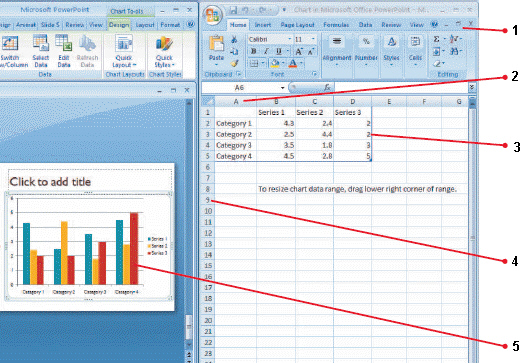 Item 2 in the above figure is pointing to a(n) ____.
Item 2 in the above figure is pointing to a(n) ____.A) column heading
B) row heading
C) cell reference
D) active cell
A
2
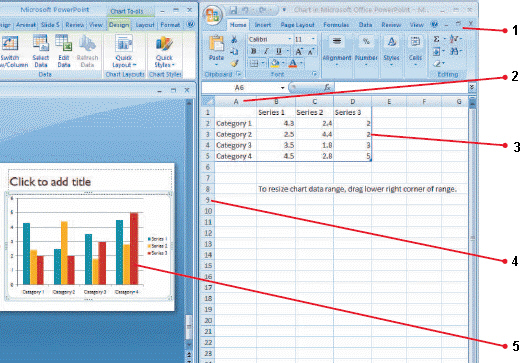 The red column that item 5 in the above figure points to is called a ____.
The red column that item 5 in the above figure points to is called a ____.A) bar
B) data marker
C) data series marker
D) legend
C
3
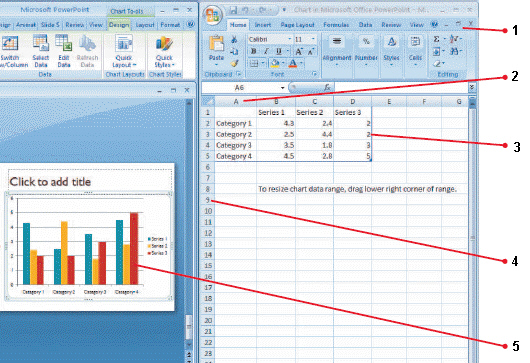 The information enclosed in the rectangle that item 3 points to in the above figure is considered ____.
The information enclosed in the rectangle that item 3 points to in the above figure is considered ____.A) cells
B) rows and columns
C) data
D) all of the above
D
4
 Clicking item 2 in the above figure opens the Microsoft Clip Organizer.
Clicking item 2 in the above figure opens the Microsoft Clip Organizer.
فتح الحزمة
افتح القفل للوصول البطاقات البالغ عددها 65 في هذه المجموعة.
فتح الحزمة
k this deck
5
You can use the Reset Picture button in the Adjust group to reset the object formatting.

فتح الحزمة
افتح القفل للوصول البطاقات البالغ عددها 65 في هذه المجموعة.
فتح الحزمة
k this deck
6
When the Crop button is active, the sizing handles appear as straight black lines.

فتح الحزمة
افتح القفل للوصول البطاقات البالغ عددها 65 في هذه المجموعة.
فتح الحزمة
k this deck
7
You can save PowerPoint templates as graphics and later use them in other presentations, in graphics programs, and on Web pages.

فتح الحزمة
افتح القفل للوصول البطاقات البالغ عددها 65 في هذه المجموعة.
فتح الحزمة
k this deck
8
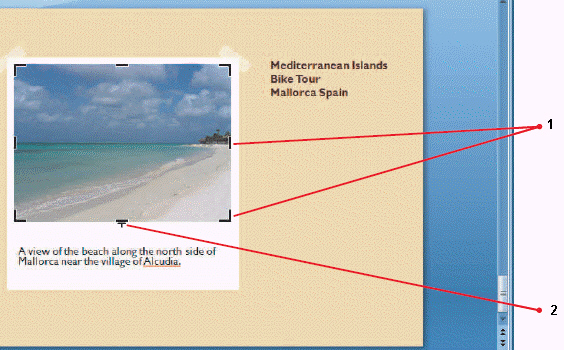 In the above figure, item 1 shows a picture frame style.
In the above figure, item 1 shows a picture frame style.
فتح الحزمة
افتح القفل للوصول البطاقات البالغ عددها 65 في هذه المجموعة.
فتح الحزمة
k this deck
9
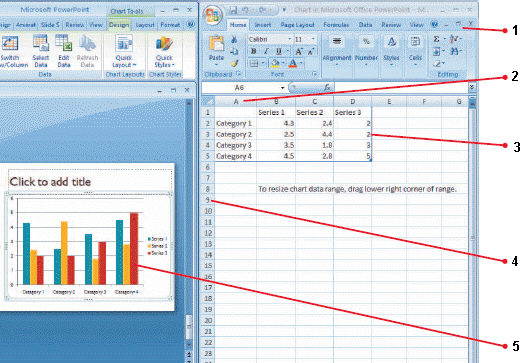 Item 1 in the above figure is pointing to the ____ window.
Item 1 in the above figure is pointing to the ____ window.A) PowerPoint
B) Excel
C) Microsoft Graph
D) Microsoft Chart

فتح الحزمة
افتح القفل للوصول البطاقات البالغ عددها 65 في هذه المجموعة.
فتح الحزمة
k this deck
10
Clicking item 3 will open the Microsoft Office Online Web site.

فتح الحزمة
افتح القفل للوصول البطاقات البالغ عددها 65 في هذه المجموعة.
فتح الحزمة
k this deck
11
 To place the item marked 1 in the above figure, you need to right-click the image, and then click Insert.
To place the item marked 1 in the above figure, you need to right-click the image, and then click Insert.
فتح الحزمة
افتح القفل للوصول البطاقات البالغ عددها 65 في هذه المجموعة.
فتح الحزمة
k this deck
12
To access a template from the Microsoft Office Online Web site, you need to be connected to the Internet, and then click the Microsoft Office button.

فتح الحزمة
افتح القفل للوصول البطاقات البالغ عددها 65 في هذه المجموعة.
فتح الحزمة
k this deck
13
When you import a Microsoft Word or a Rich Text Format document into a presentation, PowerPoint creates an outline structure based on the styles in the document.

فتح الحزمة
افتح القفل للوصول البطاقات البالغ عددها 65 في هذه المجموعة.
فتح الحزمة
k this deck
14
Pressing [Alt] while dragging or drawing an object in PowerPoint overrides the automatic snap-to-grid setting.

فتح الحزمة
افتح القفل للوصول البطاقات البالغ عددها 65 في هذه المجموعة.
فتح الحزمة
k this deck
15
The SmartArt text styles and effects include text shadows, reflections, glows, bevels, 3-D rotations, and transformations.

فتح الحزمة
افتح القفل للوصول البطاقات البالغ عددها 65 في هذه المجموعة.
فتح الحزمة
k this deck
16
Each clip you download is automatically inserted into the Clip Organizer My Collections folder and appears in the Clip Art task pane.

فتح الحزمة
افتح القفل للوصول البطاقات البالغ عددها 65 في هذه المجموعة.
فتح الحزمة
k this deck
17
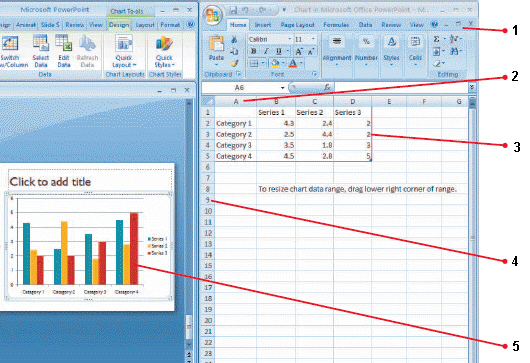 Item 4 in the above figure is called a ____.
Item 4 in the above figure is called a ____.A) column heading
B) row heading
C) row label
D) data label

فتح الحزمة
افتح القفل للوصول البطاقات البالغ عددها 65 في هذه المجموعة.
فتح الحزمة
k this deck
18
You can add a border to clip art using the Border Styles group on the Picture Tools Format tab.

فتح الحزمة
افتح القفل للوصول البطاقات البالغ عددها 65 في هذه المجموعة.
فتح الحزمة
k this deck
19
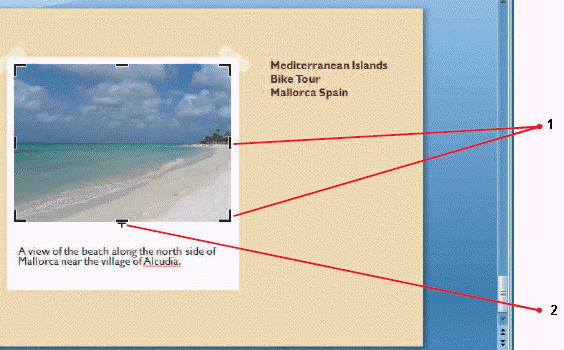 Item 2 in the above figure is cropping the photograph
Item 2 in the above figure is cropping the photograph
فتح الحزمة
افتح القفل للوصول البطاقات البالغ عددها 65 في هذه المجموعة.
فتح الحزمة
k this deck
20
You can customize the Clip Organizer by adding clips to a collection, moving clips from one collection to another, or creating a new collection.

فتح الحزمة
افتح القفل للوصول البطاقات البالغ عددها 65 في هذه المجموعة.
فتح الحزمة
k this deck
21
If your Excel worksheet is blocking your PowerPoint slide, click the ____ button in the Window group.
A) Tile
B) Arrange All
C) Split
D) Cascade
A) Tile
B) Arrange All
C) Split
D) Cascade

فتح الحزمة
افتح القفل للوصول البطاقات البالغ عددها 65 في هذه المجموعة.
فتح الحزمة
k this deck
22
PowerPoint uses ____, if it is installed, to create numerical charts.
A) SmartChart
B) SmartArt
C) Excel
D) Tables
A) SmartChart
B) SmartArt
C) Excel
D) Tables

فتح الحزمة
افتح القفل للوصول البطاقات البالغ عددها 65 في هذه المجموعة.
فتح الحزمة
k this deck
23
To open a PowerPoint 2007 file in an earlier version of PowerPoint, you must save the presentation as a ____ presentation.
A) PowerPoint 97-2003
B) PowerPoint 2000
C) PowerPoint 2003-2006
D) PowerPoint_XP
A) PowerPoint 97-2003
B) PowerPoint 2000
C) PowerPoint 2003-2006
D) PowerPoint_XP

فتح الحزمة
افتح القفل للوصول البطاقات البالغ عددها 65 في هذه المجموعة.
فتح الحزمة
k this deck
24
 In the above figure, item 1 is used to ____.
In the above figure, item 1 is used to ____.A) select the entire row
B) resize the width of the table
C) crop the table
D) autofit the four columns

فتح الحزمة
افتح القفل للوصول البطاقات البالغ عددها 65 في هذه المجموعة.
فتح الحزمة
k this deck
25
The vertical axis is also called the ____ axis.
A) Data
B) Value
C) Category
D) Z-
A) Data
B) Value
C) Category
D) Z-

فتح الحزمة
افتح القفل للوصول البطاقات البالغ عددها 65 في هذه المجموعة.
فتح الحزمة
k this deck
26
To move to the next line within the same cell, press ____.
A) Tab
B) Enter
C) Shift-Enter
D) Spacebar
A) Tab
B) Enter
C) Shift-Enter
D) Spacebar

فتح الحزمة
افتح القفل للوصول البطاقات البالغ عددها 65 في هذه المجموعة.
فتح الحزمة
k this deck
27
Once you have created a table, the ____ appears on the Ribbon.
A) Table Tools Design tab
B) Table Tools Styles tab
C) Table Tools Layout tab
D) Both a and c are correct
A) Table Tools Design tab
B) Table Tools Styles tab
C) Table Tools Layout tab
D) Both a and c are correct

فتح الحزمة
افتح القفل للوصول البطاقات البالغ عددها 65 في هذه المجموعة.
فتح الحزمة
k this deck
28
The WordArt text styles and effects include ____.
A) fonts
B) glows
C) sepias
D) bubbles
A) fonts
B) glows
C) sepias
D) bubbles

فتح الحزمة
افتح القفل للوصول البطاقات البالغ عددها 65 في هذه المجموعة.
فتح الحزمة
k this deck
29
The Recolor button is in the ____ group.
A) Color
B) Adjust
C) Format
D) Illustrations
A) Color
B) Adjust
C) Format
D) Illustrations

فتح الحزمة
افتح القفل للوصول البطاقات البالغ عددها 65 في هذه المجموعة.
فتح الحزمة
k this deck
30
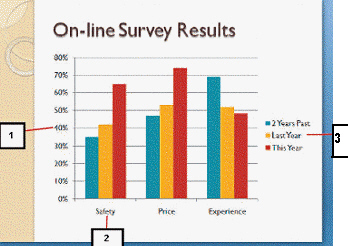 Item 1 in the above figure is called the ____.
Item 1 in the above figure is called the ____.A) horizontal axis
B) value axis
C) category axis
D) legend

فتح الحزمة
افتح القفل للوصول البطاقات البالغ عددها 65 في هذه المجموعة.
فتح الحزمة
k this deck
31
 To add another row to the table in the above figure, you can click in the last cell and then press ____.
To add another row to the table in the above figure, you can click in the last cell and then press ____.A) Page Down
B) Enter
C) Tab
D) Spacebar

فتح الحزمة
افتح القفل للوصول البطاقات البالغ عددها 65 في هذه المجموعة.
فتح الحزمة
k this deck
32
The following type of chart tracks values over time: ____.
A) Bar
B) Area
C) Pie
D) Line
A) Bar
B) Area
C) Pie
D) Line

فتح الحزمة
افتح القفل للوصول البطاقات البالغ عددها 65 في هذه المجموعة.
فتح الحزمة
k this deck
33
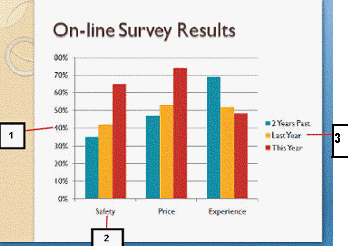 Item 2 in the above figure is called the ____.
Item 2 in the above figure is called the ____.A) vertical axis
B) value axis
C) category axis
D) legend

فتح الحزمة
افتح القفل للوصول البطاقات البالغ عددها 65 في هذه المجموعة.
فتح الحزمة
k this deck
34
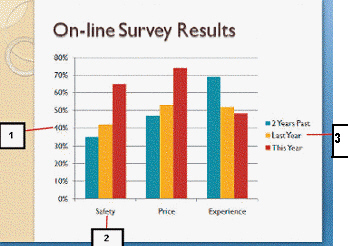 In the above figure, item 3 is the ____.
In the above figure, item 3 is the ____.A) data legend
B) legend
C) set of labels
D) series

فتح الحزمة
افتح القفل للوصول البطاقات البالغ عددها 65 في هذه المجموعة.
فتح الحزمة
k this deck
35
The ____ chart type shows changes in values in relation to a center point.
A) Doughnut
B) Radar
C) Bubble
D) Surface
A) Doughnut
B) Radar
C) Bubble
D) Surface

فتح الحزمة
افتح القفل للوصول البطاقات البالغ عددها 65 في هذه المجموعة.
فتح الحزمة
k this deck
36
The Effects button in the Table Styles group offers choices for applying ____ to tables.
A) textures
B) cell bevels
C) glows
D) transparency
A) textures
B) cell bevels
C) glows
D) transparency

فتح الحزمة
افتح القفل للوصول البطاقات البالغ عددها 65 في هذه المجموعة.
فتح الحزمة
k this deck
37
Every chart has a corresponding ____ that contains the numerical data displayed by the chart.
A) legend
B) worksheet
C) axis
D) series
A) legend
B) worksheet
C) axis
D) series

فتح الحزمة
افتح القفل للوصول البطاقات البالغ عددها 65 في هذه المجموعة.
فتح الحزمة
k this deck
38
The following is an example of a data series marker: ____.
A) pie wedge
B) active cell
C) legend
D) axis
A) pie wedge
B) active cell
C) legend
D) axis

فتح الحزمة
افتح القفل للوصول البطاقات البالغ عددها 65 في هذه المجموعة.
فتح الحزمة
k this deck
39
The following can be inserted using the Text Box button: ____.
A) word processing box
B) text label
C) All of the above
D) None of the above
A) word processing box
B) text label
C) All of the above
D) None of the above

فتح الحزمة
افتح القفل للوصول البطاقات البالغ عددها 65 في هذه المجموعة.
فتح الحزمة
k this deck
40
You can insert ____ different kinds of pictures into PowerPoint.
A) 15
B) 17
C) 19
D) 20
A) 15
B) 17
C) 19
D) 20

فتح الحزمة
افتح القفل للوصول البطاقات البالغ عددها 65 في هذه المجموعة.
فتح الحزمة
k this deck
41
Case-Based Critical Thinking Questions Maureen is planning a cruise for her family's upcoming reunion. She wants to e-mail images from the cruise ship to her siblings, who live in other parts of the country. She decides to use PowerPoint 2007 to create a quick presentation for them. Maureen creates a fourth slide in order to list the pros and cons of the three room sizes. To organize her information, she uses ____.
A) a table
B) a chart
C) WordArt
D) a template
A) a table
B) a chart
C) WordArt
D) a template

فتح الحزمة
افتح القفل للوصول البطاقات البالغ عددها 65 في هذه المجموعة.
فتح الحزمة
k this deck
42
The default chart in the Insert Chart dialog box is the ____ chart.
A) Line
B) Bar
C) Column
D) Pie
A) Line
B) Bar
C) Column
D) Pie

فتح الحزمة
افتح القفل للوصول البطاقات البالغ عددها 65 في هذه المجموعة.
فتح الحزمة
k this deck
43
In PowerPoint, a ____________________ is defined as a digital photograph, a piece of line art or clip art, or other artwork that is created in another program and inserted into a PowerPoint presentation.

فتح الحزمة
افتح القفل للوصول البطاقات البالغ عددها 65 في هذه المجموعة.
فتح الحزمة
k this deck
44
Maureen's brother Paul has also been researching cruise ships online and has created his own presentation. Maureen and Paul decide to work together to create a great presentation to show to the rest of the family. When Paul receives Maureen's e-mail with the PowerPoint attachment, she tells him about the image that she cropped. He realizes that he cannot expose the cropped area of that image so he checks the settings in the Compression Settings dialog box by clicking the ____.
A) Compression Settings button
B) Office Button, then clicking Compression Options
C) Compress Pictures button, then clicking Options
D) Crop Pictures button, then clicking Options
A) Compression Settings button
B) Office Button, then clicking Compression Options
C) Compress Pictures button, then clicking Options
D) Crop Pictures button, then clicking Options

فتح الحزمة
افتح القفل للوصول البطاقات البالغ عددها 65 في هذه المجموعة.
فتح الحزمة
k this deck
45
Some of the template categories in Microsoft Office Online have ____________________ that you need to select to display the individual templates.

فتح الحزمة
افتح القفل للوصول البطاقات البالغ عددها 65 في هذه المجموعة.
فتح الحزمة
k this deck
46
If you don't have Excel installed, you can create a chart in PowerPoint using a charting program called Microsoft ____________________.

فتح الحزمة
افتح القفل للوصول البطاقات البالغ عددها 65 في هذه المجموعة.
فتح الحزمة
k this deck
47
Case-Based Critical Thinking Questions Maureen is planning a cruise for her family's upcoming reunion. She wants to e-mail images from the cruise ship to her siblings, who live in other parts of the country. She decides to use PowerPoint 2007 to create a quick presentation for them. Maureen downloads three pictures of cabin sizes for her siblings to vote on. She inserts one picture per slide. The third picture shows two views of the same room that Maureen thinks might be confusing, so she____.
A) finds another image that works better
B) crops the unwanted area of the third picture using the Crop button
C) crops the unwanted area of the third picture using Beveled Matte, White picture style
D) covers the unwanted area of the third picture with a shape.
A) finds another image that works better
B) crops the unwanted area of the third picture using the Crop button
C) crops the unwanted area of the third picture using Beveled Matte, White picture style
D) covers the unwanted area of the third picture with a shape.

فتح الحزمة
افتح القفل للوصول البطاقات البالغ عددها 65 في هذه المجموعة.
فتح الحزمة
k this deck
48
If you do not wish to use the content placeholder, you can also insert a chart using the Insert Chart button in the ____ group.
A) Illustrations
B) Chart Tools
C) Insert
D) Pictures
A) Illustrations
B) Chart Tools
C) Insert
D) Pictures

فتح الحزمة
افتح القفل للوصول البطاقات البالغ عددها 65 في هذه المجموعة.
فتح الحزمة
k this deck
49
Maureen's brother Paul has also been researching cruise ships online and has created his own presentation. Maureen and Paul decide to work together to create a great presentation to show to the rest of the family. Paul especially likes slide 4 and wants to post it on his Web site. He saves the slide as a picture by ____.
A) using the Save As dialog box and saving the current slide as a . j p g
B) exporting Slide 4 as a bitmap using the Export dialog box
C) right-clicking the slide, then clicking Save as JPEG
D) exporting Slide 4 as a . J p g using the Export dialog box
A) using the Save As dialog box and saving the current slide as a . j p g
B) exporting Slide 4 as a bitmap using the Export dialog box
C) right-clicking the slide, then clicking Save as JPEG
D) exporting Slide 4 as a . J p g using the Export dialog box

فتح الحزمة
افتح القفل للوصول البطاقات البالغ عددها 65 في هذه المجموعة.
فتح الحزمة
k this deck
50
To stop PowerPoint from automatically deleting cropped portions of pictures, deselect the check box next to the Delete cropped areas of picture option in the ____________________ dialog box.

فتح الحزمة
افتح القفل للوصول البطاقات البالغ عددها 65 في هذه المجموعة.
فتح الحزمة
k this deck
51
Case-Based Critical Thinking Questions Maureen is planning a cruise for her family's upcoming reunion. She wants to e-mail images from the cruise ship to her siblings, who live in other parts of the country. She decides to use PowerPoint 2007 to create a quick presentation for them. Maureen is ready to e-mail her presentation so she clicks ____.
A) the Office Button, then E-mail, then Send
B) the Office Button, then Send, then E-mail
C) the Office Button, then Prepare, then As an Attachment
D) None of the above; you must close PowerPoint first to e-mail it as an attachment.
A) the Office Button, then E-mail, then Send
B) the Office Button, then Send, then E-mail
C) the Office Button, then Prepare, then As an Attachment
D) None of the above; you must close PowerPoint first to e-mail it as an attachment.

فتح الحزمة
افتح القفل للوصول البطاقات البالغ عددها 65 في هذه المجموعة.
فتح الحزمة
k this deck
52
Cells in the first or top row are ____ names and provide further information about the data.
A) category
B) value
C) legend
D) heading
A) category
B) value
C) legend
D) heading

فتح الحزمة
افتح القفل للوصول البطاقات البالغ عددها 65 في هذه المجموعة.
فتح الحزمة
k this deck
53
Maureen's brother Paul has also been researching cruise ships online and has created his own presentation. Maureen and Paul decide to work together to create a great presentation to show to the rest of the family. Paul sends Maureen his slides about offshore excursions and she ____.
A) embeds them into her presentation
B) uses the Reuse Slides task pane to incorporate his slides into her presentation
C) copies and pastes his slides into her presentation
D) Either b or c are correct.
A) embeds them into her presentation
B) uses the Reuse Slides task pane to incorporate his slides into her presentation
C) copies and pastes his slides into her presentation
D) Either b or c are correct.

فتح الحزمة
افتح القفل للوصول البطاقات البالغ عددها 65 في هذه المجموعة.
فتح الحزمة
k this deck
54
PowerPoint has access to many professionally designed graphics, called ____________________, which you can place in your presentation.

فتح الحزمة
افتح القفل للوصول البطاقات البالغ عددها 65 في هذه المجموعة.
فتح الحزمة
k this deck
55
To ____________________ an object is to change its size by a specific percentage.

فتح الحزمة
افتح القفل للوصول البطاقات البالغ عددها 65 في هذه المجموعة.
فتح الحزمة
k this deck
56
An ____________________object is one that is a part of your presentation (just like any other object you insert into PowerPoint).

فتح الحزمة
افتح القفل للوصول البطاقات البالغ عددها 65 في هذه المجموعة.
فتح الحزمة
k this deck
57
To control how cropped images are treated when a PowerPoint file is saved, click options in the ____ dialog box.
A) Cropping
B) Picture Options
C) Compression Settings
D) Crop Settings
A) Cropping
B) Picture Options
C) Compression Settings
D) Crop Settings

فتح الحزمة
افتح القفل للوصول البطاقات البالغ عددها 65 في هذه المجموعة.
فتح الحزمة
k this deck
58
When the ____ button is active, the sizing handles appear as straight black lines.
A) Text Box
B) Crop
C) Compress
D) Rotate
A) Text Box
B) Crop
C) Compress
D) Rotate

فتح الحزمة
افتح القفل للوصول البطاقات البالغ عددها 65 في هذه المجموعة.
فتح الحزمة
k this deck
59
You can also hide a portion of the picture you don't want visible by ____________________ it.

فتح الحزمة
افتح القفل للوصول البطاقات البالغ عددها 65 في هذه المجموعة.
فتح الحزمة
k this deck
60
____________________ is a set of decorative text styles, or text effects, that you can apply to any text object to help direct the viewer's attention.

فتح الحزمة
افتح القفل للوصول البطاقات البالغ عددها 65 في هذه المجموعة.
فتح الحزمة
k this deck
61
What is different between clip art and what PowerPoint defines as "pictures"? What is similar?

فتح الحزمة
افتح القفل للوصول البطاقات البالغ عددها 65 في هذه المجموعة.
فتح الحزمة
k this deck
62
Match between columns

فتح الحزمة
افتح القفل للوصول البطاقات البالغ عددها 65 في هذه المجموعة.
فتح الحزمة
k this deck
63
A ____________________ is the graphical representation of numerical data.

فتح الحزمة
افتح القفل للوصول البطاقات البالغ عددها 65 في هذه المجموعة.
فتح الحزمة
k this deck
64
In this unit, you learned about clip art. You also learned how to save an individual slide as another file format, such as a . j p g . You were not specifically taught how to save a slide as another file format and then add it to the Clip Organizer. However, based on your knowledge from this unit, describe how you think this task could be achieved. ( Hint : There is a link on the Clip Art task pane called "Organize clips".)

فتح الحزمة
افتح القفل للوصول البطاقات البالغ عددها 65 في هذه المجموعة.
فتح الحزمة
k this deck
65
Pictures are automatically compressed, and cropped areas of images are permanently deleted each time you save a PowerPoint presentation. Why do you think PowerPoint performs this action by default? Discuss a good reason for a PowerPoint user to prevent these actions so that their images are not compressed and the cropped areas are not deleted upon each save?

فتح الحزمة
افتح القفل للوصول البطاقات البالغ عددها 65 في هذه المجموعة.
فتح الحزمة
k this deck








