Deck 3: Excel Lesson 1: Understanding Excel Fundamentals
سؤال
سؤال
سؤال
سؤال
سؤال
سؤال
سؤال
سؤال
سؤال
سؤال
سؤال
سؤال
سؤال
سؤال
سؤال
سؤال
سؤال
سؤال
سؤال
سؤال
سؤال
سؤال
سؤال
سؤال
سؤال
سؤال
سؤال
سؤال
سؤال
سؤال
سؤال
سؤال
سؤال
سؤال
سؤال
سؤال
سؤال
سؤال
سؤال
سؤال
سؤال
سؤال
Match between columns
سؤال
سؤال
سؤال
سؤال

فتح الحزمة
قم بالتسجيل لفتح البطاقات في هذه المجموعة!
Unlock Deck
Unlock Deck
1/46
العب
ملء الشاشة (f)
Deck 3: Excel Lesson 1: Understanding Excel Fundamentals
1
By default, a workbook contains ____ worksheets.
A) one
B) two
C) three
D) four
A) one
B) two
C) three
D) four
C
2
You can view a folder's contents or open the folder from the ____ in the Open dialog box.
A) Navigation Pane
B) Address bar
C) Search box
D) File types button list
A) Navigation Pane
B) Address bar
C) Search box
D) File types button list
A
3
The Go To command is helpful when you want to move to a part of the worksheet that is not visible in the worksheet window.
True
4
The cell that is selected is called the active cell, which means it is ready for data entry.

فتح الحزمة
افتح القفل للوصول البطاقات البالغ عددها 46 في هذه المجموعة.
فتح الحزمة
k this deck
5
An Excel file is called a worksheet .

فتح الحزمة
افتح القفل للوصول البطاقات البالغ عددها 46 في هذه المجموعة.
فتح الحزمة
k this deck
6
You can select cells using the keyboard by pressing and holding Ctrl and using the arrow keys to extend the selection.

فتح الحزمة
افتح القفل للوصول البطاقات البالغ عددها 46 في هذه المجموعة.
فتح الحزمة
k this deck
7
The rectangle where a column and row intersect is called a Name box .

فتح الحزمة
افتح القفل للوصول البطاقات البالغ عددها 46 في هذه المجموعة.
فتح الحزمة
k this deck
8
You can add as many as 255 worksheets to a workbook.

فتح الحزمة
افتح القفل للوصول البطاقات البالغ عددها 46 في هذه المجموعة.
فتح الحزمة
k this deck
9
Press Ctrl+Home to move to the first cell of a row.

فتح الحزمة
افتح القفل للوصول البطاقات البالغ عددها 46 في هذه المجموعة.
فتح الحزمة
k this deck
10
A footer refers to text that appears in the bottom margin of a worksheet when printed.

فتح الحزمة
افتح القفل للوصول البطاقات البالغ عددها 46 في هذه المجموعة.
فتح الحزمة
k this deck
11
You can use the Freeze Panes menu to freeze the top row, the first column, or an area that you select.

فتح الحزمة
افتح القفل للوصول البطاقات البالغ عددها 46 في هذه المجموعة.
فتح الحزمة
k this deck
12
____ in a worksheet are displayed vertically and labeled with headings from left to right.
A) Cells
B) Columns
C) Rows
D) Sheet tabs
A) Cells
B) Columns
C) Rows
D) Sheet tabs

فتح الحزمة
افتح القفل للوصول البطاقات البالغ عددها 46 في هذه المجموعة.
فتح الحزمة
k this deck
13
Entering data and then pressing the Tab key selects the cell below the it, making it the active cell.

فتح الحزمة
افتح القفل للوصول البطاقات البالغ عددها 46 في هذه المجموعة.
فتح الحزمة
k this deck
14
If you enter text in a cell that is longer than the cell can display, the remaining text will be stored in the adjacent cell.

فتح الحزمة
افتح القفل للوصول البطاقات البالغ عددها 46 في هذه المجموعة.
فتح الحزمة
k this deck
15
You can deselect a cell or range by pressing an arrow key or clicking any cell in the worksheet.

فتح الحزمة
افتح القفل للوصول البطاقات البالغ عددها 46 في هذه المجموعة.
فتح الحزمة
k this deck
16
You can undo any action you take in Excel by clicking the Undo button on the Ribbon.

فتح الحزمة
افتح القفل للوصول البطاقات البالغ عددها 46 في هذه المجموعة.
فتح الحزمة
k this deck
17
The AutoRecover feature is designed to save your work so you don't have to use the Save command.

فتح الحزمة
افتح القفل للوصول البطاقات البالغ عددها 46 في هذه المجموعة.
فتح الحزمة
k this deck
18
You can open an existing workbook using the Office dialog box.

فتح الحزمة
افتح القفل للوصول البطاقات البالغ عددها 46 في هذه المجموعة.
فتح الحزمة
k this deck
19
The name of a worksheet is displayed on the ____.
A) Ribbon
B) status bar
C) sheet tab
D) column header
A) Ribbon
B) status bar
C) sheet tab
D) column header

فتح الحزمة
افتح القفل للوصول البطاقات البالغ عددها 46 في هذه المجموعة.
فتح الحزمة
k this deck
20
The formula bar next to the ____ displays the value or formula of the active cell.
A) File tab
B) Name box
C) sheet tabs
D) View buttons
A) File tab
B) Name box
C) sheet tabs
D) View buttons

فتح الحزمة
افتح القفل للوصول البطاقات البالغ عددها 46 في هذه المجموعة.
فتح الحزمة
k this deck
21
FIGURE EX 1-1 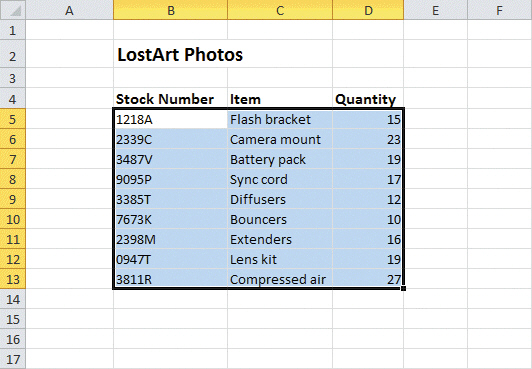 In Figure EX 1-1 above, the first cell in the range is ____.
In Figure EX 1-1 above, the first cell in the range is ____.
A) A1
B) B2
C) B5
D) D13
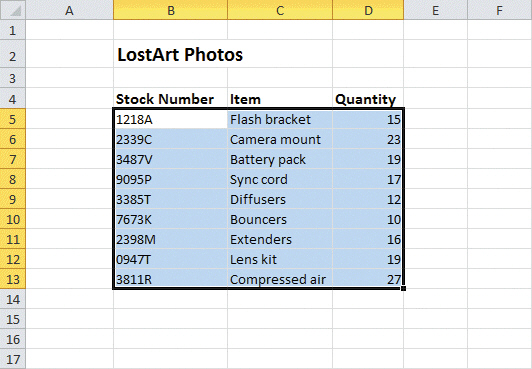 In Figure EX 1-1 above, the first cell in the range is ____.
In Figure EX 1-1 above, the first cell in the range is ____.A) A1
B) B2
C) B5
D) D13

فتح الحزمة
افتح القفل للوصول البطاقات البالغ عددها 46 في هذه المجموعة.
فتح الحزمة
k this deck
22
To close a workbook without closing Excel, you select the Close command on the ____.
A) Ribbon
B) File tab
C) status bar
D) formula bar
A) Ribbon
B) File tab
C) status bar
D) formula bar

فتح الحزمة
افتح القفل للوصول البطاقات البالغ عددها 46 في هذه المجموعة.
فتح الحزمة
k this deck
23
To select all cells on the worksheet, click the Select All button, located ____.
A) on the Home tab of the Ribbon in the Editing group
B) in the upper-left corner of the workbook window
C) on the File tab
D) next to the sheet tabs
A) on the Home tab of the Ribbon in the Editing group
B) in the upper-left corner of the workbook window
C) on the File tab
D) next to the sheet tabs

فتح الحزمة
افتح القفل للوصول البطاقات البالغ عددها 46 في هذه المجموعة.
فتح الحزمة
k this deck
24
Case EX 1-2 In her position as a financial advisor, Mallory frequently works with workbooks containing multiple worksheets. To delete a worksheet that she doesn't need, Mallory could click the Delete Cells button arrow on the Home tab of the Ribbon in the ____ group and then click Delete Sheet.
A) Cells
B) Delete
C) Worksheet
D) Editing
A) Cells
B) Delete
C) Worksheet
D) Editing

فتح الحزمة
افتح القفل للوصول البطاقات البالغ عددها 46 في هذه المجموعة.
فتح الحزمة
k this deck
25
A ____ is text that appears in the top margin of a worksheet when printed.
A) cell reference
B) print area
C) header
D) footer
A) cell reference
B) print area
C) header
D) footer

فتح الحزمة
افتح القفل للوصول البطاقات البالغ عددها 46 في هذه المجموعة.
فتح الحزمة
k this deck
26
The Freeze Panes button is located on the ____ tab in the Window group.
A) Home
B) Insert
C) Page Layout
D) View
A) Home
B) Insert
C) Page Layout
D) View

فتح الحزمة
افتح القفل للوصول البطاقات البالغ عددها 46 في هذه المجموعة.
فتح الحزمة
k this deck
27
Case EX 1-1 Clyde is using Excel to create a client invoice for the event-planning business that he operates from his home office. When Clyde enters a combination of numbers and text into a cell, the contents will be ____.
A) cut off
B) left-aligned
C) right-aligned
D) centered
A) cut off
B) left-aligned
C) right-aligned
D) centered

فتح الحزمة
افتح القفل للوصول البطاقات البالغ عددها 46 في هذه المجموعة.
فتح الحزمة
k this deck
28
Case EX 1-2 In her position as a financial advisor, Mallory frequently works with workbooks containing multiple worksheets. To rename a worksheet with a descriptive name that better identifies the data, Mallory would double-click the ____.
A) Home tab on the Ribbon
B) Name box
C) sheet tab
D) formula bar
A) Home tab on the Ribbon
B) Name box
C) sheet tab
D) formula bar

فتح الحزمة
افتح القفل للوصول البطاقات البالغ عددها 46 في هذه المجموعة.
فتح الحزمة
k this deck
29
Case EX 1-1 Clyde is using Excel to create a client invoice for the event-planning business that he operates from his home office. If Clyde wants to enter a number as text, he can type a(n) ____ before the number to signal that it is not to be used in calculations.
A) colon (:)
B) apostrophe (')
C) equal sign (=)
D) question mark (?)
A) colon (:)
B) apostrophe (')
C) equal sign (=)
D) question mark (?)

فتح الحزمة
افتح القفل للوصول البطاقات البالغ عددها 46 في هذه المجموعة.
فتح الحزمة
k this deck
30
You can select ranges or cells that are nonadjacent by pressing ____ while you click.
A) Shift
B) Ctrl
C) Alt
D) Tab
A) Shift
B) Ctrl
C) Alt
D) Tab

فتح الحزمة
افتح القفل للوصول البطاقات البالغ عددها 46 في هذه المجموعة.
فتح الحزمة
k this deck
31
____________________ software is used to calculate, analyze, and visually represent numerical data.

فتح الحزمة
افتح القفل للوصول البطاقات البالغ عددها 46 في هذه المجموعة.
فتح الحزمة
k this deck
32
The defined print area will be ____ when you save the worksheet.
A) saved
B) cleared
C) ignored
D) printed
A) saved
B) cleared
C) ignored
D) printed

فتح الحزمة
افتح القفل للوصول البطاقات البالغ عددها 46 في هذه المجموعة.
فتح الحزمة
k this deck
33
When you drag the vertical scroll box, a ScreenTip displays the topmost ____ that is visible in the workbook window.
A) cell
B) column
C) row
D) sheet
A) cell
B) column
C) row
D) sheet

فتح الحزمة
افتح القفل للوصول البطاقات البالغ عددها 46 في هذه المجموعة.
فتح الحزمة
k this deck
34
After you save a file for the first time, you can use the ____ button on the Quick Access Toolbar to update it as you make changes to it.
A) Open
B) Save
C) Save As
D) AutoRecover
A) Open
B) Save
C) Save As
D) AutoRecover

فتح الحزمة
افتح القفل للوصول البطاقات البالغ عددها 46 في هذه المجموعة.
فتح الحزمة
k this deck
35
Which of the following correctly identifies a range?
A) A1D5
B) A1-D5
C) A1:D5
D) "A1 D5"
A) A1D5
B) A1-D5
C) A1:D5
D) "A1 D5"

فتح الحزمة
افتح القفل للوصول البطاقات البالغ عددها 46 في هذه المجموعة.
فتح الحزمة
k this deck
36
You can also edit or delete data directly in the cell by selecting the cell and pressing ____.
A) F1
B) F2
C) F11
D) F12
A) F1
B) F2
C) F11
D) F12

فتح الحزمة
افتح القفل للوصول البطاقات البالغ عددها 46 في هذه المجموعة.
فتح الحزمة
k this deck
37
When you ____ a sheet tab, the sheet name is selected and you can type a new name.
A) click
B) double-click
C) right-click
D) point to
A) click
B) double-click
C) right-click
D) point to

فتح الحزمة
افتح القفل للوصول البطاقات البالغ عددها 46 في هذه المجموعة.
فتح الحزمة
k this deck
38
FIGURE EX 1-1 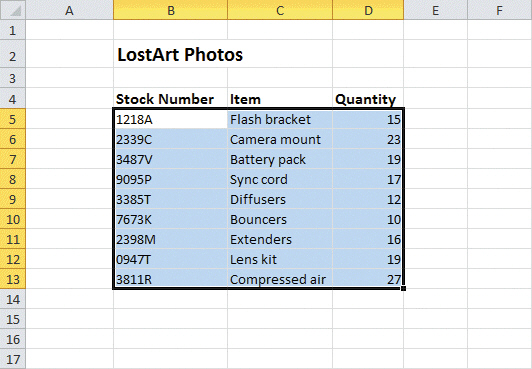 Which of the following identifies the range shown in Figure EX 1-1?
Which of the following identifies the range shown in Figure EX 1-1?
A) A1:A13
B) A1:D13
C) B1:D13
D) B5:D13
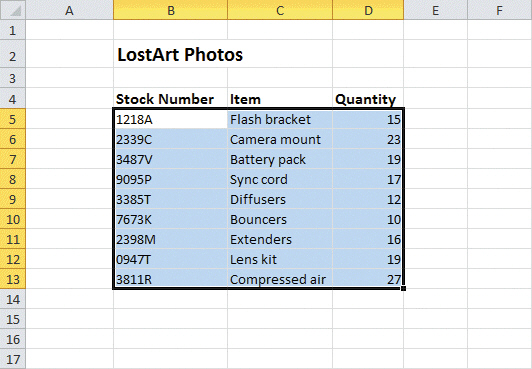 Which of the following identifies the range shown in Figure EX 1-1?
Which of the following identifies the range shown in Figure EX 1-1?A) A1:A13
B) A1:D13
C) B1:D13
D) B5:D13

فتح الحزمة
افتح القفل للوصول البطاقات البالغ عددها 46 في هذه المجموعة.
فتح الحزمة
k this deck
39
To remove all the data from a cell, you can use the ____ button located in the Editing group of the Home tab on the Ribbon.
A) Remove
B) Delete
C) Clear
D) Empty
A) Remove
B) Delete
C) Clear
D) Empty

فتح الحزمة
افتح القفل للوصول البطاقات البالغ عددها 46 في هذه المجموعة.
فتح الحزمة
k this deck
40
When you choose Print in Backstage view, you can click the ____ button to display the worksheet at larger magnification.
A) Page Setup
B) Zoom to Page
C) Enlarge
D) Magnify
A) Page Setup
B) Zoom to Page
C) Enlarge
D) Magnify

فتح الحزمة
افتح القفل للوصول البطاقات البالغ عددها 46 في هذه المجموعة.
فتح الحزمة
k this deck
41
When you ____________________, you lock specified rows or columns into place.

فتح الحزمة
افتح القفل للوصول البطاقات البالغ عددها 46 في هذه المجموعة.
فتح الحزمة
k this deck
42
Match between columns

فتح الحزمة
افتح القفل للوصول البطاقات البالغ عددها 46 في هذه المجموعة.
فتح الحزمة
k this deck
43
You can use the ____________________ button on the Quick Access Toolbar to reverse an undo action.

فتح الحزمة
افتح القفل للوصول البطاقات البالغ عددها 46 في هذه المجموعة.
فتح الحزمة
k this deck
44
A(n) ____________________ is a column, row, or group of cells forming a rectangle.

فتح الحزمة
افتح القفل للوصول البطاقات البالغ عددها 46 في هذه المجموعة.
فتح الحزمة
k this deck
45
____________________ are displayed horizontally and have numbered headings running consecutively down the left side of the worksheet.

فتح الحزمة
افتح القفل للوصول البطاقات البالغ عددها 46 في هذه المجموعة.
فتح الحزمة
k this deck
46
If you had a budget that you had created on paper, describe the process you would take to transfer the data to a worksheet. What would be the advantages of using spreadsheet software such as Excel for your budget?

فتح الحزمة
افتح القفل للوصول البطاقات البالغ عددها 46 في هذه المجموعة.
فتح الحزمة
k this deck








