Deck 10: Powerpoint Lesson 2: Formatting and Modifying Presentations
سؤال
سؤال
سؤال
سؤال
سؤال
سؤال
سؤال
سؤال
سؤال
سؤال
سؤال
سؤال
سؤال
سؤال
سؤال
سؤال
سؤال
سؤال
سؤال
سؤال
سؤال
سؤال
سؤال
سؤال
سؤال
سؤال
سؤال
سؤال
سؤال
سؤال
سؤال
سؤال
سؤال
سؤال
سؤال
سؤال
سؤال
سؤال
سؤال
سؤال
سؤال
Match between columns
سؤال
سؤال
سؤال
سؤال
سؤال

فتح الحزمة
قم بالتسجيل لفتح البطاقات في هذه المجموعة!
Unlock Deck
Unlock Deck
1/46
العب
ملء الشاشة (f)
Deck 10: Powerpoint Lesson 2: Formatting and Modifying Presentations
1
A blank presentation contains one title slide with two placeholders.
True
2
When you make a change to a layout master, the change is made to every slide in the presentation.
False
3
You cannot apply more than one format to a single character or multiple characters.
False
4
The font menu displays each font's design.

فتح الحزمة
افتح القفل للوصول البطاقات البالغ عددها 46 في هذه المجموعة.
فتح الحزمة
k this deck
5
Bulleted lists typically use short sentences, phrases, or keywords.

فتح الحزمة
افتح القفل للوصول البطاقات البالغ عددها 46 في هذه المجموعة.
فتح الحزمة
k this deck
6
To present information efficiently, try to ____.
A) maximize the number of slides and limit the amount of text on each slide
B) minimize the number of slides and limit the amount of text on each slide
C) minimize the number of slides and maximize the amount of text on each slide
D) maximize the number of slides and maximize the amount of text on each slide
A) maximize the number of slides and limit the amount of text on each slide
B) minimize the number of slides and limit the amount of text on each slide
C) minimize the number of slides and maximize the amount of text on each slide
D) maximize the number of slides and maximize the amount of text on each slide

فتح الحزمة
افتح القفل للوصول البطاقات البالغ عددها 46 في هذه المجموعة.
فتح الحزمة
k this deck
7
A 24-point font is approximately 10/72 inch high.

فتح الحزمة
افتح القفل للوصول البطاقات البالغ عددها 46 في هذه المجموعة.
فتح الحزمة
k this deck
8
You can change the formatting on a layout master, but you cannot change the size or location of the placeholders.

فتح الحزمة
افتح القفل للوصول البطاقات البالغ عددها 46 في هذه المجموعة.
فتح الحزمة
k this deck
9
PowerPoint underlines words that might be misspelled with a wavy green line.

فتح الحزمة
افتح القفل للوصول البطاقات البالغ عددها 46 في هذه المجموعة.
فتح الحزمة
k this deck
10
A font style is the design of a set of letters and numbers.

فتح الحزمة
افتح القفل للوصول البطاقات البالغ عددها 46 في هذه المجموعة.
فتح الحزمة
k this deck
11
____ refers to a measurement for the height of characters.
A) Alignment
B) Templates
C) Point size
D) Font style
A) Alignment
B) Templates
C) Point size
D) Font style

فتح الحزمة
افتح القفل للوصول البطاقات البالغ عددها 46 في هذه المجموعة.
فتح الحزمة
k this deck
12
PowerPoint automatically renumbers a numbered list when you insert, move, copy, or delete items.

فتح الحزمة
افتح القفل للوصول البطاقات البالغ عددها 46 في هذه المجموعة.
فتح الحزمة
k this deck
13
Themes are available in other Office programs, such as Word and Excel.

فتح الحزمة
افتح القفل للوصول البطاقات البالغ عددها 46 في هذه المجموعة.
فتح الحزمة
k this deck
14
____ are individual letters, numbers, symbols, punctuation marks, and spaces.
A) Placeholders
B) Fonts
C) Font styles
D) Characters
A) Placeholders
B) Fonts
C) Font styles
D) Characters

فتح الحزمة
افتح القفل للوصول البطاقات البالغ عددها 46 في هذه المجموعة.
فتح الحزمة
k this deck
15
A template is a set of formatting choices that includes colors, fonts, effects, and backgrounds that were predesigned to work well together.

فتح الحزمة
افتح القفل للوصول البطاقات البالغ عددها 46 في هذه المجموعة.
فتح الحزمة
k this deck
16
The Spelling feature does not always understand the context of the text and might suggest inappropriate corrections.

فتح الحزمة
افتح القفل للوصول البطاقات البالغ عددها 46 في هذه المجموعة.
فتح الحزمة
k this deck
17
You can use the Find command alone to search for a specific word or phrase in a presentation.

فتح الحزمة
افتح القفل للوصول البطاقات البالغ عددها 46 في هذه المجموعة.
فتح الحزمة
k this deck
18
____ is a type of text effect.
A) Strikethrough
B) Bold
C) Italic
D) Underline
A) Strikethrough
B) Bold
C) Italic
D) Underline

فتح الحزمة
افتح القفل للوصول البطاقات البالغ عددها 46 في هذه المجموعة.
فتح الحزمة
k this deck
19
Templates are available online.

فتح الحزمة
افتح القفل للوصول البطاقات البالغ عددها 46 في هذه المجموعة.
فتح الحزمة
k this deck
20
____ are variations in the shape or weight of a font's characters.
A) Font styles
B) Point sizes
C) Fonts
D) Characters
A) Font styles
B) Point sizes
C) Fonts
D) Characters

فتح الحزمة
افتح القفل للوصول البطاقات البالغ عددها 46 في هذه المجموعة.
فتح الحزمة
k this deck
21
The ____ button increases font size one increment on the Font Size menu.
A) Increase Font Size
B) Decrease Font Size
C) Font Size
D) Change Case
A) Increase Font Size
B) Decrease Font Size
C) Font Size
D) Change Case

فتح الحزمة
افتح القفل للوصول البطاقات البالغ عددها 46 في هذه المجموعة.
فتح الحزمة
k this deck
22
In the Find and Replace dialog box, the ____ button replaces all occurrences of a word without confirming each one.
A) Find Next
B) Replace
C) Replace All
D) Close
A) Find Next
B) Replace
C) Replace All
D) Close

فتح الحزمة
افتح القفل للوصول البطاقات البالغ عددها 46 في هذه المجموعة.
فتح الحزمة
k this deck
23
In the Spelling dialog box, use the ____ button to correct all instances of the same error.
A) Change
B) Change All
C) Ignore
D) Ignore All
A) Change
B) Change All
C) Ignore
D) Ignore All

فتح الحزمة
افتح القفل للوصول البطاقات البالغ عددها 46 في هذه المجموعة.
فتح الحزمة
k this deck
24
Case PPT 2-1 Lucretia's co-worker has asked her to edit a sales presentation that will be presented to clients. Lucretia has noticed several errors that need to be corrected. Lucretia has found that the product name WidgetFit is typed Widgetfit several times in the presentation. She wants to find all occurrences of Widgetfit , not WidgetFit , and replace them with the correct capitalization. In the Find and Replace dialog box she should use the ____ option.
A) Match case
B) Find whole words only
C) Replace
D) Find Next
A) Match case
B) Find whole words only
C) Replace
D) Find Next

فتح الحزمة
افتح القفل للوصول البطاقات البالغ عددها 46 في هذه المجموعة.
فتح الحزمة
k this deck
25
PowerPoint uses the ____ point size as the default size for titles.
A) 8
B) 10
C) 24
D) 44
A) 8
B) 10
C) 24
D) 44

فتح الحزمة
افتح القفل للوصول البطاقات البالغ عددها 46 في هذه المجموعة.
فتح الحزمة
k this deck
26
FIGURE PPT 2-1 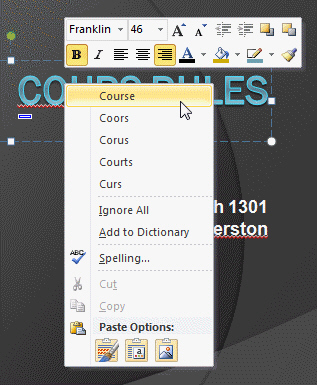 To display the shortcut menu in Figure PPT 2-1 above, you ____.
To display the shortcut menu in Figure PPT 2-1 above, you ____.
A) click the Spelling button
B) click a misspelled word
C) right-click a misspelled word
D) point to a misspelled word
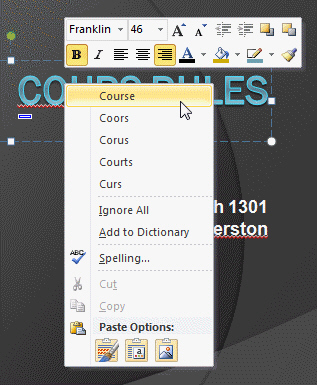 To display the shortcut menu in Figure PPT 2-1 above, you ____.
To display the shortcut menu in Figure PPT 2-1 above, you ____.A) click the Spelling button
B) click a misspelled word
C) right-click a misspelled word
D) point to a misspelled word

فتح الحزمة
افتح القفل للوصول البطاقات البالغ عددها 46 في هذه المجموعة.
فتح الحزمة
k this deck
27
____ the Format Painter button to "paint" copied formatting to more than one selection.
A) Point to
B) Click
C) Triple-click
D) Double-click
A) Point to
B) Click
C) Triple-click
D) Double-click

فتح الحزمة
افتح القفل للوصول البطاقات البالغ عددها 46 في هذه المجموعة.
فتح الحزمة
k this deck
28
The New command is located on the ____.
A) View tab
B) Home tab
C) Start menu
D) File tab
A) View tab
B) Home tab
C) Start menu
D) File tab

فتح الحزمة
افتح القفل للوصول البطاقات البالغ عددها 46 في هذه المجموعة.
فتح الحزمة
k this deck
29
A(n) ____________________ is a sample presentation that provides a pattern or model that you can follow to create your own presentation.

فتح الحزمة
افتح القفل للوصول البطاقات البالغ عددها 46 في هذه المجموعة.
فتح الحزمة
k this deck
30
Case PPT 2-2 Cary will be attending a trade show and is creating a presentation that will be shown in the company's booth. He wants to make sure the company name and logo are displayed prominently. Cary wants to add the company name to the bottom of each slide. The most efficient way to accomplish this would be to ____.
A) add the company name to the slide master
B) add the company name to the title slide layout master
C) add the company name to each slide
D) add the company name to the bottom of each layout master
A) add the company name to the slide master
B) add the company name to the title slide layout master
C) add the company name to each slide
D) add the company name to the bottom of each layout master

فتح الحزمة
افتح القفل للوصول البطاقات البالغ عددها 46 في هذه المجموعة.
فتح الحزمة
k this deck
31
FIGURE PPT 2-2 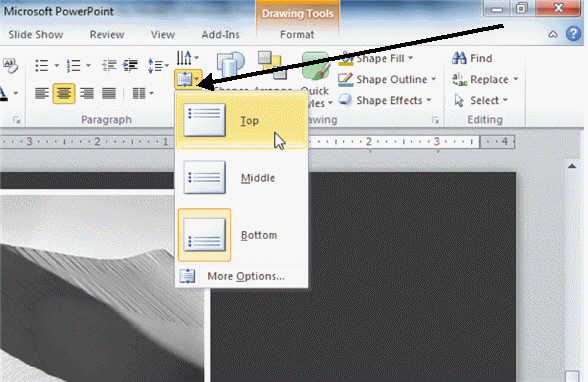 In Figure PPT 2-2 above, the arrow is pointing to the _____ button.
In Figure PPT 2-2 above, the arrow is pointing to the _____ button.
A) Justify
B) Line Spacing
C) Align Text
D) Text Direction
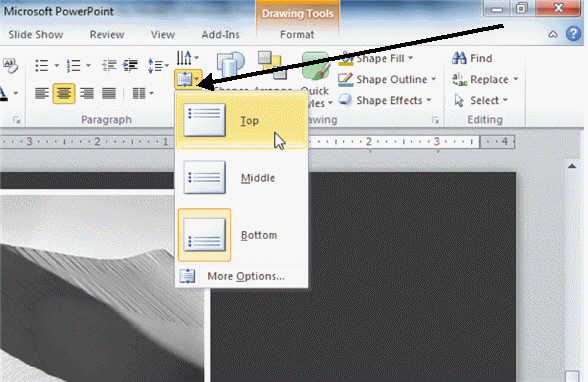 In Figure PPT 2-2 above, the arrow is pointing to the _____ button.
In Figure PPT 2-2 above, the arrow is pointing to the _____ button.A) Justify
B) Line Spacing
C) Align Text
D) Text Direction

فتح الحزمة
افتح القفل للوصول البطاقات البالغ عددها 46 في هذه المجموعة.
فتح الحزمة
k this deck
32
The ____ button allows you to copy text that contains multiple formatting characteristics and then apply the same formatting to other parts of the presentation.
A) Clear All Formatting
B) Format Painter
C) Copy
D) Bold
A) Clear All Formatting
B) Format Painter
C) Copy
D) Bold

فتح الحزمة
افتح القفل للوصول البطاقات البالغ عددها 46 في هذه المجموعة.
فتح الحزمة
k this deck
33
Add your own text to a template by clicking a(n) ____ and then typing to replace the current content with your own.
A) theme
B) placeholder
C) search box
D) underlined word
A) theme
B) placeholder
C) search box
D) underlined word

فتح الحزمة
افتح القفل للوصول البطاقات البالغ عددها 46 في هذه المجموعة.
فتح الحزمة
k this deck
34
The ____ button provides options for changing the capitalization of text.
A) Font styles
B) Text Shadow
C) Change Case
D) Format Painter
A) Font styles
B) Text Shadow
C) Change Case
D) Format Painter

فتح الحزمة
افتح القفل للوصول البطاقات البالغ عددها 46 في هذه المجموعة.
فتح الحزمة
k this deck
35
To change a theme from a brown color scheme to green, use the ____ button.
A) Themes Gallery
B) Theme Colors
C) Theme Effects
D) Theme Fonts
A) Themes Gallery
B) Theme Colors
C) Theme Effects
D) Theme Fonts

فتح الحزمة
افتح القفل للوصول البطاقات البالغ عددها 46 في هذه المجموعة.
فتح الحزمة
k this deck
36
The ____ button removes all formatting from selected text.
A) Clear All Formatting
B) Format Painter
C) Strikethrough
D) Change Case
A) Clear All Formatting
B) Format Painter
C) Strikethrough
D) Change Case

فتح الحزمة
افتح القفل للوصول البطاقات البالغ عددها 46 في هذه المجموعة.
فتح الحزمة
k this deck
37
Case PPT 2-2 Cary will be attending a trade show and is creating a presentation that will be shown in the company's booth. He wants to make sure the company name and logo are displayed prominently. The most efficient way for Cary to add the company logo to all title slides in the presentation would be to ____.
A) add the logo to the slide master
B) add the logo to the title slide layout master
C) add the logo to each title slides in the presentation
D) add the logo to the header
A) add the logo to the slide master
B) add the logo to the title slide layout master
C) add the logo to each title slides in the presentation
D) add the logo to the header

فتح الحزمة
افتح القفل للوصول البطاقات البالغ عددها 46 في هذه المجموعة.
فتح الحزمة
k this deck
38
The ____ button lets you adjust the space between characters.
A) Change Case
B) Font Color
C) Character Spacing
D) Line Spacing
A) Change Case
B) Font Color
C) Character Spacing
D) Line Spacing

فتح الحزمة
افتح القفل للوصول البطاقات البالغ عددها 46 في هذه المجموعة.
فتح الحزمة
k this deck
39
Case PPT 2-1 Lucretia's co-worker has asked her to edit a sales presentation that will be presented to clients. Lucretia has noticed several errors that need to be corrected. Now Lucretia needs to find all the occurrences of the word workout and change them to exercise . The ____ option will instruct PowerPoint not to find the word work also.
A) Match case
B) Find whole words only
C) Find Next
D) Replace
A) Match case
B) Find whole words only
C) Find Next
D) Replace

فتح الحزمة
افتح القفل للوصول البطاقات البالغ عددها 46 في هذه المجموعة.
فتح الحزمة
k this deck
40
____ is the position of text in relation to the edges of a placeholder on a slide.
A) Line Spacing
B) Formatting
C) Text Direction
D) Alignment
A) Line Spacing
B) Formatting
C) Text Direction
D) Alignment

فتح الحزمة
افتح القفل للوصول البطاقات البالغ عددها 46 في هذه المجموعة.
فتح الحزمة
k this deck
41
Match between columns

فتح الحزمة
افتح القفل للوصول البطاقات البالغ عددها 46 في هذه المجموعة.
فتح الحزمة
k this deck
42
Font sizes are measured in ____________________.

فتح الحزمة
افتح القفل للوصول البطاقات البالغ عددها 46 في هذه المجموعة.
فتح الحزمة
k this deck
43
What are the advantages of creating a presentation with a new blank presentation? What is the advantage of using a template to create a presentation? Where do you go to download templates?

فتح الحزمة
افتح القفل للوصول البطاقات البالغ عددها 46 في هذه المجموعة.
فتح الحزمة
k this deck
44
PowerPoint refers to a(n) ____________________ as any amount of text followed by a paragraph mark.

فتح الحزمة
افتح القفل للوصول البطاقات البالغ عددها 46 في هذه المجموعة.
فتح الحزمة
k this deck
45
You can press the ____________________ key to turn off the Format Painter.

فتح الحزمة
افتح القفل للوصول البطاقات البالغ عددها 46 في هذه المجموعة.
فتح الحزمة
k this deck
46
PowerPoint automatically checks ____________________ as you type.

فتح الحزمة
افتح القفل للوصول البطاقات البالغ عددها 46 في هذه المجموعة.
فتح الحزمة
k this deck








