Deck 19: Powerpoint Lesson 1: Microsoft Powerpoint Basics
سؤال
سؤال
سؤال
سؤال
سؤال
سؤال
سؤال
سؤال
سؤال
سؤال
سؤال
سؤال
سؤال
سؤال
سؤال
سؤال
سؤال
سؤال
سؤال
سؤال
سؤال
سؤال
سؤال
سؤال
سؤال
سؤال
سؤال
سؤال
سؤال
سؤال
سؤال
سؤال
سؤال
سؤال
سؤال
سؤال
سؤال
سؤال
سؤال
سؤال
سؤال
سؤال
Match between columns
سؤال
سؤال
سؤال
سؤال

فتح الحزمة
قم بالتسجيل لفتح البطاقات في هذه المجموعة!
Unlock Deck
Unlock Deck
1/46
العب
ملء الشاشة (f)
Deck 19: Powerpoint Lesson 1: Microsoft Powerpoint Basics
1
To save a new presentation for the first time, you use the Save As command.
True
2
PowerPoint presentations are viewed using a computer and monitor.
True
3
The Slide Sorter view displays your slides on the top portion of the page, with any speaker notes appearing on the bottom of the page.
False
4
The ____ slide introduces your presentation to your audience.
A) agenda
B) presenter introduction
C) title
D) appendix
A) agenda
B) presenter introduction
C) title
D) appendix

فتح الحزمة
افتح القفل للوصول البطاقات البالغ عددها 46 في هذه المجموعة.
فتح الحزمة
k this deck
5
When you want to open an existing presentation that you have recently viewed, you can choose the presentation from the ____ list in Backstage view.
A) Recent Presentations
B) Recent Slides
C) History
D) Zoom Slider
A) Recent Presentations
B) Recent Slides
C) History
D) Zoom Slider

فتح الحزمة
افتح القفل للوصول البطاقات البالغ عددها 46 في هذه المجموعة.
فتح الحزمة
k this deck
6
You use Excel to prepare a presentation that includes slides, outlines, speaker's notes, and audience handouts.

فتح الحزمة
افتح القفل للوصول البطاقات البالغ عددها 46 في هذه المجموعة.
فتح الحزمة
k this deck
7
The first slide in a presentation is the agenda slide.

فتح الحزمة
افتح القفل للوصول البطاقات البالغ عددها 46 في هذه المجموعة.
فتح الحزمة
k this deck
8
One of the four ways to view a presentation is called Lecture View.

فتح الحزمة
افتح القفل للوصول البطاقات البالغ عددها 46 في هذه المجموعة.
فتح الحزمة
k this deck
9
The status bar appears at the top of your screen.

فتح الحزمة
افتح القفل للوصول البطاقات البالغ عددها 46 في هذه المجموعة.
فتح الحزمة
k this deck
10
The Slide pane is NOT useful for adding and editing text.

فتح الحزمة
افتح القفل للوصول البطاقات البالغ عددها 46 في هذه المجموعة.
فتح الحزمة
k this deck
11
The Ribbon contains the graphic collection of command buttons that are organized by tabs and in groups.

فتح الحزمة
افتح القفل للوصول البطاقات البالغ عددها 46 في هذه المجموعة.
فتح الحزمة
k this deck
12
A slide show is a series of slides.

فتح الحزمة
افتح القفل للوصول البطاقات البالغ عددها 46 في هذه المجموعة.
فتح الحزمة
k this deck
13
The ____, at the top of the window, identifies the window as a PowerPoint window and lists the name of the open presentation.
A) status bar
B) toolbar
C) Ribbon
D) title bar
A) status bar
B) toolbar
C) Ribbon
D) title bar

فتح الحزمة
افتح القفل للوصول البطاقات البالغ عددها 46 في هذه المجموعة.
فتح الحزمة
k this deck
14
____ refers to the way each new slide appears on the screen.
A) Indentation
B) Transition
C) Separation
D) Spacing
A) Indentation
B) Transition
C) Separation
D) Spacing

فتح الحزمة
افتح القفل للوصول البطاقات البالغ عددها 46 في هذه المجموعة.
فتح الحزمة
k this deck
15
To view the next slide in a presentation, you can press the Page Down key.

فتح الحزمة
افتح القفل للوصول البطاقات البالغ عددها 46 في هذه المجموعة.
فتح الحزمة
k this deck
16
If you make a mistake while using an Office program, you can press CTRL+U to undo the last entry.

فتح الحزمة
افتح القفل للوصول البطاقات البالغ عددها 46 في هذه المجموعة.
فتح الحزمة
k this deck
17
Microsoft PowerPoint 2010 is a Microsoft Office program that can help you create a professional, computerized slide show to use as part of a presentation.

فتح الحزمة
افتح القفل للوصول البطاقات البالغ عددها 46 في هذه المجموعة.
فتح الحزمة
k this deck
18
The area ____of the status bar shows which slide is displayed in the Slide pane and the total number of slides in the presentation.
A) on the left side
B) on the right side
C) in the middle
D) underneath
A) on the left side
B) on the right side
C) in the middle
D) underneath

فتح الحزمة
افتح القفل للوصول البطاقات البالغ عددها 46 في هذه المجموعة.
فتح الحزمة
k this deck
19
The Home tab, which opens Backstage view, includes file management commands such as the Save, Save As, Open, Close, and Print commands.

فتح الحزمة
افتح القفل للوصول البطاقات البالغ عددها 46 في هذه المجموعة.
فتح الحزمة
k this deck
20
The Home tab is the default tab on the Ribbon and includes many of the commands you will use most often when creating the slides.

فتح الحزمة
افتح القفل للوصول البطاقات البالغ عددها 46 في هذه المجموعة.
فتح الحزمة
k this deck
21
If you drag and select text, then move the mouse back over the selected text, the ____ appears.
A) Microsoft Helper
B) Text Wizard
C) Ribbon
D) Mini toolbar
A) Microsoft Helper
B) Text Wizard
C) Ribbon
D) Mini toolbar

فتح الحزمة
افتح القفل للوصول البطاقات البالغ عددها 46 في هذه المجموعة.
فتح الحزمة
k this deck
22
When you drag to select text, the ____ toolbar appears, and you can use the buttons on it instead of the buttons on the Ribbon, if you wish.
A) Object
B) Mini
C) Refresh
D) Text
A) Object
B) Mini
C) Refresh
D) Text

فتح الحزمة
افتح القفل للوصول البطاقات البالغ عددها 46 في هذه المجموعة.
فتح الحزمة
k this deck
23
FIGURE PPT 1-1 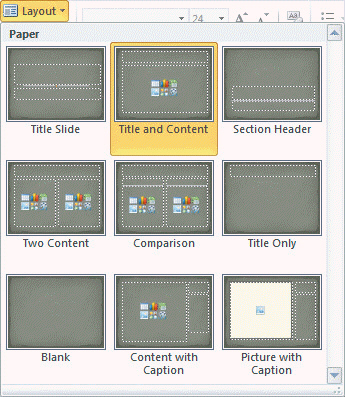 Referring to Figure PPT 1-1 above, you can choose a layout for your slide ____.
Referring to Figure PPT 1-1 above, you can choose a layout for your slide ____.
A) when you create it
B) after the content is created
C) both a. and b.
D) neither a. nor b.
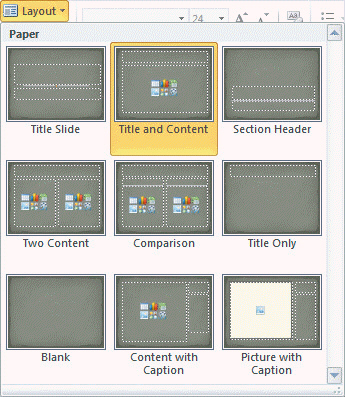 Referring to Figure PPT 1-1 above, you can choose a layout for your slide ____.
Referring to Figure PPT 1-1 above, you can choose a layout for your slide ____.A) when you create it
B) after the content is created
C) both a. and b.
D) neither a. nor b.

فتح الحزمة
افتح القفل للوصول البطاقات البالغ عددها 46 في هذه المجموعة.
فتح الحزمة
k this deck
24
Case PPT 1-1 Nathan was in charge of training Sales Managers on how to give presentations using Microsoft PowerPoint 2010. An important part of the training was to review the features available in Slide Show view. The Sales Managers also wanted to be able to go back to one important slide throughout the presentation. Nathan directed them to use the ____ command.
A) Pointer Options
B) Screen
C) Go to Slide
D) Next
A) Pointer Options
B) Screen
C) Go to Slide
D) Next

فتح الحزمة
افتح القفل للوصول البطاقات البالغ عددها 46 في هذه المجموعة.
فتح الحزمة
k this deck
25
____________________ a PowerPoint presentation to the Web allows others to watch your presentation as you give it from a remote location through a Web browser.

فتح الحزمة
افتح القفل للوصول البطاقات البالغ عددها 46 في هذه المجموعة.
فتح الحزمة
k this deck
26
The Slide Show view command called Screen ____.
A) can display a black or white screen
B) can switch to another open program
C) either a. or b.
D) neither a. nor b.
A) can display a black or white screen
B) can switch to another open program
C) either a. or b.
D) neither a. nor b.

فتح الحزمة
افتح القفل للوصول البطاقات البالغ عددها 46 في هذه المجموعة.
فتح الحزمة
k this deck
27
The Zoom In and Zoom Out buttons increase or decrease the zoom level by values of ____.
A) 1
B) 5
C) 10
D) 20
A) 1
B) 5
C) 10
D) 20

فتح الحزمة
افتح القفل للوصول البطاقات البالغ عددها 46 في هذه المجموعة.
فتح الحزمة
k this deck
28
Case PPT 1-1 Nathan was in charge of training Sales Managers on how to give presentations using Microsoft PowerPoint 2010. An important part of the training was to review the features available in Slide Show view. The Sales Managers wanted to have the ability to make notes on the actual slide as they were giving a presentation. Nathan directed them to use the ____ command.
A) Pointer Options
B) Next
C) Previous
D) Screen
A) Pointer Options
B) Next
C) Previous
D) Screen

فتح الحزمة
افتح القفل للوصول البطاقات البالغ عددها 46 في هذه المجموعة.
فتح الحزمة
k this deck
29
Using the Handouts option, you can print handouts with ____ slides per page.
A) two or three
B) four or six
C) nine
D) all of the above
A) two or three
B) four or six
C) nine
D) all of the above

فتح الحزمة
افتح القفل للوصول البطاقات البالغ عددها 46 في هذه المجموعة.
فتح الحزمة
k this deck
30
Case PPT 1-2 Cindy is offering a training class on PowerPoint Slide Layouts to her fellow employees. Cindy also explains that content in the Title and Content layout can be ____.
A) text
B) objects
C) both a. and b.
D) neither a. nor b.
A) text
B) objects
C) both a. and b.
D) neither a. nor b.

فتح الحزمة
افتح القفل للوصول البطاقات البالغ عددها 46 في هذه المجموعة.
فتح الحزمة
k this deck
31
FIGURE PPT 1-1 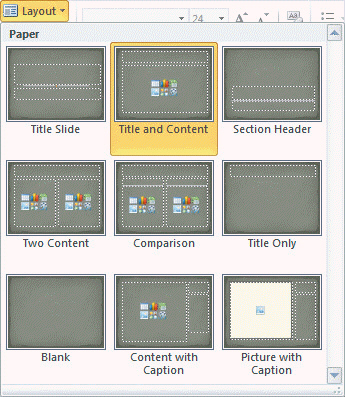 Referring to Figure PPT 1-1 above, to access the default layouts go to the ____ tab, in the Slides group, and click the Layout button.
Referring to Figure PPT 1-1 above, to access the default layouts go to the ____ tab, in the Slides group, and click the Layout button.
A) View
B) Design
C) Insert
D) Home
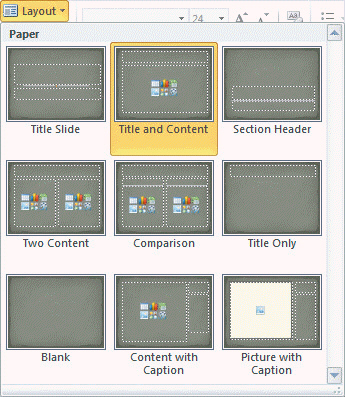 Referring to Figure PPT 1-1 above, to access the default layouts go to the ____ tab, in the Slides group, and click the Layout button.
Referring to Figure PPT 1-1 above, to access the default layouts go to the ____ tab, in the Slides group, and click the Layout button.A) View
B) Design
C) Insert
D) Home

فتح الحزمة
افتح القفل للوصول البطاقات البالغ عددها 46 في هذه المجموعة.
فتح الحزمة
k this deck
32
FIGURE PPT 1-1 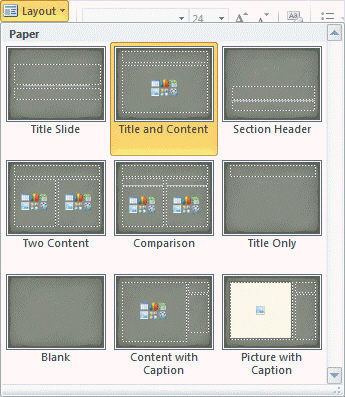 Referring to Figure PPT 1-1 above, the ____ on the slides can be text, images, charts, or tables.
Referring to Figure PPT 1-1 above, the ____ on the slides can be text, images, charts, or tables.
A) placeholders
B) outlines
C) items
D) objects
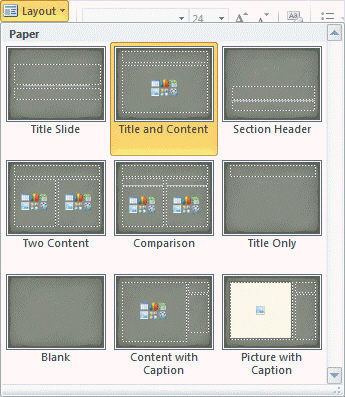 Referring to Figure PPT 1-1 above, the ____ on the slides can be text, images, charts, or tables.
Referring to Figure PPT 1-1 above, the ____ on the slides can be text, images, charts, or tables.A) placeholders
B) outlines
C) items
D) objects

فتح الحزمة
افتح القفل للوصول البطاقات البالغ عددها 46 في هذه المجموعة.
فتح الحزمة
k this deck
33
A(n) ____ is an effect you can apply to text, objects, graphics, or pictures to make those objects move during a slide show.
A) animation
B) photography
C) media
D) sliding
A) animation
B) photography
C) media
D) sliding

فتح الحزمة
افتح القفل للوصول البطاقات البالغ عددها 46 في هذه المجموعة.
فتح الحزمة
k this deck
34
You can reorder slides by dragging the thumbnail in the ____ tab.
A) Slides
B) Outline
C) both a. and b.
D) neither a. nor b.
A) Slides
B) Outline
C) both a. and b.
D) neither a. nor b.

فتح الحزمة
افتح القفل للوصول البطاقات البالغ عددها 46 في هذه المجموعة.
فتح الحزمة
k this deck
35
On the Ribbon, you can click the Design tab to view themes. You can then click the More button in the Themes group to open a ____ of themes and see all the thumbnails.
A) gallery
B) library
C) toolbar
D) palette
A) gallery
B) library
C) toolbar
D) palette

فتح الحزمة
افتح القفل للوصول البطاقات البالغ عددها 46 في هذه المجموعة.
فتح الحزمة
k this deck
36
To the right of the Zoom Slider, the ____ slide to current window button is useful for quickly adjusting the selected slide to best fit in the current window.
A) Fit
B) Squeeze in
C) Move
D) Adjust
A) Fit
B) Squeeze in
C) Move
D) Adjust

فتح الحزمة
افتح القفل للوصول البطاقات البالغ عددها 46 في هذه المجموعة.
فتح الحزمة
k this deck
37
In Slide Show view, each slide ____.
A) takes up 1/4 the screen
B) takes up 1/2 the screen
C) fills the entire screen
D) fills the center of the screen with room for editing
A) takes up 1/4 the screen
B) takes up 1/2 the screen
C) fills the entire screen
D) fills the center of the screen with room for editing

فتح الحزمة
افتح القفل للوصول البطاقات البالغ عددها 46 في هذه المجموعة.
فتح الحزمة
k this deck
38
To view the presentation as a slide show, you can click the Slide Show tab on the Ribbon, and then, in the Start Slide Show group, click the From Beginning or From ____ button.
A) Current Slide
B) End
C) Middle
D) Specified Slide
A) Current Slide
B) End
C) Middle
D) Specified Slide

فتح الحزمة
افتح القفل للوصول البطاقات البالغ عددها 46 في هذه المجموعة.
فتح الحزمة
k this deck
39
Case PPT 1-2 Cindy is offering a training class on PowerPoint Slide Layouts to her fellow employees. Cindy starts by showing her class that the Title and Content layout provides ____ placeholders.
A) one
B) two
C) three
D) four
A) one
B) two
C) three
D) four

فتح الحزمة
افتح القفل للوصول البطاقات البالغ عددها 46 في هذه المجموعة.
فتح الحزمة
k this deck
40
If you aren't printing your presentation in color, you can choose either the Grayscale or ____ black-and-white option.
A) Quality
B) Balanced
C) Pure
D) Static
A) Quality
B) Balanced
C) Pure
D) Static

فتح الحزمة
افتح القفل للوصول البطاقات البالغ عددها 46 في هذه المجموعة.
فتح الحزمة
k this deck
41
For a new presentation, the name is simply ____________________ followed by a number until you give it a name when you save the file.

فتح الحزمة
افتح القفل للوصول البطاقات البالغ عددها 46 في هذه المجموعة.
فتح الحزمة
k this deck
42
Match between columns

فتح الحزمة
افتح القفل للوصول البطاقات البالغ عددها 46 في هذه المجموعة.
فتح الحزمة
k this deck
43
The ____________________ lets you see the effect before you apply it to your presentation.

فتح الحزمة
افتح القفل للوصول البطاقات البالغ عددها 46 في هذه المجموعة.
فتح الحزمة
k this deck
44
The ____________________ is the workbench of the PowerPoint presentation and is useful for adding and editing text, inserting and formatting illustrations or objects, or generally modifying a slide's appearance.

فتح الحزمة
افتح القفل للوصول البطاقات البالغ عددها 46 في هذه المجموعة.
فتح الحزمة
k this deck
45
Like other Office applications, you start PowerPoint by clicking the Start button, clicking ____________________, clicking Microsoft Office, and then clicking Microsoft PowerPoint 2010.

فتح الحزمة
افتح القفل للوصول البطاقات البالغ عددها 46 في هذه المجموعة.
فتح الحزمة
k this deck
46
A presentation can include drawn graphics, clip art, photographs, charts, and even video. Please give an example of a business situation where you would use each of these media types in a presentation.

فتح الحزمة
افتح القفل للوصول البطاقات البالغ عددها 46 في هذه المجموعة.
فتح الحزمة
k this deck








