Deck 5: Working With Advanced Tools and Masters
سؤال
سؤال
سؤال
سؤال
سؤال
سؤال
سؤال
سؤال
سؤال
سؤال
سؤال
سؤال
سؤال
سؤال
سؤال
سؤال
سؤال
سؤال
سؤال
سؤال
سؤال
سؤال
سؤال
سؤال
سؤال
سؤال
سؤال
سؤال
سؤال
سؤال
سؤال
سؤال
سؤال
سؤال
سؤال
سؤال
سؤال
سؤال
سؤال
سؤال
سؤال
سؤال
سؤال
سؤال
سؤال
سؤال
سؤال
سؤال
سؤال
سؤال
سؤال
سؤال
سؤال
سؤال
سؤال
سؤال
سؤال
سؤال
سؤال
سؤال
سؤال
Match between columns
سؤال
سؤال
سؤال
سؤال
سؤال
سؤال
سؤال
سؤال
سؤال
سؤال

فتح الحزمة
قم بالتسجيل لفتح البطاقات في هذه المجموعة!
Unlock Deck
Unlock Deck
1/71
العب
ملء الشاشة (f)
Deck 5: Working With Advanced Tools and Masters
1
You can create a Microsoft Word document based on the outline of a PowerPoint presentation.
True
2
To change the space before and after a paragraph, you would change the paragraph leading.
False
3
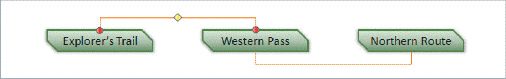
In the figure above, the yellow diamond on the line between the "Explorer's Trail" and "Western Pass" identifies an adjustment handle.
True
4
To add placeholders to a custom slide layout, you must draw the placeholders on the slide where you want them.

فتح الحزمة
افتح القفل للوصول البطاقات البالغ عددها 71 في هذه المجموعة.
فتح الحزمة
k this deck
5
A(n) ____ shape can consist of straight lines, curved lines, or a combination of the two.
A) connector
B) line
C) arrow
D) freeform
A) connector
B) line
C) arrow
D) freeform

فتح الحزمة
افتح القفل للوصول البطاقات البالغ عددها 71 في هذه المجموعة.
فتح الحزمة
k this deck
6
A font theme defines two types of fonts: primary fonts and secondary fonts.

فتح الحزمة
افتح القفل للوصول البطاقات البالغ عددها 71 في هذه المجموعة.
فتح الحزمة
k this deck
7
Locking the drawing mode of a shape allows you to draw the same shape multiple times without having to reselect the shape button in the Shapes Gallery each time.

فتح الحزمة
افتح القفل للوصول البطاقات البالغ عددها 71 في هذه المجموعة.
فتح الحزمة
k this deck
8
The Stacked text direction stacks letters vertically on top of one another.

فتح الحزمة
افتح القفل للوصول البطاقات البالغ عددها 71 في هذه المجموعة.
فتح الحزمة
k this deck
9
A connector has a(n) ____ handle which alters the path of the line.
A) marker
B) adjustment
C) connector
D) sizing
A) marker
B) adjustment
C) connector
D) sizing

فتح الحزمة
افتح القفل للوصول البطاقات البالغ عددها 71 في هذه المجموعة.
فتح الحزمة
k this deck
10
Commence After Previous timing option begins the animation immediately after the previous animation without clicking the mouse.

فتح الحزمة
افتح القفل للوصول البطاقات البالغ عددها 71 في هذه المجموعة.
فتح الحزمة
k this deck
11
You can right-click the text of a grouped object to select an individual shape within the grouped object.

فتح الحزمة
افتح القفل للوصول البطاقات البالغ عددها 71 في هذه المجموعة.
فتح الحزمة
k this deck
12
Master text and content placeholders have three levels of text, called bullet levels.

فتح الحزمة
افتح القفل للوصول البطاقات البالغ عددها 71 في هذه المجموعة.
فتح الحزمة
k this deck
13
The Format ____ tool "picks up" or copies the attributes of an object and pastes them to the next object you select.
A) Connector
B) Picture
C) Painter
D) Shape
A) Connector
B) Picture
C) Painter
D) Shape

فتح الحزمة
افتح القفل للوصول البطاقات البالغ عددها 71 في هذه المجموعة.
فتح الحزمة
k this deck
14
____ appear at either end of a connector when it is attached between two shapes.
A) Red circles
B) Yellow diamonds
C) Green circles
D) Black squares
A) Red circles
B) Yellow diamonds
C) Green circles
D) Black squares

فتح الحزمة
افتح القفل للوصول البطاقات البالغ عددها 71 في هذه المجموعة.
فتح الحزمة
k this deck
15
In Handout Master view, to change the orientation of the slides on the handout, click the Slide Orientation button in the Page Setup group.

فتح الحزمة
افتح القفل للوصول البطاقات البالغ عددها 71 في هذه المجموعة.
فتح الحزمة
k this deck
16
A connector tool connects shapes with a line or arrow.

فتح الحزمة
افتح القفل للوصول البطاقات البالغ عددها 71 في هذه المجموعة.
فتح الحزمة
k this deck
17
Formatting changes that differ from the slide master are known as assumptions .

فتح الحزمة
افتح القفل للوصول البطاقات البالغ عددها 71 في هذه المجموعة.
فتح الحزمة
k this deck
18
Paragraph spacing determines the distance between the edge of the text and all four edges of a text box.

فتح الحزمة
افتح القفل للوصول البطاقات البالغ عددها 71 في هذه المجموعة.
فتح الحزمة
k this deck
19
There are ____ types of connector lines/arrows that you can create.
A) two
B) three
C) four
D) six
A) two
B) three
C) four
D) six

فتح الحزمة
افتح القفل للوصول البطاقات البالغ عددها 71 في هذه المجموعة.
فتح الحزمة
k this deck
20
Tabs on the vertical ruler identify where a column begins and ends.

فتح الحزمة
افتح القفل للوصول البطاقات البالغ عددها 71 في هذه المجموعة.
فتح الحزمة
k this deck
21
A custom slide layout has ____ different layouts to choose from.
A) eight
B) six
C) ten
D) seven
A) eight
B) six
C) ten
D) seven

فتح الحزمة
افتح القفل للوصول البطاقات البالغ عددها 71 في هذه المجموعة.
فتح الحزمة
k this deck
22
To set an animation to run after you click another object, click the Trigger button in the Advanced Animation group, point to ____, then select an object.
A) On MouseOver
B) On Click of
C) After Click of
D) Object Delay
A) On MouseOver
B) On Click of
C) After Click of
D) Object Delay

فتح الحزمة
افتح القفل للوصول البطاقات البالغ عددها 71 في هذه المجموعة.
فتح الحزمة
k this deck
23
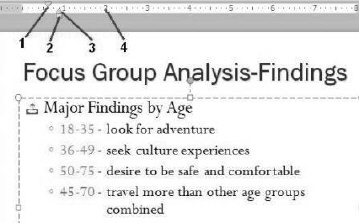 In the figure above, which number identifies the left indent marker?
In the figure above, which number identifies the left indent marker?A) 1
B) 2
C) 3
D) 4

فتح الحزمة
افتح القفل للوصول البطاقات البالغ عددها 71 في هذه المجموعة.
فتح الحزمة
k this deck
24
Custom slide layouts are created in ____ view.
A) Normal
B) Notes Master
C) Slide Master
D) Custom Slide
A) Normal
B) Notes Master
C) Slide Master
D) Custom Slide

فتح الحزمة
افتح القفل للوصول البطاقات البالغ عددها 71 في هذه المجموعة.
فتح الحزمة
k this deck
25
The ____ theme defines heading and body text fonts.
A) design
B) master text
C) font
D) effects
A) design
B) master text
C) font
D) effects

فتح الحزمة
افتح القفل للوصول البطاقات البالغ عددها 71 في هذه المجموعة.
فتح الحزمة
k this deck
26
When the first line of text begins to the left of a subsequent line of text, this is known as a ____.
A) sitting indent
B) half indent
C) hanging indent
D) flying indent
A) sitting indent
B) half indent
C) hanging indent
D) flying indent

فتح الحزمة
افتح القفل للوصول البطاقات البالغ عددها 71 في هذه المجموعة.
فتح الحزمة
k this deck
27
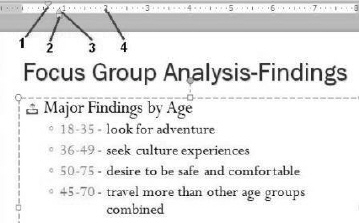 In the above figure, which number identifies the first line indent marker?
In the above figure, which number identifies the first line indent marker?A) 1
B) 2
C) 3
D) 4

فتح الحزمة
افتح القفل للوصول البطاقات البالغ عددها 71 في هذه المجموعة.
فتح الحزمة
k this deck
28
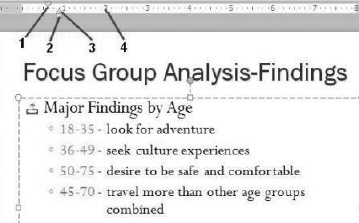 In the figure above, which number identifies the left aligned tab?
In the figure above, which number identifies the left aligned tab?A) 1
B) 2
C) 3
D) 4

فتح الحزمة
افتح القفل للوصول البطاقات البالغ عددها 71 في هذه المجموعة.
فتح الحزمة
k this deck
29
To insert an additional slide master to use in your presentation, click the Insert ____ button in the Edit Master group.
A) Master Layout
B) Layout
C) Slide Master
D) Custom Slide
A) Master Layout
B) Layout
C) Slide Master
D) Custom Slide

فتح الحزمة
افتح القفل للوصول البطاقات البالغ عددها 71 في هذه المجموعة.
فتح الحزمة
k this deck
30
The following is not an animation starting time option: ____.
A) Start With Previous
B) Start On Click
C) Start After Previous
D) Start Before Next
A) Start With Previous
B) Start On Click
C) Start After Previous
D) Start Before Next

فتح الحزمة
افتح القفل للوصول البطاقات البالغ عددها 71 في هذه المجموعة.
فتح الحزمة
k this deck
31
Indent levels can be modified using the ____.
A) horizontal ruler
B) vertical ruler
C) tab selector
D) indent marker line
A) horizontal ruler
B) vertical ruler
C) tab selector
D) indent marker line

فتح الحزمة
افتح القفل للوصول البطاقات البالغ عددها 71 في هذه المجموعة.
فتح الحزمة
k this deck
32
Reapply a placeholder to the Slide Master using the ____ dialog box.
A) Slide Layout
B) Master
C) Placeholder
D) Master Layout
A) Slide Layout
B) Master
C) Placeholder
D) Master Layout

فتح الحزمة
افتح القفل للوصول البطاقات البالغ عددها 71 في هذه المجموعة.
فتح الحزمة
k this deck
33
An example of an exception is ____.
A) formatting changes that differ from the slide master
B) deleted slides
C) problems that show up during a slide show
D) style problems that the Style Checker finds
A) formatting changes that differ from the slide master
B) deleted slides
C) problems that show up during a slide show
D) style problems that the Style Checker finds

فتح الحزمة
افتح القفل للوصول البطاقات البالغ عددها 71 في هذه المجموعة.
فتح الحزمة
k this deck
34
The simplest way to animate an object is to apply a ____ animation effect from the Animation group on the Animations tab.
A) standard
B) custom
C) key
D) live
A) standard
B) custom
C) key
D) live

فتح الحزمة
افتح القفل للوصول البطاقات البالغ عددها 71 في هذه المجموعة.
فتح الحزمة
k this deck
35
____ determine the space between the edge of the text and all four edges of a text box.
A) Margins
B) Leading
C) Paragraph spacing
D) Text spacing
A) Margins
B) Leading
C) Paragraph spacing
D) Text spacing

فتح الحزمة
افتح القفل للوصول البطاقات البالغ عددها 71 في هذه المجموعة.
فتح الحزمة
k this deck
36
You can customize all of the following animation options EXCEPT ____.
A) starting time
B) direction
C) speed
D) shape
A) starting time
B) direction
C) speed
D) shape

فتح الحزمة
افتح القفل للوصول البطاقات البالغ عددها 71 في هذه المجموعة.
فتح الحزمة
k this deck
37
The space between lines of text is called ____.
A) a gap
B) leading
C) a line gap
D) text space
A) a gap
B) leading
C) a line gap
D) text space

فتح الحزمة
افتح القفل للوصول البطاقات البالغ عددها 71 في هذه المجموعة.
فتح الحزمة
k this deck
38
The square and two small triangles that identify an indent level are called ____.
A) level markers
B) indent markers
C) level boundaries
D) spacers
A) level markers
B) indent markers
C) level boundaries
D) spacers

فتح الحزمة
افتح القفل للوصول البطاقات البالغ عددها 71 في هذه المجموعة.
فتح الحزمة
k this deck
39
The five levels of text in a master text placeholder are called ____.
A) text levels
B) bullet levels
C) outline levels
D) indent levels
A) text levels
B) bullet levels
C) outline levels
D) indent levels

فتح الحزمة
افتح القفل للوصول البطاقات البالغ عددها 71 في هذه المجموعة.
فتح الحزمة
k this deck
40
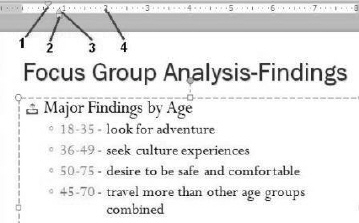 In the figure above, which number identifies the hanging indent marker?
In the figure above, which number identifies the hanging indent marker?A) 1
B) 2
C) 3
D) 4

فتح الحزمة
افتح القفل للوصول البطاقات البالغ عددها 71 في هذه المجموعة.
فتح الحزمة
k this deck
41
Case-Based Critical Thinking Question Susan is working on a presentation project for her World History class. She has created a number of slides that have shapes, and she needs to format them so they stand out during a slide show. Help Susan determine what she should do with the shapes. Susan wants to create the same shape over and over without stopping. How can she do that?
A) Click the shape button each time to create a new shape.
B) Press [Shift] while creating the shape.
C) Lock drawing mode.
D) Click the Multiple button after selecting the shape in the Shapes Gallery.
A) Click the shape button each time to create a new shape.
B) Press [Shift] while creating the shape.
C) Lock drawing mode.
D) Click the Multiple button after selecting the shape in the Shapes Gallery.

فتح الحزمة
افتح القفل للوصول البطاقات البالغ عددها 71 في هذه المجموعة.
فتح الحزمة
k this deck
42
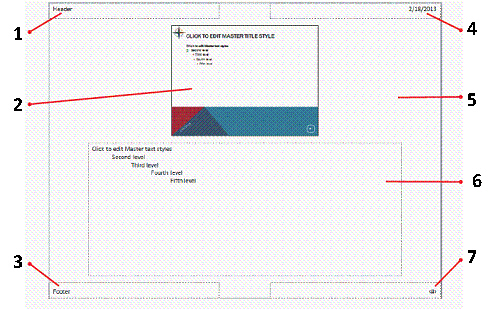 In the figure above, which number identifies the Text box placeholder?
In the figure above, which number identifies the Text box placeholder?A) 1
B) 2
C) 6
D) 7

فتح الحزمة
افتح القفل للوصول البطاقات البالغ عددها 71 في هذه المجموعة.
فتح الحزمة
k this deck
43
Creating ____ provide(s) a way for your audience to follow along and take notes during your presentation.
A) a narration
B) a movie
C) slides
D) handouts
A) a narration
B) a movie
C) slides
D) handouts

فتح الحزمة
افتح القفل للوصول البطاقات البالغ عددها 71 في هذه المجموعة.
فتح الحزمة
k this deck
44
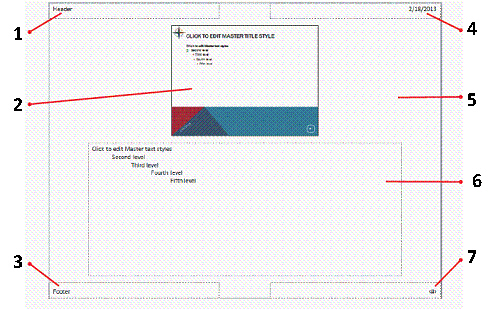 In the figure above, which numbers identify placeholders?
In the figure above, which numbers identify placeholders?A) 1
B) 2
C) 3
D) 4
E) 5
F) 6

فتح الحزمة
افتح القفل للوصول البطاقات البالغ عددها 71 في هذه المجموعة.
فتح الحزمة
k this deck
45
To send your presentation to Word, click the File tab on the Ribbon, click ____, click Create Handouts, then click the Create Handouts button.
A) Export
B) Send
C) Save & Send
D) Import
A) Export
B) Send
C) Save & Send
D) Import

فتح الحزمة
افتح القفل للوصول البطاقات البالغ عددها 71 في هذه المجموعة.
فتح الحزمة
k this deck
46
There are ____ types of text spacing in PowerPoint.
A) one
B) two
C) three
D) four
A) one
B) two
C) three
D) four

فتح الحزمة
افتح القفل للوصول البطاقات البالغ عددها 71 في هذه المجموعة.
فتح الحزمة
k this deck
47
The text alignment feature ____.
A) moves text within text boxes or shapes
B) aligns text on one level
C) adjusts the hanging indent of a line of text
D) modifies the tabs of a text object
A) moves text within text boxes or shapes
B) aligns text on one level
C) adjusts the hanging indent of a line of text
D) modifies the tabs of a text object

فتح الحزمة
افتح القفل للوصول البطاقات البالغ عددها 71 في هذه المجموعة.
فتح الحزمة
k this deck
48
Case-Based Critical Thinking Question John is using PowerPoint to create an extensive marketing presentation and has just realized that he keeps modifying the same slide layout by adding new placeholders for pictures and adjusting the text indents in the content placeholder. John decides to modify his presentation so he can work more efficiently. Which of the following would you tell John to move to change the space between the bullet and text in an indent level?
A) First line indent marker
B) Left indent marker
C) Right indent marker
D) Hanging indent marker
A) First line indent marker
B) Left indent marker
C) Right indent marker
D) Hanging indent marker

فتح الحزمة
افتح القفل للوصول البطاقات البالغ عددها 71 في هذه المجموعة.
فتح الحزمة
k this deck
49
Rotate all text ____ is one of the four text direction options available.
A) 90°
B) 180°
C) 270°
D) 360°
A) 90°
B) 180°
C) 270°
D) 360°

فتح الحزمة
افتح القفل للوصول البطاقات البالغ عددها 71 في هذه المجموعة.
فتح الحزمة
k this deck
50
To send just the text of your presentation to Word, click the ____ only document layout.
A) Text
B) Outline
C) Content
D) Presentation
A) Text
B) Outline
C) Content
D) Presentation

فتح الحزمة
افتح القفل للوصول البطاقات البالغ عددها 71 في هذه المجموعة.
فتح الحزمة
k this deck
51
____ spacing is the space before and after bullet levels.
A) Margin
B) Word
C) Paragraph
D) Text
A) Margin
B) Word
C) Paragraph
D) Text

فتح الحزمة
افتح القفل للوصول البطاقات البالغ عددها 71 في هذه المجموعة.
فتح الحزمة
k this deck
52
As a presenter, creating ____ that you can refer to when giving a presentation can be useful.
A) a narration
B) notes pages
C) slides
D) handouts
A) a narration
B) notes pages
C) slides
D) handouts

فتح الحزمة
افتح القفل للوصول البطاقات البالغ عددها 71 في هذه المجموعة.
فتح الحزمة
k this deck
53
The ____ option is the standard default text direction for all text in PowerPoint.
A) Horizontal
B) Vertical
C) Centered
D) Aligned
A) Horizontal
B) Vertical
C) Centered
D) Aligned

فتح الحزمة
افتح القفل للوصول البطاقات البالغ عددها 71 في هذه المجموعة.
فتح الحزمة
k this deck
54
Case-Based Critical Thinking Question John is using PowerPoint to create an extensive marketing presentation and has just realized that he keeps modifying the same slide layout by adding new placeholders for pictures and adjusting the text indents in the content placeholder. John decides to modify his presentation so he can work more efficiently. How can John solve his problem of continually adding picture placeholders to his slides?
A) Use a standard slide layout.
B) Adjust indent levels on the Slide Master.
C) Create a custom slide layout.
D) Use a different design theme.
A) Use a standard slide layout.
B) Adjust indent levels on the Slide Master.
C) Create a custom slide layout.
D) Use a different design theme.

فتح الحزمة
افتح القفل للوصول البطاقات البالغ عددها 71 في هذه المجموعة.
فتح الحزمة
k this deck
55
Using the Text Direction button in the Paragraph group on the ____ tab, you can change the direction of text in a text object or shape.
A) Home
B) File
C) View
D) Review
A) Home
B) File
C) View
D) Review

فتح الحزمة
افتح القفل للوصول البطاقات البالغ عددها 71 في هذه المجموعة.
فتح الحزمة
k this deck
56
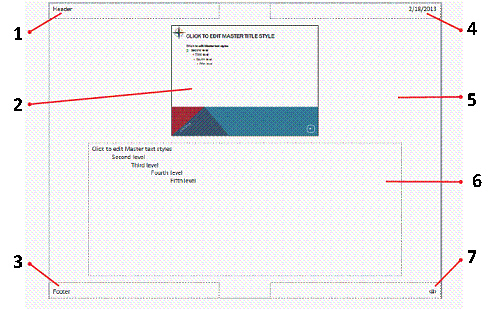 In the figure above, which items shown in Notes Master view also appears in Handout Master view?
In the figure above, which items shown in Notes Master view also appears in Handout Master view?A) 1
B) 2
C) 3
D) 4
E) 5
F) 6

فتح الحزمة
افتح القفل للوصول البطاقات البالغ عددها 71 في هذه المجموعة.
فتح الحزمة
k this deck
57
You can use____ to create a new document using a PowerPoint presentation outline.
A) Excel
B) Access
C) Outlook
D) Word
A) Excel
B) Access
C) Outlook
D) Word

فتح الحزمة
افتح القفل للوصول البطاقات البالغ عددها 71 في هذه المجموعة.
فتح الحزمة
k this deck
58
Case-Based Critical Thinking Question Susan is working on a presentation project for her World History class. She has created a number of slides that have shapes, and she needs to format them so they stand out during a slide show. Help Susan determine what she should do with the shapes. Where would you advise Susan to place the ends of a connection line so it attaches to two shapes?
A) The red handles
B) The connection sites
C) The connector ends
D) The adjustment handles
A) The red handles
B) The connection sites
C) The connector ends
D) The adjustment handles

فتح الحزمة
افتح القفل للوصول البطاقات البالغ عددها 71 في هذه المجموعة.
فتح الحزمة
k this deck
59
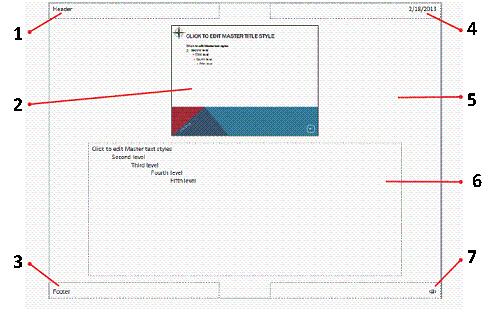 In the figure above, which number identifies the Slide Master image placeholder?
In the figure above, which number identifies the Slide Master image placeholder?A) 1
B) 2
C) 3
D) 4

فتح الحزمة
افتح القفل للوصول البطاقات البالغ عددها 71 في هذه المجموعة.
فتح الحزمة
k this deck
60
Case-Based Critical Thinking Question John is using PowerPoint to create an extensive marketing presentation and has just realized that he keeps modifying the same slide layout by adding new placeholders for pictures and adjusting the text indents in the content placeholder. John decides to modify his presentation so he can work more efficiently. Which of the following is the best solution for John to solve the text indent problems he is having?
A) Open Slide Master view and adjust the indent levels on the slide layout.
B) Adjust the indent levels on each slide.
C) Format the master text by changing bullets.
D) Modify the text indent theme.
A) Open Slide Master view and adjust the indent levels on the slide layout.
B) Adjust the indent levels on each slide.
C) Format the master text by changing bullets.
D) Modify the text indent theme.

فتح الحزمة
افتح القفل للوصول البطاقات البالغ عددها 71 في هذه المجموعة.
فتح الحزمة
k this deck
61
Match between columns

فتح الحزمة
افتح القفل للوصول البطاقات البالغ عددها 71 في هذه المجموعة.
فتح الحزمة
k this deck
62
____________________ determine(s) the distance between the edge of the text and all four edges of the text box.

فتح الحزمة
افتح القفل للوصول البطاقات البالغ عددها 71 في هذه المجموعة.
فتح الحزمة
k this deck
63
The ____________________ selector located at the far left of the horizontal ruler allows you to set a tab.

فتح الحزمة
افتح القفل للوصول البطاقات البالغ عددها 71 في هذه المجموعة.
فتح الحزمة
k this deck
64
____________________ spacing is the space before and after paragraphs (bullet levels).

فتح الحزمة
افتح القفل للوصول البطاقات البالغ عددها 71 في هذه المجموعة.
فتح الحزمة
k this deck
65
Each animated object on a slide has a starting time in relation to the other animated objects. There are three different starting time options. Please name and briefly describe each starting time option.

فتح الحزمة
افتح القفل للوصول البطاقات البالغ عددها 71 في هذه المجموعة.
فتح الحزمة
k this deck
66
Connector tools connect shapes with a ____________________ or arrow.

فتح الحزمة
افتح القفل للوصول البطاقات البالغ عددها 71 في هذه المجموعة.
فتح الحزمة
k this deck
67
Define the following terms: indent levels, indent markers, and tab selector. Name and briefly describe the four tab options (hint: One tab option is a Decimal-aligned tab).

فتح الحزمة
افتح القفل للوصول البطاقات البالغ عددها 71 في هذه المجموعة.
فتح الحزمة
k this deck
68
The position of each indent level on the ruler is represented by two small triangles and a(n) ___________________ called indent markers.

فتح الحزمة
افتح القفل للوصول البطاقات البالغ عددها 71 في هذه المجموعة.
فتح الحزمة
k this deck
69
A ____________________ shape can consist of straight lines, curved lines, or a combination of the two.

فتح الحزمة
افتح القفل للوصول البطاقات البالغ عددها 71 في هذه المجموعة.
فتح الحزمة
k this deck
70
Describe in detail the characteristics of an exception. Provide one example of an exception in your description.

فتح الحزمة
افتح القفل للوصول البطاقات البالغ عددها 71 في هذه المجموعة.
فتح الحزمة
k this deck
71
Use the ____________________ tool to create a freeform curved line.

فتح الحزمة
افتح القفل للوصول البطاقات البالغ عددها 71 في هذه المجموعة.
فتح الحزمة
k this deck








