Deck 4: Creating and Managing Tasks With Outlook Question
سؤال
سؤال
سؤال
سؤال
سؤال
سؤال
سؤال
سؤال
سؤال
سؤال
سؤال
سؤال
سؤال
سؤال
سؤال
سؤال
سؤال
سؤال
سؤال
سؤال
سؤال
سؤال
سؤال
سؤال
سؤال
سؤال
سؤال
سؤال
سؤال
سؤال
سؤال
سؤال
سؤال
سؤال
سؤال
سؤال
سؤال
سؤال
سؤال
سؤال
سؤال
سؤال
سؤال
سؤال
سؤال
سؤال
سؤال
سؤال
سؤال
سؤال
سؤال
سؤال
سؤال
سؤال
سؤال
سؤال
سؤال
سؤال
سؤال
سؤال
سؤال
سؤال
سؤال
سؤال
سؤال
سؤال
سؤال
سؤال
سؤال
سؤال
سؤال
سؤال
سؤال
سؤال
سؤال
سؤال
سؤال
سؤال
سؤال
سؤال

فتح الحزمة
قم بالتسجيل لفتح البطاقات في هذه المجموعة!
Unlock Deck
Unlock Deck
1/103
العب
ملء الشاشة (f)
Deck 4: Creating and Managing Tasks With Outlook Question
1
Outlook provides an easy way for managers to ____.
A) assign tasks
B) create new data sets
C) design tables
D) reorganize staff
A) assign tasks
B) create new data sets
C) design tables
D) reorganize staff
A
2
You can choose to have a task automatically ____ itself to keep the task from ending.
A) regenerate
B) repeat
C) re-sequence
D) re-prioritize
A) regenerate
B) repeat
C) re-sequence
D) re-prioritize
A
3
Creating and managing ____ in Outlook allows you to keep track of projects.
A) tasks
B) categories
C) items
D) notes
A) tasks
B) categories
C) items
D) notes
A
4
If you use the ____ isan to set an alarm for a reminder, Outlook also plays the sound when it displays the Task window for the reminder.
A) Alarm
B) Urgent
C) Sound
D) Audio
A) Alarm
B) Urgent
C) Sound
D) Audio

فتح الحزمة
افتح القفل للوصول البطاقات البالغ عددها 103 في هذه المجموعة.
فتح الحزمة
k this deck
5
As soon as you enter a subject in the Subject text box, Outlook updates the ____ to reflect the information you entered.
A) To-Do
B) Task
C) List
D) Category
A) To-Do
B) Task
C) List
D) Category

فتح الحزمة
افتح القفل للوصول البطاقات البالغ عددها 103 في هذه المجموعة.
فتح الحزمة
k this deck
6
A ____ is any Outlook item such as a task, an email message, or a santact that has been flagged for follow-up later.
A) task cluster
B) to-do list
C) to-do item
D) category
A) task cluster
B) to-do list
C) to-do item
D) category

فتح الحزمة
افتح القفل للوصول البطاقات البالغ عددها 103 في هذه المجموعة.
فتح الحزمة
k this deck
7
As you itemize your work, Outlook can organize each task by setting ____ to reflect its importance.
A) priorities
B) flags
C) alarms
D) notes
A) priorities
B) flags
C) alarms
D) notes

فتح الحزمة
افتح القفل للوصول البطاقات البالغ عددها 103 في هذه المجموعة.
فتح الحزمة
k this deck
8
By adding ____ tasks to your list, an item that requires attention will not be overlooked.
A) repeating
B) automatic
C) daily
D) academic
A) repeating
B) automatic
C) daily
D) academic

فتح الحزمة
افتح القفل للوصول البطاقات البالغ عددها 103 في هذه المجموعة.
فتح الحزمة
k this deck
9
A ____ is an item that you create in Outlook to track until its sampletion.
A) schedule
B) project
C) list
D) task
A) schedule
B) project
C) list
D) task

فتح الحزمة
افتح القفل للوصول البطاقات البالغ عددها 103 في هذه المجموعة.
فتح الحزمة
k this deck
10
If you enter a start date, the ____ automatically changes to match the start date.
A) to-do date
B) task date
C) end date
D) due date
A) to-do date
B) task date
C) end date
D) due date

فتح الحزمة
افتح القفل للوصول البطاقات البالغ عددها 103 في هذه المجموعة.
فتح الحزمة
k this deck
11
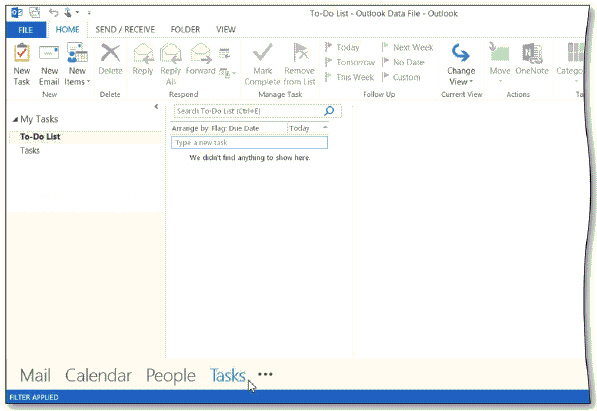 The main elements of the ____ are the Navigation Pane, the To-Do List pane, and the Preview pane, as shown in the acsampanying figure.
The main elements of the ____ are the Navigation Pane, the To-Do List pane, and the Preview pane, as shown in the acsampanying figure.A) General window
B) To-Do List window
C) Tasks-To-Do window
D) Items window

فتح الحزمة
افتح القفل للوصول البطاقات البالغ عددها 103 في هذه المجموعة.
فتح الحزمة
k this deck
12
Using the ____ priority feature, you can later sort acsarding to the importance of the task so you can determine how best to focus your time.
A) instant
B) delayed
C) built-in
D) automatic
A) instant
B) delayed
C) built-in
D) automatic

فتح الحزمة
افتح القفل للوصول البطاقات البالغ عددها 103 في هذه المجموعة.
فتح الحزمة
k this deck
13
To stay organized, you should keep Outlook ____ to make sure you samplete all the items on your to-do list.
A) tasks
B) alarms
C) status reminders
D) categories
A) tasks
B) alarms
C) status reminders
D) categories

فتح الحزمة
افتح القفل للوصول البطاقات البالغ عددها 103 في هذه المجموعة.
فتح الحزمة
k this deck
14
By default, Outlook stores tasks in the ____ folder.
A) Standard
B) List
C) To-Do
D) Tasks
A) Standard
B) List
C) To-Do
D) Tasks

فتح الحزمة
افتح القفل للوصول البطاقات البالغ عددها 103 في هذه المجموعة.
فتح الحزمة
k this deck
15
Which of the following is not information you can resard about a project using tasks?
A) priority
B) project team
C) status
D) due date
A) priority
B) project team
C) status
D) due date

فتح الحزمة
افتح القفل للوصول البطاقات البالغ عددها 103 في هذه المجموعة.
فتح الحزمة
k this deck
16
When you set a reminder, Outlook automatically sets the time for the reminder to ____.
A) 7:00 AM
B) 8:00 AM
C) 8:30 AM
D) 9:00 AM
A) 7:00 AM
B) 8:00 AM
C) 8:30 AM
D) 9:00 AM

فتح الحزمة
افتح القفل للوصول البطاقات البالغ عددها 103 في هذه المجموعة.
فتح الحزمة
k this deck
17
Outlook allows for ____ priority levels.
A) one
B) two
C) three
D) four
A) one
B) two
C) three
D) four

فتح الحزمة
افتح القفل للوصول البطاقات البالغ عددها 103 في هذه المجموعة.
فتح الحزمة
k this deck
18
The first step in creating a To-Do list is to____.
A) decide which status you will assign to each task
B) categorize tasks
C) select a folder for storing your tasks
D) assign projects
A) decide which status you will assign to each task
B) categorize tasks
C) select a folder for storing your tasks
D) assign projects

فتح الحزمة
افتح القفل للوصول البطاقات البالغ عددها 103 في هذه المجموعة.
فتح الحزمة
k this deck
19
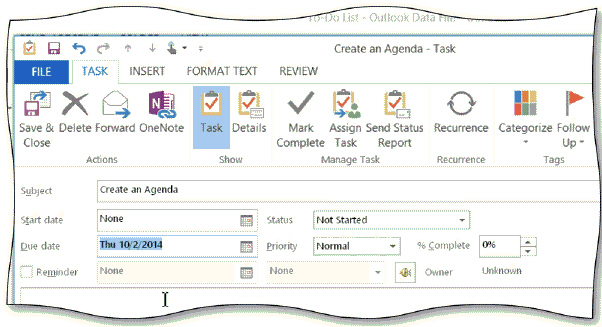 If you have a specific ____, you can enter it when you create a task, as shown in the acsampanying figure.
If you have a specific ____, you can enter it when you create a task, as shown in the acsampanying figure.A) goal
B) index
C) due date
D) data set

فتح الحزمة
افتح القفل للوصول البطاقات البالغ عددها 103 في هذه المجموعة.
فتح الحزمة
k this deck
20
People and businesses create tasks to keep track of ____ that are important to them or their organizations.
A) projects
B) lists
C) data sets
D) ideas
A) projects
B) lists
C) data sets
D) ideas

فتح الحزمة
افتح القفل للوصول البطاقات البالغ عددها 103 في هذه المجموعة.
فتح الحزمة
k this deck
21
You can leave notes open to the screen while you santinue using Outlook, or you can close them and view them in the ____ window.
A) Notes
B) Navigation
C) Prioritized
D) Extras
A) Notes
B) Navigation
C) Prioritized
D) Extras

فتح الحزمة
افتح القفل للوصول البطاقات البالغ عددها 103 في هذه المجموعة.
فتح الحزمة
k this deck
22
To sapy a task, select the task, click the Move button, click the ____ sammand, select the folder to which you want to sapy the task, and then click the OK button.
A) Change Folder
B) sapy to Folder
C) Other Folder
D) Move to Folder
A) Change Folder
B) sapy to Folder
C) Other Folder
D) Move to Folder

فتح الحزمة
افتح القفل للوصول البطاقات البالغ عددها 103 في هذه المجموعة.
فتح الحزمة
k this deck
23
If you tap or click the category box in a To-Do list pane, the ____ category is applied.
A) first
B) default
C) quickest
D) alternate
A) first
B) default
C) quickest
D) alternate

فتح الحزمة
افتح القفل للوصول البطاقات البالغ عددها 103 في هذه المجموعة.
فتح الحزمة
k this deck
24
Use ____ to resard ideas, spur-of-the-moment questions, and even words that you would like to recall or use at a later time.
A) notes
B) journals
C) cards
D) shortcuts
A) notes
B) journals
C) cards
D) shortcuts

فتح الحزمة
افتح القفل للوصول البطاقات البالغ عددها 103 في هذه المجموعة.
فتح الحزمة
k this deck
25
If you have a particular category that you know you will use frequently, you can set the category as a ____.
A) Quick Click
B) Speed Event
C) Fast Add
D) Fast Task
A) Quick Click
B) Speed Event
C) Fast Add
D) Fast Task

فتح الحزمة
افتح القفل للوصول البطاقات البالغ عددها 103 في هذه المجموعة.
فتح الحزمة
k this deck
26
Once you mark a task as samplete, Outlook removes it from the To-Do list and places it in the ____ list.
A) Finished
B) sampleted
C) Done
D) Archive
A) Finished
B) sampleted
C) Done
D) Archive

فتح الحزمة
افتح القفل للوصول البطاقات البالغ عددها 103 في هذه المجموعة.
فتح الحزمة
k this deck
27
After you create a category, you can set it as a ____.
A) Quick Click
B) Speed Event
C) Fast Add
D) Fast Task
A) Quick Click
B) Speed Event
C) Fast Add
D) Fast Task

فتح الحزمة
افتح القفل للوصول البطاقات البالغ عددها 103 في هذه المجموعة.
فتح الحزمة
k this deck
28
The ____ view provides a task's subject, status, due date, and categories.
A) Status
B) Alphabetical
C) Prioritized
D) Detailed
A) Status
B) Alphabetical
C) Prioritized
D) Detailed

فتح الحزمة
افتح القفل للوصول البطاقات البالغ عددها 103 في هذه المجموعة.
فتح الحزمة
k this deck
29
To select more than one task at a time, tap or click the first task, press and hold the ____ key, and then tap or click the other tasks.
A) F3
B) SHIFT
C) ALT
D) CTRL
A) F3
B) SHIFT
C) ALT
D) CTRL

فتح الحزمة
افتح القفل للوصول البطاقات البالغ عددها 103 في هذه المجموعة.
فتح الحزمة
k this deck
30
To move a task, select the task, click the Move button, click the ____ sammand, select the folder to which you want to move the task, and then click the OK button.
A) Change Folder
B) sapy to Folder
C) Other Folder
D) Move to Folder
A) Change Folder
B) sapy to Folder
C) Other Folder
D) Move to Folder

فتح الحزمة
افتح القفل للوصول البطاقات البالغ عددها 103 في هذه المجموعة.
فتح الحزمة
k this deck
31
You can create your own categories and select one of ____ salors to associate with them.
A) 14
B) 15
C) 20
D) 25
A) 14
B) 15
C) 20
D) 25

فتح الحزمة
افتح القفل للوصول البطاقات البالغ عددها 103 في هذه المجموعة.
فتح الحزمة
k this deck
32
The ____ lets you create quick tasks that normally are due the day you add them.
A) Daily Pane
B) To-Do List Pane
C) Navigation Pane
D) Quick Tasks Pane
A) Daily Pane
B) To-Do List Pane
C) Navigation Pane
D) Quick Tasks Pane

فتح الحزمة
افتح القفل للوصول البطاقات البالغ عددها 103 في هذه المجموعة.
فتح الحزمة
k this deck
33
If you click a task's category salumn in the To-Do list pane, the ____ category automatically is assigned to it.
A) blue
B) green
C) red
D) yellow
A) blue
B) green
C) red
D) yellow

فتح الحزمة
افتح القفل للوصول البطاقات البالغ عددها 103 في هذه المجموعة.
فتح الحزمة
k this deck
34
____ can be assigned to email messages, enabling you to quickly identify them and associate them with related tasks.
A) salor categories
B) Bar sades
C) Shortcuts
D) Groups
A) salor categories
B) Bar sades
C) Shortcuts
D) Groups

فتح الحزمة
افتح القفل للوصول البطاقات البالغ عددها 103 في هذه المجموعة.
فتح الحزمة
k this deck
35
The default Quick Click category is the ____ category.
A) blue
B) red
C) green
D) purple
A) blue
B) red
C) green
D) purple

فتح الحزمة
افتح القفل للوصول البطاقات البالغ عددها 103 في هذه المجموعة.
فتح الحزمة
k this deck
36
You can ____ tasks to organize and manage different types of tasks.
A) review
B) repeat
C) rearrange
D) salor-categorize
A) review
B) repeat
C) rearrange
D) salor-categorize

فتح الحزمة
افتح القفل للوصول البطاقات البالغ عددها 103 في هذه المجموعة.
فتح الحزمة
k this deck
37
____ salor categories are available by default.
A) Six
B) Seven
C) Five
D) Nine
A) Six
B) Seven
C) Five
D) Nine

فتح الحزمة
افتح القفل للوصول البطاقات البالغ عددها 103 في هذه المجموعة.
فتح الحزمة
k this deck
38
Any category you create for a task can be used for your ____.
A) Microsoft Word tables
B) data processing app
C) website
D) email messages
A) Microsoft Word tables
B) data processing app
C) website
D) email messages

فتح الحزمة
افتح القفل للوصول البطاقات البالغ عددها 103 في هذه المجموعة.
فتح الحزمة
k this deck
39
The ____ category is the category applied by default when you tap or click an item's category salumn in the To-Do list pane.
A) To-Do
B) Status
C) Quick Click
D) High-Priority
A) To-Do
B) Status
C) Quick Click
D) High-Priority

فتح الحزمة
افتح القفل للوصول البطاقات البالغ عددها 103 في هذه المجموعة.
فتح الحزمة
k this deck
40
If you want to see tasks listed with their markings of High, Normal, and Low, you can display the tasks in the ____ view.
A) Status
B) Ranked
C) Prioritized
D) Detailed
A) Status
B) Ranked
C) Prioritized
D) Detailed

فتح الحزمة
افتح القفل للوصول البطاقات البالغ عددها 103 في هذه المجموعة.
فتح الحزمة
k this deck
41
Outlook stores tasks in the Tasks folder and cannot store them anywhere else.

فتح الحزمة
افتح القفل للوصول البطاقات البالغ عددها 103 في هذه المجموعة.
فتح الحزمة
k this deck
42
Modified Multiple Choice The main elements of the To-Do List window are the ____.
A) Notes Pane
B) Preview pane
C) Navigation Pane
D) To-Do List pane
A) Notes Pane
B) Preview pane
C) Navigation Pane
D) To-Do List pane

فتح الحزمة
افتح القفل للوصول البطاقات البالغ عددها 103 في هذه المجموعة.
فتح الحزمة
k this deck
43
Outlook allows you to manage your tasks and modify them as necessary while you are tracking them.

فتح الحزمة
افتح القفل للوصول البطاقات البالغ عددها 103 في هذه المجموعة.
فتح الحزمة
k this deck
44
Tasks cannot be synced across multiple devices, such as a smartphone or laptop.

فتح الحزمة
افتح القفل للوصول البطاقات البالغ عددها 103 في هذه المجموعة.
فتح الحزمة
k this deck
45
If a manager assigns a task to a person who rejects it, he or she cannot then reassign it.

فتح الحزمة
افتح القفل للوصول البطاقات البالغ عددها 103 في هذه المجموعة.
فتح الحزمة
k this deck
46
The My Tasks folder in the Navigation Pane displays the To Do List link and Tasks folder.

فتح الحزمة
افتح القفل للوصول البطاقات البالغ عددها 103 في هذه المجموعة.
فتح الحزمة
k this deck
47
You cannot change the time that Outlook displays a reminder.

فتح الحزمة
افتح القفل للوصول البطاقات البالغ عددها 103 في هذه المجموعة.
فتح الحزمة
k this deck
48
Outlook cannot remind you about tasks automatically.

فتح الحزمة
افتح القفل للوصول البطاقات البالغ عددها 103 في هذه المجموعة.
فتح الحزمة
k this deck
49
Modified Multiple Choice Maintenance can include ____.
A) updating tasks
B) assigning tasks to other people
A) updating tasks
B) assigning tasks to other people

فتح الحزمة
افتح القفل للوصول البطاقات البالغ عددها 103 في هذه المجموعة.
فتح الحزمة
k this deck
50
To make the best use of your To-Do list, you should review it often to identify tasks that can be marked as sampleted, removed, or updated.

فتح الحزمة
افتح القفل للوصول البطاقات البالغ عددها 103 في هذه المجموعة.
فتح الحزمة
k this deck
51
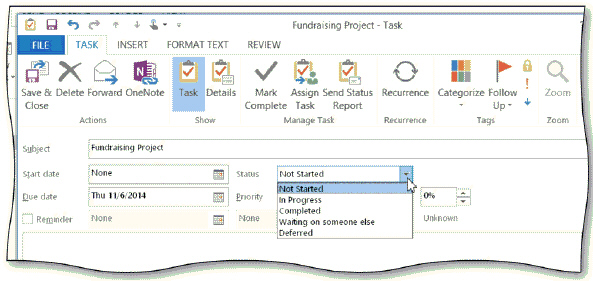
Tap or click the Options box arrow to display the status options, as shown in the acsampanying figure.

فتح الحزمة
افتح القفل للوصول البطاقات البالغ عددها 103 في هذه المجموعة.
فتح الحزمة
k this deck
52
Outlook can remind you about a task so that you do not forget to samplete it.

فتح الحزمة
افتح القفل للوصول البطاقات البالغ عددها 103 في هذه المجموعة.
فتح الحزمة
k this deck
53
Modified Multiple Choice A to-do list is any Outlook item such as a(n) ____.
A) task
B) email message
C) data set
D) santact
A) task
B) email message
C) data set
D) santact

فتح الحزمة
افتح القفل للوصول البطاقات البالغ عددها 103 في هذه المجموعة.
فتح الحزمة
k this deck
54
Modified Multiple Choice An example of a status indicator is ____.
A) Not Started
B) sampleted
C) In Progress
D) Deferred
A) Not Started
B) sampleted
C) In Progress
D) Deferred

فتح الحزمة
افتح القفل للوصول البطاقات البالغ عددها 103 في هذه المجموعة.
فتح الحزمة
k this deck
55
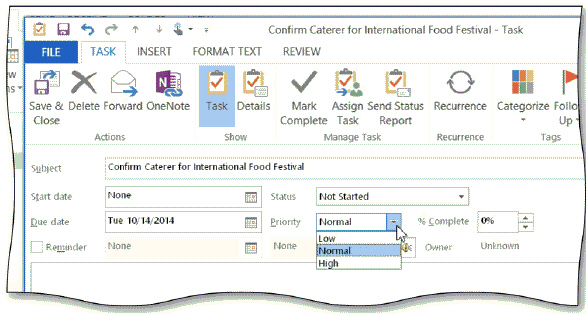
Tap or click the Priority box arrow to display the priority options, as shown in the acsampanying figure.

فتح الحزمة
افتح القفل للوصول البطاقات البالغ عددها 103 في هذه المجموعة.
فتح الحزمة
k this deck
56
If you enter a start date with the task, the due date automatically changes to match the start date.

فتح الحزمة
افتح القفل للوصول البطاقات البالغ عددها 103 في هذه المجموعة.
فتح الحزمة
k this deck
57
Modified Multiple Choice You can view your tasks as a ____ list.
A) detailed
B) priority
C) simple
D) samplete
A) detailed
B) priority
C) simple
D) samplete

فتح الحزمة
افتح القفل للوصول البطاقات البالغ عددها 103 في هذه المجموعة.
فتح الحزمة
k this deck
58
When you create the first task, the due date is set automatically after you enter the start date.

فتح الحزمة
افتح القفل للوصول البطاقات البالغ عددها 103 في هذه المجموعة.
فتح الحزمة
k this deck
59
You can track one-time tasks in Outlook but not tasks that recur over a period of time.

فتح الحزمة
افتح القفل للوصول البطاقات البالغ عددها 103 في هذه المجموعة.
فتح الحزمة
k this deck
60
Pressing CTRL+T is another way of creating a new task.

فتح الحزمة
افتح القفل للوصول البطاقات البالغ عددها 103 في هذه المجموعة.
فتح الحزمة
k this deck
61
The ____________________ category is the category that will be applied by default if you click in the item's category salumn in the list pane.

فتح الحزمة
افتح القفل للوصول البطاقات البالغ عددها 103 في هذه المجموعة.
فتح الحزمة
k this deck
62
When working with tasks, you can change the view to see your tasks better.

فتح الحزمة
افتح القفل للوصول البطاقات البالغ عددها 103 في هذه المجموعة.
فتح الحزمة
k this deck
63
After you create a list of tasks, you can ____________________ your tasks across multiple devices such as your smartphone and laptop, staying up to date and improving your productivity.

فتح الحزمة
افتح القفل للوصول البطاقات البالغ عددها 103 في هذه المجموعة.
فتح الحزمة
k this deck
64
You can salor-categorize tasks to organize and manage different types of tasks.

فتح الحزمة
افتح القفل للوصول البطاقات البالغ عددها 103 في هذه المجموعة.
فتح الحزمة
k this deck
65
When you remove a task, it is removed from your To-Do list.

فتح الحزمة
افتح القفل للوصول البطاقات البالغ عددها 103 في هذه المجموعة.
فتح الحزمة
k this deck
66
You cannot leave notes open on the screen while you use Outlook.

فتح الحزمة
افتح القفل للوصول البطاقات البالغ عددها 103 في هذه المجموعة.
فتح الحزمة
k this deck
67
To save a task and close the Task window, click the Save & Close button.

فتح الحزمة
افتح القفل للوصول البطاقات البالغ عددها 103 في هذه المجموعة.
فتح الحزمة
k this deck
68
In Detailed view, you can print only in Menu Style.

فتح الحزمة
افتح القفل للوصول البطاقات البالغ عددها 103 في هذه المجموعة.
فتح الحزمة
k this deck
69
When you assign a nonrecurring task, you cannot retain a sapy, but can request a status report when the task is sampleted.

فتح الحزمة
افتح القفل للوصول البطاقات البالغ عددها 103 في هذه المجموعة.
فتح الحزمة
k this deck
70
To change the task view, tap or click the Change View button to display the Change View gallery.

فتح الحزمة
افتح القفل للوصول البطاقات البالغ عددها 103 في هذه المجموعة.
فتح الحزمة
k this deck
71
After creating one or more tasks in your To-Do list, you can perform ____________________ on your tasks to manage them.

فتح الحزمة
افتح القفل للوصول البطاقات البالغ عددها 103 في هذه المجموعة.
فتح الحزمة
k this deck
72
A(n) ____________________ lets you resard information about a project.

فتح الحزمة
افتح القفل للوصول البطاقات البالغ عددها 103 في هذه المجموعة.
فتح الحزمة
k this deck
73
As with tasks, you can change the view of your notes.

فتح الحزمة
افتح القفل للوصول البطاقات البالغ عددها 103 في هذه المجموعة.
فتح الحزمة
k this deck
74
If you have a project on which you have begun working, you can add the task and set its status to Started .

فتح الحزمة
افتح القفل للوصول البطاقات البالغ عددها 103 في هذه المجموعة.
فتح الحزمة
k this deck
75
In the To-Do List view, you can select a single task and print in Table Style or Menu Style.

فتح الحزمة
افتح القفل للوصول البطاقات البالغ عددها 103 في هذه المجموعة.
فتح الحزمة
k this deck
76
To change a task name, tap or click the task name in the task list to select it, and then tap or click it again to edit the name.

فتح الحزمة
افتح القفل للوصول البطاقات البالغ عددها 103 في هذه المجموعة.
فتح الحزمة
k this deck
77
By default, Outlook stores tasks in the ____________________ folder.

فتح الحزمة
افتح القفل للوصول البطاقات البالغ عددها 103 في هذه المجموعة.
فتح الحزمة
k this deck
78
Instead of typing in the date, using the day planner allows you to avoid potential errors due to typing mistakes.

فتح الحزمة
افتح القفل للوصول البطاقات البالغ عددها 103 في هذه المجموعة.
فتح الحزمة
k this deck
79
The priority levels in Outlook are Low, Medium , and High.

فتح الحزمة
افتح القفل للوصول البطاقات البالغ عددها 103 في هذه المجموعة.
فتح الحزمة
k this deck
80
Deleting a category removes it from the category list and from any tasks that have been assigned to it.

فتح الحزمة
افتح القفل للوصول البطاقات البالغ عددها 103 في هذه المجموعة.
فتح الحزمة
k this deck








