Deck 10: Creating 3d Objects
سؤال
سؤال
سؤال
سؤال
سؤال
سؤال
سؤال
سؤال
سؤال
سؤال
سؤال
سؤال
سؤال
سؤال
سؤال
سؤال
سؤال
سؤال
سؤال
سؤال
سؤال
سؤال
سؤال
سؤال
سؤال
سؤال
سؤال
سؤال
سؤال
سؤال
سؤال
سؤال
سؤال
سؤال
سؤال
سؤال
سؤال
سؤال
سؤال
سؤال
سؤال
سؤال
سؤال
سؤال
سؤال
سؤال
سؤال
سؤال
سؤال
سؤال
سؤال
سؤال
سؤال
سؤال
سؤال
سؤال
سؤال
سؤال
سؤال
سؤال
سؤال
سؤال
سؤال
سؤال
سؤال
سؤال
سؤال
سؤال
سؤال
سؤال
سؤال
سؤال
سؤال
سؤال
سؤال
سؤال
سؤال
سؤال
سؤال
سؤال

فتح الحزمة
قم بالتسجيل لفتح البطاقات في هذه المجموعة!
Unlock Deck
Unlock Deck
1/110
العب
ملء الشاشة (f)
Deck 10: Creating 3d Objects
1
Generally speaking, the Bevel Extent Out option is the better choice.
False
2
The range for blend steps is 0-100.
False
3
With diffuse shading, the object reflects light as though it were made of a shiny plastic material.
False
4
With blend steps, higher numbers produce smoother transitions.

فتح الحزمة
افتح القفل للوصول البطاقات البالغ عددها 110 في هذه المجموعة.
فتح الحزمة
k this deck
5
The surface shading will update whenever you rotate an object.

فتح الحزمة
افتح القفل للوصول البطاقات البالغ عددها 110 في هذه المجموعة.
فتح الحزمة
k this deck
6
You cannot apply the Revolve effect to multiple paths simultaneously.

فتح الحزمة
افتح القفل للوصول البطاقات البالغ عددها 110 في هذه المجموعة.
فتح الحزمة
k this deck
7
The more surfaces that an object has, the less interesting the 3D effect will be.

فتح الحزمة
افتح القفل للوصول البطاقات البالغ عددها 110 في هذه المجموعة.
فتح الحزمة
k this deck
8
Ambient Light controls the strength of the light on an object.

فتح الحزمة
افتح القفل للوصول البطاقات البالغ عددها 110 في هذه المجموعة.
فتح الحزمة
k this deck
9
The Turn cap off for solid appearance button produces an object in which the front and back surfaces are solid.

فتح الحزمة
افتح القفل للوصول البطاقات البالغ عددها 110 في هذه المجموعة.
فتح الحزمة
k this deck
10
Revolving an object from its right edge yields the same result as revolving it from its left.

فتح الحزمة
افتح القفل للوصول البطاقات البالغ عددها 110 في هذه المجموعة.
فتح الحزمة
k this deck
11
The surface of an object to which the Wireframe Shading option has been applied is identical to that of a 2D object.

فتح الحزمة
افتح القفل للوصول البطاقات البالغ عددها 110 في هذه المجموعة.
فتح الحزمة
k this deck
12
By default, an object is revolved around a horizontal access that represents its rightmost point.

فتح الحزمة
افتح القفل للوصول البطاقات البالغ عددها 110 في هذه المجموعة.
فتح الحزمة
k this deck
13
You can rotate an object manually by dragging the bevel cube.

فتح الحزمة
افتح القفل للوصول البطاقات البالغ عددها 110 في هذه المجموعة.
فتح الحزمة
k this deck
14
Decreasing the ambient light noticeably makes the shadow areas lighter.

فتح الحزمة
افتح القفل للوصول البطاقات البالغ عددها 110 في هذه المجموعة.
فتح الحزمة
k this deck
15
When multiple paths are selected and the Revolve effect is applied, each path is revolved around its own axis.

فتح الحزمة
افتح القفل للوصول البطاقات البالغ عددها 110 في هذه المجموعة.
فتح الحزمة
k this deck
16
The perspective grid is a drawing tool.

فتح الحزمة
افتح القفل للوصول البطاقات البالغ عددها 110 في هذه المجموعة.
فتح الحزمة
k this deck
17
With Lighting Intensity, the range is 0-10.

فتح الحزمة
افتح القفل للوصول البطاقات البالغ عددها 110 في هذه المجموعة.
فتح الحزمة
k this deck
18
You cannot add a bevel edge to text once it has been extruded.

فتح الحزمة
افتح القفل للوصول البطاقات البالغ عددها 110 في هذه المجموعة.
فتح الحزمة
k this deck
19
3D effects may produce fills with flaws.

فتح الحزمة
افتح القفل للوصول البطاقات البالغ عددها 110 في هذه المجموعة.
فتح الحزمة
k this deck
20
When grouped, multiple paths are revolved around a single axis.

فتح الحزمة
افتح القفل للوصول البطاقات البالغ عددها 110 في هذه المجموعة.
فتح الحزمة
k this deck
21
To rotate an object at specific angles, you can enter values in the text boxes in the 3D Extrude & Bevel Options dialog box.

فتح الحزمة
افتح القفل للوصول البطاقات البالغ عددها 110 في هذه المجموعة.
فتح الحزمة
k this deck
22
Lighting Intensity determines how an object is lit globally.

فتح الحزمة
افتح القفل للوصول البطاقات البالغ عددها 110 في هذه المجموعة.
فتح الحزمة
k this deck
23
The lower the number of blend steps, the more computer memory is required to render the object.

فتح الحزمة
افتح القفل للوصول البطاقات البالغ عددها 110 في هذه المجموعة.
فتح الحزمة
k this deck
24
With blend steps, higher numbers produce more paths.

فتح الحزمة
افتح القفل للوصول البطاقات البالغ عددها 110 في هذه المجموعة.
فتح الحزمة
k this deck
25
When Illustrator has difficulty rendering an object with a bevel edge, it automatically compensates and auto-adjusts to accommodate the difficulty.

فتح الحزمة
افتح القفل للوصول البطاقات البالغ عددها 110 في هذه المجموعة.
فتح الحزمة
k this deck
26
Decreasing the ambient light increases the overall contrast of the object.

فتح الحزمة
افتح القفل للوصول البطاقات البالغ عددها 110 في هذه المجموعة.
فتح الحزمة
k this deck
27
Blend Steps controls how smoothly the shading appears on the object's surface.

فتح الحزمة
افتح القفل للوصول البطاقات البالغ عددها 110 في هذه المجموعة.
فتح الحزمة
k this deck
28
The letter X isn't rendered properly with the Classic bevel shape applied to its edge.

فتح الحزمة
افتح القفل للوصول البطاقات البالغ عددها 110 في هذه المجموعة.
فتح الحزمة
k this deck
29
Diffuse shading offers a surface that reflects light in a soft, diffuse pattern.

فتح الحزمة
افتح القفل للوصول البطاقات البالغ عددها 110 في هذه المجموعة.
فتح الحزمة
k this deck
30
To keep problems from happening when an edge is beveled, your best bet is to reduce the height of the bevel.

فتح الحزمة
افتح القفل للوصول البطاقات البالغ عددها 110 في هذه المجموعة.
فتح الحزمة
k this deck
31
Blend Steps is most visible in the transition from the highlight areas to the diffusely lit areas.

فتح الحزمة
افتح القفل للوصول البطاقات البالغ عددها 110 في هذه المجموعة.
فتح الحزمة
k this deck
32
The Bevel menu offers four pre-defined bevel shapes that you can apply to the edges of extruded objects.

فتح الحزمة
افتح القفل للوصول البطاقات البالغ عددها 110 في هذه المجموعة.
فتح الحزمة
k this deck
33
When introduced, a new light source appears by default at the center of the lighting key.

فتح الحزمة
افتح القفل للوصول البطاقات البالغ عددها 110 في هذه المجموعة.
فتح الحزمة
k this deck
34
Once an object has been extruded, you can use the bevel cube to view any surface of the object--front, back, left, right, etc.

فتح الحزمة
افتح القفل للوصول البطاقات البالغ عددها 110 في هذه المجموعة.
فتح الحزمة
k this deck
35
Highlight Size controls how large the highlights appear on the object.

فتح الحزمة
افتح القفل للوصول البطاقات البالغ عددها 110 في هذه المجموعة.
فتح الحزمة
k this deck
36
The Plastic Shading option makes all surfaces transparent and shows the object's geometry.

فتح الحزمة
افتح القفل للوصول البطاقات البالغ عددها 110 في هذه المجموعة.
فتح الحزمة
k this deck
37
You use the Perspective Selection tool to move an object or multiple objects between different planes on the perspective grid.

فتح الحزمة
افتح القفل للوصول البطاقات البالغ عددها 110 في هذه المجموعة.
فتح الحزمة
k this deck
38
Illustrator allows you to draw and create objects in perspective.

فتح الحزمة
افتح القفل للوصول البطاقات البالغ عددها 110 في هذه المجموعة.
فتح الحزمة
k this deck
39
The Bevel Extent In button adds the bevel edge to the object.

فتح الحزمة
افتح القفل للوصول البطاقات البالغ عددها 110 في هذه المجموعة.
فتح الحزمة
k this deck
40
In addition to extruding, revolving is another method that Illustrator provides for applying a 3D effect to a 2D object.

فتح الحزمة
افتح القفل للوصول البطاقات البالغ عددها 110 في هذه المجموعة.
فتح الحزمة
k this deck
41
The Turn cap off for hollow appearance is the default setting among the Cap buttons in the 3D Extrude & Bevel Options dialog box.

فتح الحزمة
افتح القفل للوصول البطاقات البالغ عددها 110 في هذه المجموعة.
فتح الحزمة
k this deck
42
The default value for Lighting Intensity is 100.

فتح الحزمة
افتح القفل للوصول البطاقات البالغ عددها 110 في هذه المجموعة.
فتح الحزمة
k this deck
43
When Diffuse Shading or Plastic Shading is chosen as the surface shading, a default light source is applied.

فتح الحزمة
افتح القفل للوصول البطاقات البالغ عددها 110 في هذه المجموعة.
فتح الحزمة
k this deck
44
Text cannot be extruded without first having to convert it to outlines.

فتح الحزمة
افتح القفل للوصول البطاقات البالغ عددها 110 في هذه المجموعة.
فتح الحزمة
k this deck
45
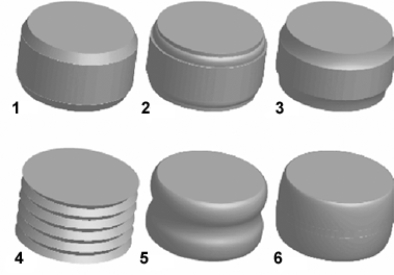
The item marked ____ in the above figure has the Complex 2 bevel shape.
A)2
B)3
C)4
D)5

فتح الحزمة
افتح القفل للوصول البطاقات البالغ عددها 110 في هذه المجموعة.
فتح الحزمة
k this deck
46
When applying the Revolve effect, it is often best to align the left edges of multiple paths on the same Y axis.

فتح الحزمة
افتح القفل للوصول البطاقات البالغ عددها 110 في هذه المجموعة.
فتح الحزمة
k this deck
47
Shadings that create a 3D effect must be applied manually after the Extrude & Bevel effect is applied.

فتح الحزمة
افتح القفل للوصول البطاقات البالغ عددها 110 في هذه المجموعة.
فتح الحزمة
k this deck
48
The item marked ____ in the above figure has the Jaggy bevel shape.
A)2
B)3
C)4
D)5
A)2
B)3
C)4
D)5

فتح الحزمة
افتح القفل للوصول البطاقات البالغ عددها 110 في هذه المجموعة.
فتح الحزمة
k this deck
49
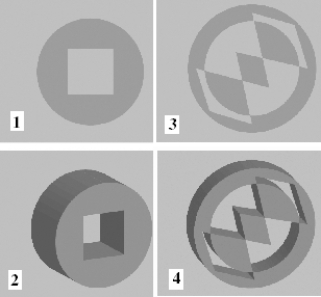
The item marked 1 in the above figure is which of the following?
A)one object
B)two objects
C)three objects
D)one or two objects

فتح الحزمة
افتح القفل للوصول البطاقات البالغ عددها 110 في هذه المجموعة.
فتح الحزمة
k this deck
50
When problems occur with beveled edges, there is always a solution.

فتح الحزمة
افتح القفل للوصول البطاقات البالغ عددها 110 في هذه المجموعة.
فتح الحزمة
k this deck
51
Extrusion depth is measured in ____.
A)inches
B)picas
C)points
D)pixels
A)inches
B)picas
C)points
D)pixels

فتح الحزمة
افتح القفل للوصول البطاقات البالغ عددها 110 في هذه المجموعة.
فتح الحزمة
k this deck
52
The Bevel Extent Out button produces a bevel edge that carves away from the edge of the existing object.

فتح الحزمة
افتح القفل للوصول البطاقات البالغ عددها 110 في هذه المجموعة.
فتح الحزمة
k this deck
53
The No Shading option applies no new shading to the object.

فتح الحزمة
افتح القفل للوصول البطاقات البالغ عددها 110 في هذه المجموعة.
فتح الحزمة
k this deck
54
An object's ____ axis is always perpendicular to the object's front surface.
A)A
B)X
C)Y
D)Z
A)A
B)X
C)Y
D)Z

فتح الحزمة
افتح القفل للوصول البطاقات البالغ عددها 110 في هذه المجموعة.
فتح الحزمة
k this deck
55
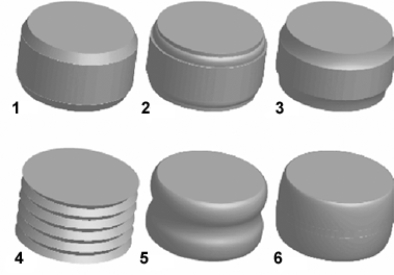
The item marked ____ in the above figure has the Rolling bevel shape.
A)3
B)4
C)5
D)6

فتح الحزمة
افتح القفل للوصول البطاقات البالغ عددها 110 في هذه المجموعة.
فتح الحزمة
k this deck
56
The dictionary defines the term ____ as the angle that one surface makes with another when they are not at right angles.
A)bevel
B)extrude
C)incline
D)obtuse
A)bevel
B)extrude
C)incline
D)obtuse

فتح الحزمة
افتح القفل للوصول البطاقات البالغ عددها 110 في هذه المجموعة.
فتح الحزمة
k this deck
57
In a two-dimensional object, the ____ axis represents the height.
A)A
B)B
C)X
D)Y
A)A
B)B
C)X
D)Y

فتح الحزمة
افتح القفل للوصول البطاقات البالغ عددها 110 في هذه المجموعة.
فتح الحزمة
k this deck
58
Revolving an object sweeps a path in a circular direction around the ____ axis.
A)A
B)X
C)Y
D)Z
A)A
B)X
C)Y
D)Z

فتح الحزمة
افتح القفل للوصول البطاقات البالغ عددها 110 في هذه المجموعة.
فتح الحزمة
k this deck
59
Once surface shading and lighting are automatically applied to the Revolve effect, the effect cannot be manipulated.

فتح الحزمة
افتح القفل للوصول البطاقات البالغ عددها 110 في هذه المجموعة.
فتح الحزمة
k this deck
60
With ____, distinct highlight areas appear on the surface of an object.
A)Plastic Shading
B)Wireframe Shading
C)Diffuse Shading
D)No Shading
A)Plastic Shading
B)Wireframe Shading
C)Diffuse Shading
D)No Shading

فتح الحزمة
افتح القفل للوصول البطاقات البالغ عددها 110 في هذه المجموعة.
فتح الحزمة
k this deck
61
Illustrator's ____ effect applies a three-dimensional effect to two-dimensional objects.
A)Extrude & Bevel
B)Conversion
C)Spatial Manipulation
D)Dimensional Conversion
A)Extrude & Bevel
B)Conversion
C)Spatial Manipulation
D)Dimensional Conversion

فتح الحزمة
افتح القفل للوصول البطاقات البالغ عددها 110 في هذه المجموعة.
فتح الحزمة
k this deck
62
You determine the degree of extrusion by changing the ____ value in the 3D Extrude & Bevel Options dialog box.
A)Extrude Depth
B)Extrusion Degree
C)Bevel Options
D)Appearance
A)Extrude Depth
B)Extrusion Degree
C)Bevel Options
D)Appearance

فتح الحزمة
افتح القفل للوصول البطاقات البالغ عددها 110 في هذه المجموعة.
فتح الحزمة
k this deck
63
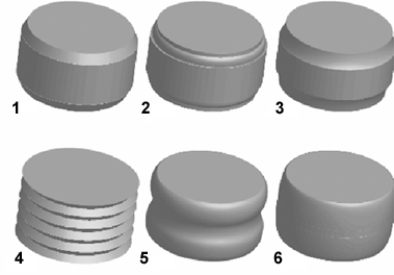
The item marked ____ in the above figure has the Rounded bevel shape.
A)3
B)4
C)5
D)6

فتح الحزمة
افتح القفل للوصول البطاقات البالغ عددها 110 في هذه المجموعة.
فتح الحزمة
k this deck
64
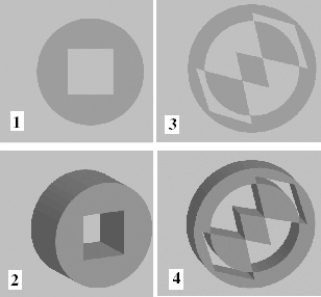
The item marked 1 in the above figure might be a ____.
A)simple compound path
B)complex compound path
C)simple compound path, extruded
D)complex compounded path, extruded

فتح الحزمة
افتح القفل للوصول البطاقات البالغ عددها 110 في هذه المجموعة.
فتح الحزمة
k this deck
65
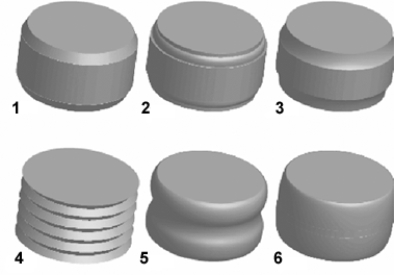
The width of a bevel edge is controlled by the ____ slider.
A)Width
B)Height
C)Angle
D)Format

فتح الحزمة
افتح القفل للوصول البطاقات البالغ عددها 110 في هذه المجموعة.
فتح الحزمة
k this deck
66
Define bevel.

فتح الحزمة
افتح القفل للوصول البطاقات البالغ عددها 110 في هذه المجموعة.
فتح الحزمة
k this deck
67
What does the Bevel Extent Out button produce?

فتح الحزمة
افتح القفل للوصول البطاقات البالغ عددها 110 في هذه المجموعة.
فتح الحزمة
k this deck
68
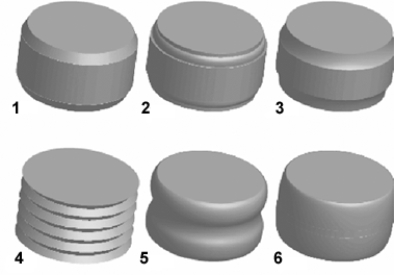
The item marked ____ in the above figure has the Classic bevel shape.
A)1
B)2
C)3
D)4

فتح الحزمة
افتح القفل للوصول البطاقات البالغ عددها 110 في هذه المجموعة.
فتح الحزمة
k this deck
69
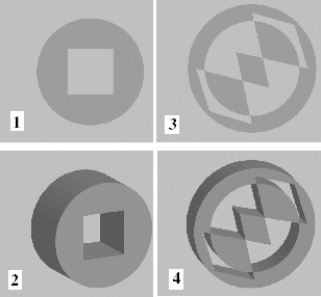
The item marked 3 in the above figure is a ____.
A)simple compound path
B)complex compound path
C)simple compound path, extruded
D)complex compounded path, extruded

فتح الحزمة
افتح القفل للوصول البطاقات البالغ عددها 110 في هذه المجموعة.
فتح الحزمة
k this deck
70
How many types of grids are featured in Illustrator?
A)2
B)3
C)4
D)5
A)2
B)3
C)4
D)5

فتح الحزمة
افتح القفل للوصول البطاقات البالغ عددها 110 في هذه المجموعة.
فتح الحزمة
k this deck
71
In a two-dimensional object, the ____ axis represents the width.
A)A
B)B
C)X
D)Y
A)A
B)B
C)X
D)Y

فتح الحزمة
افتح القفل للوصول البطاقات البالغ عددها 110 في هذه المجموعة.
فتح الحزمة
k this deck
72
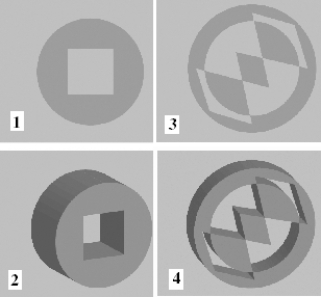
The item marked 4 in the above figure is a ____.
A)simple compound path
B)complex compound path
C)simple compound path, extruded
D)complex compounded path, extruded

فتح الحزمة
افتح القفل للوصول البطاقات البالغ عددها 110 في هذه المجموعة.
فتح الحزمة
k this deck
73
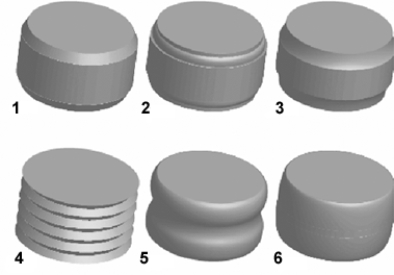
The item marked ____ in the above figure has the Cove bevel shape.
A)2
B)3
C)4
D)5

فتح الحزمة
افتح القفل للوصول البطاقات البالغ عددها 110 في هذه المجموعة.
فتح الحزمة
k this deck
74
____ shading is the default surface shade.
A)Wireframe
B)Diffuse
C)Plastic
D)Object-based
A)Wireframe
B)Diffuse
C)Plastic
D)Object-based

فتح الحزمة
افتح القفل للوصول البطاقات البالغ عددها 110 في هذه المجموعة.
فتح الحزمة
k this deck
75
Increasing the Offset value in the Revolve Options dialog box increases how far from the ____ axis the object is revolved.
A)A
B)X
C)Y
D)Z
A)A
B)X
C)Y
D)Z

فتح الحزمة
افتح القفل للوصول البطاقات البالغ عددها 110 في هذه المجموعة.
فتح الحزمة
k this deck
76
When you extrude an object you add depth to it by extending it on its ____ axis.
A)A
B)X
C)Y
D)Z
A)A
B)X
C)Y
D)Z

فتح الحزمة
افتح القفل للوصول البطاقات البالغ عددها 110 في هذه المجموعة.
فتح الحزمة
k this deck
77
Use the ____ buttons in the 3D Extrude & Bevel Options dialog box to make extruded objects appear hollow or solid.
A)Feature
B)Cap
C)Degree
D)Display
A)Feature
B)Cap
C)Degree
D)Display

فتح الحزمة
افتح القفل للوصول البطاقات البالغ عددها 110 في هذه المجموعة.
فتح الحزمة
k this deck
78
What happens to the values in the text boxes in the 3D Extrude & Bevel Options dialog box when you rotate a shape?

فتح الحزمة
افتح القفل للوصول البطاقات البالغ عددها 110 في هذه المجموعة.
فتح الحزمة
k this deck
79
The greater the extrusion depth, the more an object is extended on its ____ axis.
A)A
B)X
C)Y
D)Z
A)A
B)X
C)Y
D)Z

فتح الحزمة
افتح القفل للوصول البطاقات البالغ عددها 110 في هذه المجموعة.
فتح الحزمة
k this deck
80
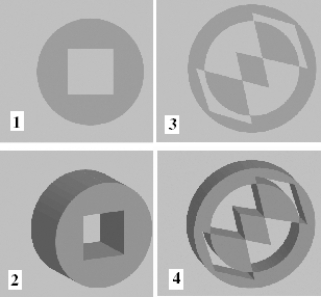
The item marked 2 in the above figure is a ____.
A)simple compound path
B)complex compound path
C)simple compound path, extruded
D)complex compounded path, extruded

فتح الحزمة
افتح القفل للوصول البطاقات البالغ عددها 110 في هذه المجموعة.
فتح الحزمة
k this deck








